Google Launches Android Studio 3.3, Includes More Than 200 Bug Fixes

Good news for Android app developers, Google has just launched Android Studio 3.3, latest version of its integrated development environment (IDE). Android Studio 3.3 brings over 200 bug fixes with a heavy focus on “refinement and quality”.
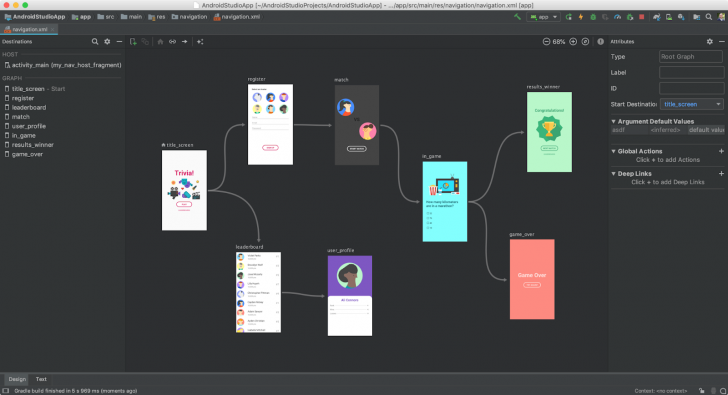
According to a blogpost by Android Studio Product Manager Jamal Eason:
The goal is to ensure Android Studio continues to help you stay productive in making great apps for Android. Since the last stable release, Android Studio 3.3 addresses over 200 user- reported bugs. This release also includes official support for Navigation Editor, improved incremental Java compilation when using annotation processors, C++ code lint inspections, an updated new project wizard, and usability fixes for each of the performance profilers. In addition, saving snapshots on exit for the Android emulator is 8x faster.
Android Studio 3.3 related to an initiative called Project Marble that was announced by Google late last year during the Android Developer Summit in November 2018.
Project Marble is the Android Studio team’s:
“focus on making the fundamental features and flows of the Integrated Development Environment (IDE) rock-solid, along with refining and polishing the user-facing features that matter to you in your day-to-day app development workflows.” Source
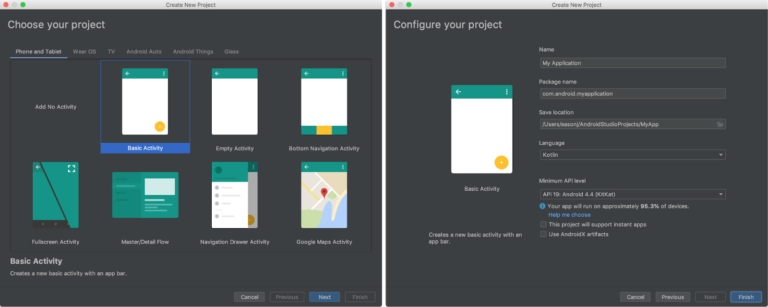
Here’s are some of what’s new with Android Studio:
Develop
- Navigation Editor (visual editor)
- IntelliJ 2018.2.2 Platform Update (Jetbrains)
- Kotlin 1.3.11 Update (bundles Kotlin 1.3.11)
- Clang-Tidy Support for C++
- New Project Wizard update
- Delete Unused IDE Directories
- IDE User Feedback
Build
- Improved incremental Java compilation when using annotation processors (decreased build times)
- Lazy task configuration (uses Gradle’s new task creation API)
- Single-variant project sync
- Android App Bundles now supports Instant Apps
Test
- Multiple Emulator AVD instance Launch
- Android 9 Pie – Emulator System Images
- Emulator Snapshot Save Speed Improvement
Optimize
- Profiler Performance Improvements
- Memory Profiler: Allocation Tracking Options
- Network Profiler: Formatted Text
- CPU Profiler: Frame Rendering Data
You can Download Android Studio 3.3 here.
Image Credits: Android Developer Blog


