Mobile App Security: A Must-Know Guide for Keeping Your App and Users Safe

I’ve always been paranoid about sharing my personal data.
Call it cautious or skeptical, but I always hesitate before clicking “agree” on lengthy privacy policies.
Then, along came the pandemic, flipping my world upside down and forcing me into the digital realm like never before.
Suddenly, apps became my lifeline for everything from grocery shopping to managing finances. Yet, with each download and transaction, that anxiety about data privacy lingers.
Apparently, I’m not alone.
According to a 2023 Deloitte survey, 67% of smartphone users and 62% of smart home users express concern about data security and privacy on their mobile devices.
With users increasingly concerned about data privacy and the rising tide of cyberattacks, ensuring the security of your app isn’t just a box to tick—it’s fundamental to user satisfaction and your app’s long-term success.
How does that look like?
In this blog, you’ll learn actionable strategies and best practices to increase your app’s security, safeguard user data, and build trust in your brand. From understanding common threats to implementing robust security measures, equip yourself with the knowledge and tools you need to navigate mobile app security confidently.
Let’s dive in!
What is mobile app security?
Mobile app security refers to the measures and practices implemented to protect mobile applications from threats and vulnerabilities that could compromise the confidentiality, integrity, and availability of the app and its data. It encompasses a range of strategies, including secure coding practices, data encryption, user authentication, and regular mobile app security test.
Common mobile app security threats
Mobile apps are a prime target for cybercriminals due to the vast amount of sensitive data they handle. Let’s break down some of the key threats that mobile app publishers face today:
Malware Attacks
Malware is harmful software that sneaks into apps or users’ devices, stealing personal data or even taking control. This can happen if, say, a popular gaming app gets a counterfeit version with malware distributed through unofficial channels.
When users unknowingly install the fake app, it can lead to identity theft, financial loss, and damage to the app’s reputation.
Data Breaches
A data breach happens when someone gains unauthorized access to sensitive information stored within your app. This can expose personal details, financial information, and login credentials
For example, if you have a healthcare app with patient records, a hacker could find a way into your app’s database. They might get medical histories and personal info, leading to identity theft, fraud, legal issues, and lost of user’s trust.
Insecure Data Storage
Insecure data storage happens when sensitive information is stored in a way that is easily accessible to unauthorized users. If data is not stored securely, hackers can easily access and misuse it. This can lead to data leaks and violations of privacy regulations.
An e-commerce app stores user payment details locally on the device in plain text. If a user’s phone is lost or stolen, the person who finds or steals the mobile device can easily access and misuse the stored payment information.
This can result in unauthorized purchases for the users and legal complications, meanwhile on your end, for failing to protect data adequately.
Network Security Risks
Network security issues occur when data transmitted over networks, especially unsecured Wi-Fi, can be intercepted, posing risks for both your app and its users.
For instance, if your banking app doesn’t use Hypertext Transfer Protocol (HTTPS) for all data transmissions and a user logs in over unsecured public Wi-Fi, an attacker on the same network can intercept login credentials.
Consequently, they could breach the user’s bank account, leading to financial theft and compromising the security of the banking institution. In addition to HTTPS, implementing DNS security protocols helps ensure that users are directed to legitimate servers, preventing attackers from redirecting traffic to malicious sites.
Code Tampering and Reverse Engineering
Code tampering means changing your app’s code to find weaknesses, while reverse engineering is when someone takes your app apart to see how it works and find security vulnerabilities.
When attackers mess with your app, they can make fake versions or find ways to break in, stealing data and hurting your app’s reputation.
Imagine your subscription-based video streaming app gets reverse engineered by attackers. They make a modified version that lets users watch content without paying, causing you to lose a lot of money.
Plus, the fake app could have malware, making things worse for user security and your app’s reputation.
Get the latest industry news first.
Here’s the good news: there are ways to strengthen the security of your app and safeguard your users’ data. And it’s not as complicated as you might think.
How Mobile App Security Works: 5 Simple Ways to Protect Your App and Users
Mobile application security works by implementing various measures to protect the app and its users from potential threats and vulnerabilities. Here are five simple yet effective practices to ensure the safety and trustworthiness of your app:
1. Write secure code
Write code in a way that’s tough for hackers to break into. Our app developers call this code obfuscation. In simple terms, it’s when you scramble your app’s code to make it harder for attackers to figure out how it works and alter it. This lowers the chance of them finding weaknesses and causing trouble.
- Choose a reliable code obfuscation tool. There are numerous tools available online. Find the one that suits your app’s programming language and platform.
- Apply obfuscation techniques. Employ techniques such as renaming variables and functions, removing comments, and rearranging code structure to make it less readable.
- Test your obfuscated code. After obfuscating your code, thoroughly test your app to ensure it still functions correctly. Check for any unintended side effects or errors introduced by the obfuscation process.
- Regularly update and patch. Keep your app’s code up-to-date by regularly updating and updating or fixing software vulnerabilities, bugs, or issues within a mobile application. This will not only help you stay ahead of emerging threats but also drive app engagement, and mobile app store success.
2. Make sure users are who they say they are
Weak passwords are a common entry point for attackers, with 81% of security breaches caused by them. In fact, 38% of financial companies reported that traditional security measures like passwords alone are unable to keep data safe due to increased cybersecurity threats. Many organizations are now turning to open source password managers as a more reliable way to protect sensitive information.
Ensure only the right people can access your app’s features and data by employing strong authentication mechanisms. Here are some ways to reduce the risk of unauthorized access:
- Multi-factor authentication (MFA). This means users have to prove they are who they say they are using more than one method. For example, they may need to enter a password and then use their fingerprint. This makes it harder for someone else to pretend to be a legitimate user and get into their account.
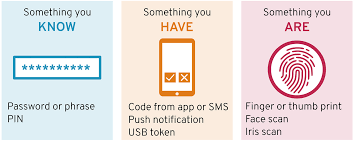
Source: Harvard.edu
- Token-based authentication. Instead of using passwords all the time, this method gives users special codes, called tokens, to prove their identity. These tokens are like secret keys that are checked each time they do something in the app. It’s a secure way to manage user sessions and reduces the risk of someone stealing their session and getting into their account.
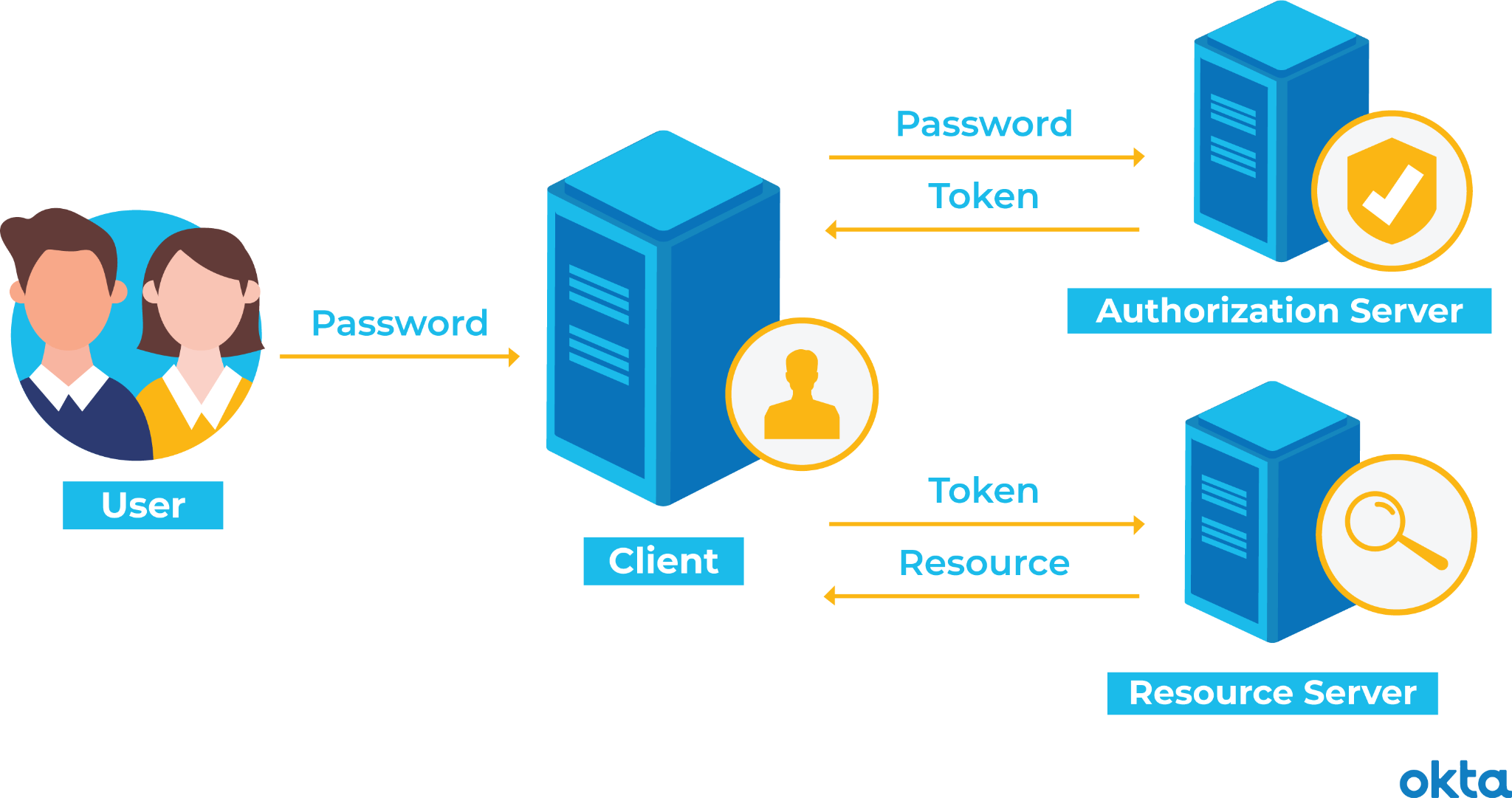
Source: Okta
- Role-based access control (RBAC). This is about controlling who can do what in the app based on their role. For example, some users might be admins who can do everything, while others might only be able to view things. By giving different permissions to different roles, you can keep sensitive data and features safe.
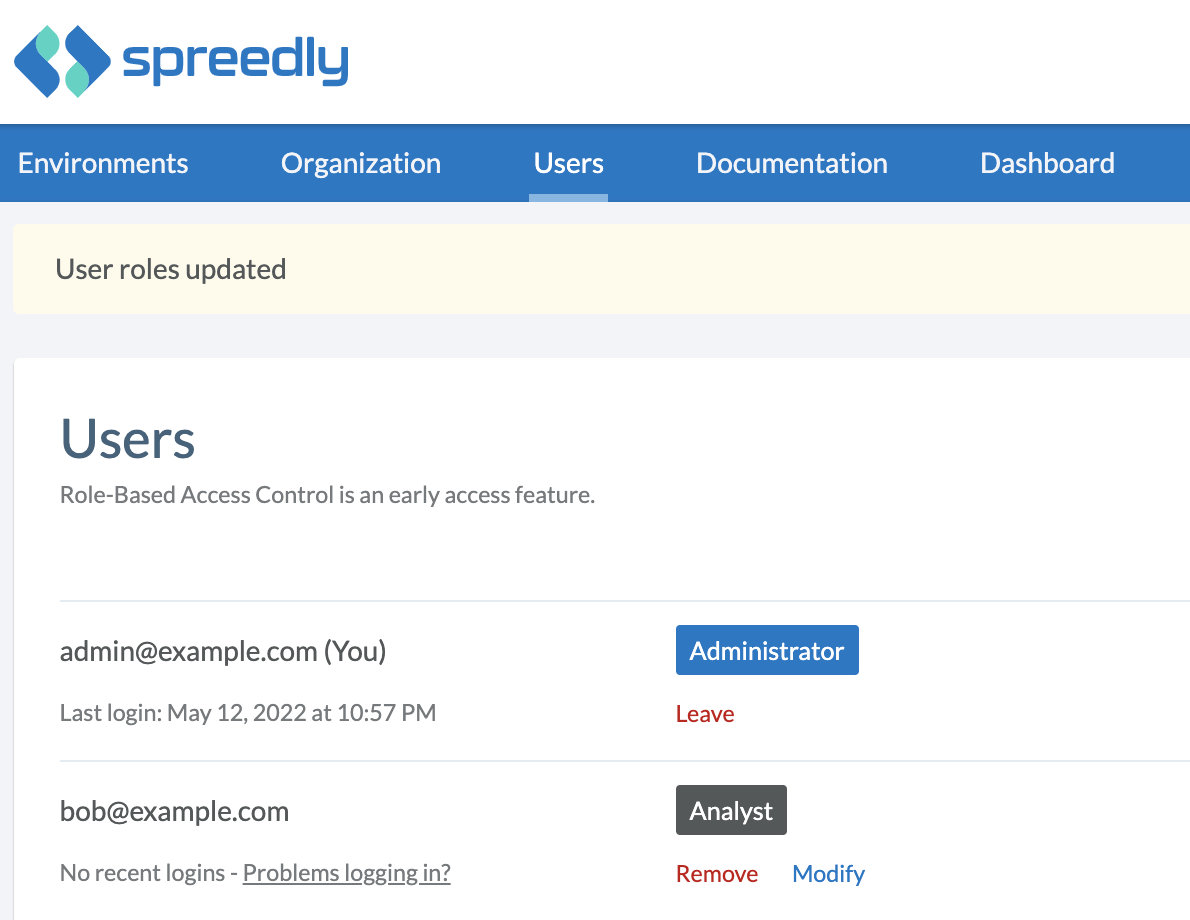
Source: spreedly
3. Check for security issues regularly
Continuous mobile application security testing is vital for identifying and addressing vulnerabilities before they can be exploited by attackers. Companies that regularly test for security issues can significantly cut their risk of a data breach. Also, finding and fixing security issues during development costs 50% less than fixing them after the app is released.
Below are some ways you can explore to ensure that your app remains resilient to threats:
- Frequent penetration testing. Test your app for security weaknesses at least once a year, or more often if there are major updates. Some companies do this every three or six months to be extra safe.
- Automated scanning. Use tools that automatically check your app for known security issues and outdated software. These tools can run continuously to catch problems early.
- Regular updates and patches. Keep all parts of your app, including any APIs or third-party components, up to date to fix known security problems.
- Security audits. Regularly review your app’s security measures to ensure they meet current standards and best practices.
- Threat modeling. Think about how attackers might try to break into your app and identify which parts need the most protection.
- Code reviews. Regularly review your app’s code, focusing on security, to catch problems early in development. Also, consider using SCA scanning to automatically detect security vulnerabilities and uncover issues that manual reviews might miss.
- User feedback and bug bounties. Encourage users to report security issues they find. Consider offering rewards for finding and reporting problems.
- Security training for developers. Train your development team on the latest security threats and how to write secure code. Better yet, engage reputable app developers employing robust security measures.
4. Implement network security
Unsecured networks, especially public Wi-Fi, are easy targets for attackers who want to steal data. Research shows that 95% of public Wi-Fi networks are unencrypted, meaning anyone can intercept the data being transmitted.
Protecting data during transmission is crucial to ensure that sensitive information remains confidential and secure. Here are some ways how:
- Use HTTPS encryption. HTTPS encrypts data sent between your app and servers, making it unreadable to anyone who might intercept it. Always use HTTPS to keep data secure when moving it around.
Also, obtain and renew SSL/TLS certificates (digital certificates that authenticate the identity of a website and encrypt data transmission) regularly to maintain strong encryption standards.
- Avoid transmitting sensitive data over unsecured networks. Public Wi-Fi networks are not secure, and data sent over them can be easily intercepted. Encourage your users to avoid using public Wi-Fi for sensitive transactions. If unavoidable, add extra security layers like Virtual Private Networks (VPN) to encrypt the data.
- Implement network segmentation. Segmenting networks helps isolate sensitive data from less secure parts of the network, reducing the risk of unauthorized access. Use firewalls to create secure zones within your network. Separate critical systems from general user traffic to minimize exposure to potential threats.
- Regularly update and patch systems. Outdated software can have vulnerabilities that attackers exploit. Keep all software, including operating systems, applications, and network devices, up to date with the latest security patches and updates to prevent security issues.
- Monitor network traffic. Monitoring helps detect suspicious activities that could indicate an attempted attack. Use tools that watch over your network traffic for signs of unusual activity, and take action to stop potential threats.
- Educate users about network security. Users need to understand the risks of using unsecured networks. Provide guidance on safe network practices, such as avoiding public Wi-Fi for sensitive transactions and using VPNs for added security.
5. Keep and handle data securely
Data breaches can have severe consequences, including financial losses, regulatory fines, and damage to your brand reputation. On average, the cost of a data breach is $3.86 million in 2023.
To prevent such situations, minimize the collection of sensitive user data to only what is necessary for app functionality. Encrypt all sensitive data both at rest and in transit using strong encryption algorithms. Implement access controls to restrict access to sensitive data only to authorized personnel.
Inform users too about how you use and handle data. I can tell by experience that this can help ease user’s anxiety and build trust. A 2022 study reveals that 40% of smartphone users in the U.S. express concern about how companies may use their personal data online.
It’s human nature. When we don’t understand a situation or have information about it, our minds tend to fill in the gaps with worst-case scenarios or imagined threats. Keeping your users in the loop is a good way to provide them with a sense of control.
Secure your app, build trust, achieve success
As an app publisher, prioritizing security not only protects your users but also ensures the longevity of your app. Each step you take towards enhancing app security reinforces your commitment to protecting user privacy and ensuring long-term success.
By following best practices, staying informed about emerging threats, and leveraging the right mobile app development tools, you can safeguard your app against potential security breaches and build a trustworthy brand.
Make it a core aspect of your app development lifecycle and watch as your user base grows with confidence in your commitment to their safety.
And if you need a partner to help you build a mobile app that users love to use, contact us at Appetiser today.

Jane Eslabra has 14+ years of experience producing content across traditional and digital platforms. She channels her strong passion for fostering tech startup growth through knowledge sharing.
Get the latest industry news first.


