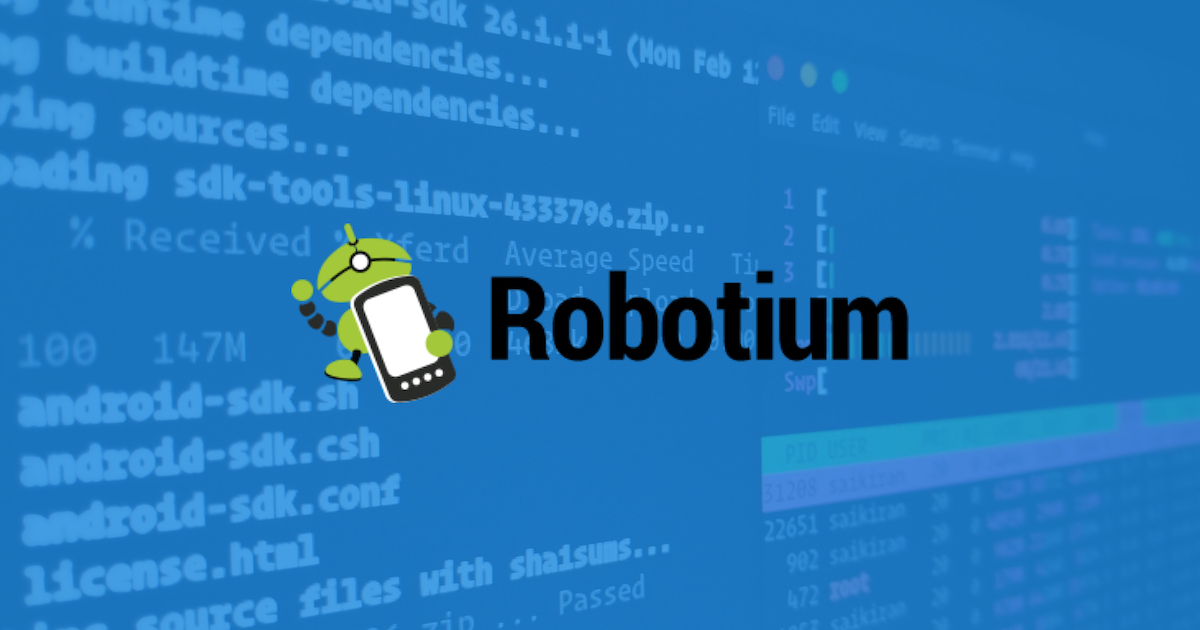Cracking the Code: 7 Elite Tools for Mobile App Testing

Testing mobile apps is also a test for those building them.
For anyone dreaming of starting an app business, choosing the right tools for mobile app testing is crucial because of two things: more discriminating app users and the increasing diversity of mobile devices from various brands.
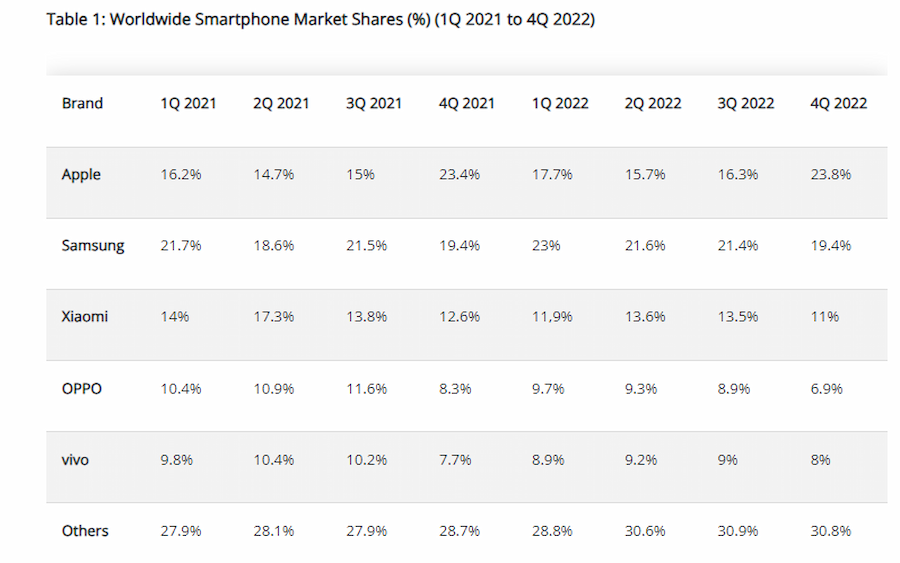
Source: ABI Research
So many things could go wrong in an app that any overlooked defects during app testing could spell disaster. Dissatisfied users can easily jump ship to the millions of other rival apps globally.
But instead of cracking under pressure, why not crack the code of app testing? Read on to learn which tools to use for mobile app testing so you can win half the battle towards producing user-friendly, reliable, and high-quality apps.
Before our rundown of the best tools for mobile app testing, let’s first discover what they are basically about.
What are mobile testing tools?
Mobile app testing tools are pieces of software that ensure the seamless functionality, usability, and performance of mobile applications. These tools form part of an effective mobile app testing strategy to ensure the production of high-quality apps that users would love to use for a long time.
As newer models of smartphones and other devices roll out in the market, there is a higher chance of defects being overlooked during app testing. Therefore, the option to run automated tests has become indispensable. Automated mobile app testing helps effectively identify bugs sooner.
Ultimately, mobile testing tools are designed to streamline the testing process for Android and iOS apps. Aside from ensuring time efficiency, these tools also minimize human errors. That’s why they are critical assets for app developers.
In fact, these testing apps are so vital they could mean the difference between business success and failure.
The Australian restaurant chain Grill’d knows this first hand. The company had a mobile app that was prone to crashing, making food orders highly inconvenient. But after we used app testing tools and other techniques, the Grill’d app became 99.9% crash-free and attracted more active users. Schedule a free consultation with us to learn how we can help you in a similar way.

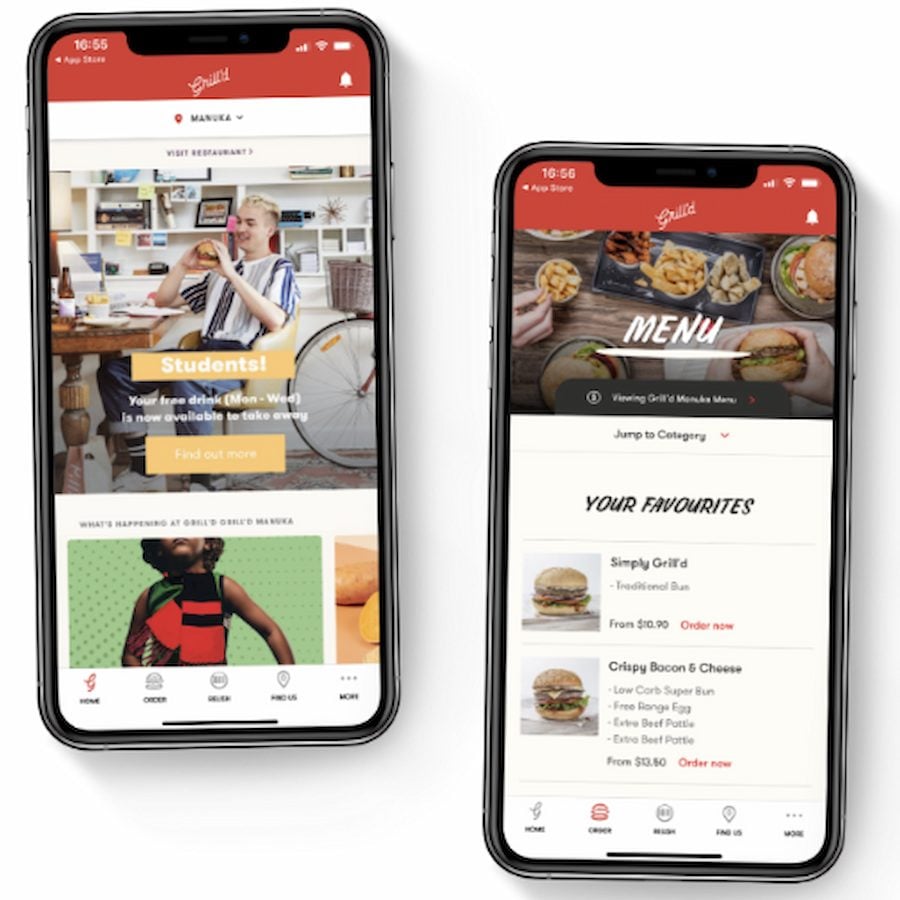
The mobile testing tools in this article help create apps as high-caliber as Grill’d. But before I discuss those tools, I’ve added an extra topic you might find useful. The next section talks about what to look for when choosing the right app testing tool.
Mobile testing tool criteria
Our app developers recommend examining the following criteria when selecting mobile app testing tools:
- Key Features. Assess the tool’s capabilities, including automation vs. manual testing, test types, test scenarios, real devices vs. simulators, cross-platform testing, OS compatibility, programming language support, and test management features.
- Usability. Evaluate the tool’s user interface for ease of use, navigation, and its impact on testing process efficiency and reliability.
- Depth of Testing. Consider whether the tool offers comprehensive testing capabilities, covering functional, performance, security, and compatibility testing.
- Integrations. Check for native integrations with tools like GitHub and Jira and assess API support for custom integrations.
- Pricing. Ensure the tool’s pricing aligns with your project budget and requirements.
Now that you know what to look for in the ideal mobile testing tech stack, you can better assess how the following cream-of-the-crop testing tools stack up to your needs.
The 7 Best Tools for Mobile App Testing
The following tools come close to many of our own app testing software in terms of effectiveness and efficiency:
1. Kobiton

Source: Kobiton
Kobiton is a mobile app testing tool that has earned recognition from industry giants such as Coca-Cola and Uber. This mobile device testing platform provides a comprehensive solution for companies looking to ensure the quality and performance of their mobile applications.
Feature highlights:
- Real-Device Diversity. Kobiton enables testing on a vast array of real iOS and Android devices. This feature is crucial for replicating the user experience for as many potential app users as possible.
- Device Lab Management. Users can efficiently manage their device lab, simplifying the process of organizing and executing tests on multiple devices.
- Scriptless Test Automation. Kobiton allows even non-tech testers to perform mobile test automation since no line of code is necessary for the process.
- Visual Testing. The platform includes visual testing capabilities to ensure that your app’s user interface (UI) and user experience (UX) meet the desired standards.
Pricing:
- Starts at $75 per month
Type of mobile app it can test:
- Android
- iOS
2. Appium
Source: Appium
Appium is a highly regarded open-source framework for automating mobile app testing. This versatile tool allows developers and quality assurance (QA) teams to automate the testing of native and hybrid mobile applications.
Feature highlights:
- Multi-Language Support. Appium offers the flexibility to create test scripts in various programming languages, including Java, JavaScript, PHP, Ruby, Python, and C#. This broad language support caters to the preferences and expertise of different team members.
- Cross-Platform Compatibility. Appium is a flexible, cross-platform framework that lets testers create and execute test scripts across Windows, iOS, and Android platforms using the same API. This streamlines testing efforts and promotes code reusability.
- Source Code Reuse. Appium users can reuse their source code for both Android and iOS. This eliminates the need to modify the app’s source code to enable automation. Another benefit of this feature includes the reduction of time and effort in building comprehensive test suites.
- Built-in Tools. Appium provides built-in tools, like Appium Desktop and Appium Inspector. These tools simplify the inspection of app elements and the generation of test scripts.
Pricing:
- Free (open-source)
Type of mobile app it can test:
- Android
- iOS
3. Robotium
Source: Bugfender
Robotium is a prominent open-source mobile app testing tool designed specifically for Android applications. This tool supports both native and hybrid Android apps.
Feature highlights:
- Scripting Language. Robotium primarily employs Java as its scripting language, making it accessible to developers familiar with Java programming.
- Simplified API. Robotium offers a straightforward API that facilitates test case generation. This simplicity results in concise code and reduces the time required to create effective test scenarios.
- Test Type Versatility. Robotium is adept at creating various types of tests, including functional, system, and user acceptance tests.
- Automation of Timing. The framework handles timing and delay management during test execution. This reduces the need for manual intervention.
- Device Compatibility. Robotium supports test execution on both Android emulators and real devices, providing flexibility in the testing environment.
Pricing:
- Free (open-source)
Type of mobile app it can test:
- Android
4. XCUI Test

Source: Digital.ai
Since its launch in 2015, XCUI Test has been a prominent mobile app testing tool exclusively designed for iOS developers.
Part of the Xcode integrated development environment (IDE), it empowers developers to write user interface tests in Swift or Objective-C, programming languages developed by Apple.
Feature highlights:
- Integration Capabilities. The tool seamlessly integrates with third-party tools and frameworks, facilitating the recording of tests and efficient test automation.
- Black-Box Testing. XCUI Test is well-suited for black-box testing, ensuring a more robust assessment of the app user experience.
- Scripting Languages. Developers can write test scripts in either Swift or Objective-C, two commonly used programming languages for building native iOS and macOS applications. Of these two languages, Swift is considered the more avant-garde builder for iOS apps.
Our app developers likewise use Swift to create high-quality apps that rule the App Store. Have a chat with us to learn how our Swift expertise can swiftly turn your apps into engines of growth.
Pricing:
- Free (an integral part of the Xcode IDE)
Type of mobile app it can test:
- iOS
5. Espresso

Source: Kellton
Espresso is a well-known name among developers of native Android applications.
Developed by Google, Espresso is a specialized test automation framework tailored for Android. This framework simplifies Android UI testing and is highly regarded for its exceptional performance and ease of use.
Feature highlights:
- Real-Time Results. Unlike many other mobile app testing tools, Espresso runs alongside the application and provides instant test results. This eliminates the need for a separate server, enhancing efficiency.
- Lightweight APIs. It offers lightweight APIs that simplify maintenance, reducing the complexity of test scripts and ensuring smoother test development.
- UI Synchronization. One of its key strengths is its automatic synchronization of UI elements and testing actions, guaranteeing reliable and stable test cycles.
Pricing:
- Free (open-source)
Type of mobile app it can test:
- Android
6. Selendroid
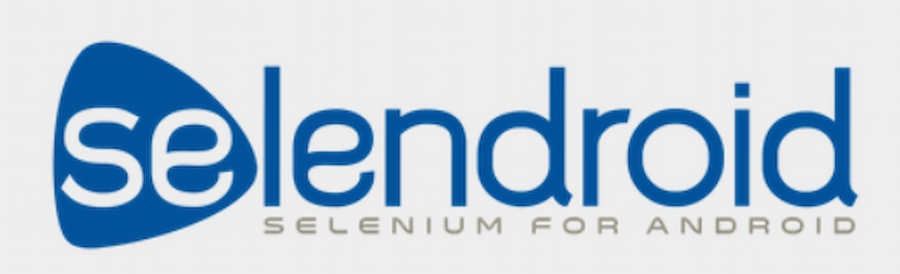
Source: Selendroid
Selendroid is a versatile open-source automation framework designed to interact with Android apps’ user interface (UI). It operates seamlessly by leveraging the underlying Android instrumentation framework.
Overall, this testing tool has many unique features that speed up app testing and simplify the process.
Feature highlights:
- Parallel Test Execution. Selendroid enables the execution of test cases in parallel on multiple devices or emulators. This shortens testing cycles and increases efficiency.
- Hot Plugging. This framework supports hot plugging of hardware devices, streamlining the testing process by eliminating the need for device restarts.
- Programming Language Versatility. Test scripts can be written in multiple programming languages such as Java, C#, Python, and Ruby, making it accessible to a broader range of testers.
- No App Modification. The tool can test apps without requiring in-app modifications, simplifying the automation process.
- Advanced Simulation of User Interactions. Selendroid supports automated gestures like swiping, tapping, and pinching, enabling realistic user interactions in tests.
Pricing:
- Free (open source)
Type of mobile app it can test:
- Android
7. Calabash

Source: Sunflower Lab
Calabash is an open-source acceptance testing framework that streamlines the process of creating and executing tests.
The tool strikes a healthy balance between facilitating tester collaboration and exhibiting adaptability. The framework also has an active community of developers that help keep the tool updated.
Feature highlights:
- Platform Uniformity. This testing tool provides a unified interface for multiple platforms, simplifying development for Android and iOS.
- Test Case Readability. Calabash integrates with the Cucumber framework, allowing non-tech Quality Assurance (QA) professionals and developers to create feature files using plain language. This facilitates communication among testers of varying technical backgrounds.
- Test Device Versatility. The framework supports test script execution on physical devices and simulators, enabling concurrent testing across various devices.
- Test Type Diversity. Calabash accommodates different testing types, including functional testing and automated testing.
Pricing:
- Free (open source)
Type of mobile app it can test:
- Android
- iOS
Tools to take the top spot
There is no doubt that getting high-caliber app testing tools helps a lot when starting or growing your app business.
But even the most excellent tools are limited by two things: the imagination of their makers and the competence of those who use them.
In the highly competitive world of mobile apps, human expertise IS the ultimate tool.
At Appetiser, we hire only the top 1% of global engineering talent, some of whom worked for Silicon Valley companies. Hence, our mobile and web apps have garnered $3.5 billion in revenue and almost 10 million downloads. Our business strategists and expert testers have also played their part in our partners’ success. The bottom line, we have the training and tools to take you to the top.
One tool you can use right now is your keyboard. Hit or tap those keys and book a free consultation with us to unlock a new path to achieve your goals.

Jesus Carmelo Arguelles, aka Mel, is a Content Marketing Specialist by profession. Though he holds a bachelor’s degree in business administration, he also took courses in fields like computer troubleshooting and data analytics. He also has a wealth of experience in content writing, marketing, education, and customer support.