Mobile App Testing: Foundations and Strategies

What do a sports car and a mobile app have in common?
They both have to be tested to their limits before reaching the market.
And just like a Porsche or BMW has to perform regardless of the motoring environment, an app must also run equally well across different mobile phones in various conditions. Otherwise, the app’s user base shrinks. Fewer users tend to shrink revenue, no matter how savvy the app monetization strategy is.
That’s why mobile app testing is so vital. It ensures that apps bloom where they’re planted, whatever host device they’re installed in. Effective testing ensures that mobile apps cast a wider net and retain more users.
But making sure apps work everywhere faces one major hurdle: Given that at least five giant companies make smartphones, each producing dozens of models, how would testers know which device to use in their laboratory? What is the most cost-effective and time-efficient way to test mobile apps?
Read this article to learn the nature of mobile app testing and uncover the simplest and most effective path to pursue it. This resource enables you to better understand the details of testing native and hybrid apps. Though many people consider web apps as mobile apps, these applications are outside the coverage of this article.
What is mobile app testing?
Mobile app testing is the process of ensuring apps function well enough for the mobile devices they’re designed for. Rigorous testing precedes app launch to ensure that mobile apps work well and smoothly across as many device models as possible, regardless of internal and external factors that may affect these applications.
Mobile application testing ensures that all possible dimensions of apps function well under various operational conditions. App testers evaluate applications based on their:
- User interface/user experience (UI/UX)
- Functionality
- Performance
- Compatibility testing
- Security
Why is mobile app testing important?
Mobile app testing is crucial for two main reasons:
- The highly competitive nature of the mobile app market
- The rapidly changing world of tech
1. The highly competitive nature of the mobile app market
Some say building an app can be challenging.
And for good reason. The market for mobile applications is tight, with the world’s three biggest app stores having around 5 million apps in their database. Any minor issue in usability and functionality could lead to a massive loss of user base to rival apps.
A study of the high-value U.S. mobile gaming market also highlights the significance of mobile testing for apps. The research points towards the following interesting figures:
- 35% of users delete or uninstall an app due to limited phone storage
- 38% of users tend to uninstall an app due to poor experience
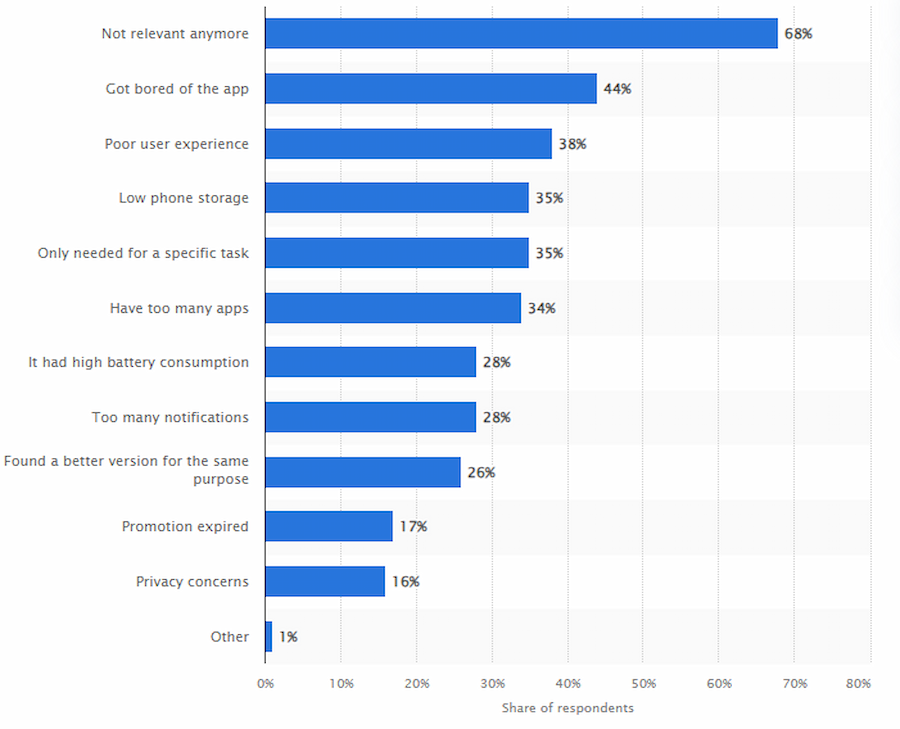
Source: Statista
Though these numbers apply to gaming apps, apps in general struggle with issues like taking up too much storage space or having a poor UX design. These snags are especially detrimental if you aim to expand your reach globally. After all, you wouldn’t want your customers to uninstall their apps and replace them with your competitors’ apps.
There may be techniques like app store optimization (ASO) to push your app to the top of the heap when users search for mobile applications. But even the ASO spark can be dampened by poor app reviews, which your product could suffer from if you did not test it well.
2. The rapidly changing world of tech
Factories produce countless new mobile device models yearly while OS developers keep upgrading their products. Testing mobile apps must ensure that applications remain relevant despite new hardware and software releases.
In some cases, even a simple OS update could make apps undesirable. For instance, when Apple released the new iOS 17 update, there were concerns that apps incompatible with the new OS could cause battery drain in affected iPhones. The between-the-lines lesson here is that rigorous and regular testing could prevent apps from becoming casualties of change.
Adapting to change is one thing our app developers and product strategists excel at. Book a free consultation with us to learn how we ensure our mobile apps and web applications remain relevant despite a highly dynamic tech industry.
As you’ve seen in the previous paragraphs, testing mobile applications is crucial in maintaining momentum in an ever-changing environment. Identifying weak points is especially vital in ensuring sustainable app success. The next section sheds light on what types of tests to conduct to ensure mobile apps closely approximate perfection and 100% reliability.
4 Types of Mobile App Tests
Our app developers ensure that the following baseline tests are conducted before launching our clients’ apps:
- User interface/user experience (UI/UX) testing
- Functionality testing
- Performance testing
- Compatibility testing
#1: User interface/user experience (UI/UX) testing
In mobile app development, UX (user experience) and UI (user interface) are pivotal in shaping the interaction between users and technology.
UX revolves around users’ emotional and practical experiences with the apps they’re engaging with. It delves into how users feel when interacting with mobile apps, emphasizing overall ease and user-friendliness. UX testing focuses on identifying and solving specific user problems to ensure an enjoyable and efficient experience.
Conversely, UI centers on mobile applications’ visual and interactive elements, including screens, buttons, icons, typography, colors, and animations. UI testing aims to create an aesthetically pleasing and functional interface.

Source: GraffersID
Through insights from UI/UX testing, developers could better design more engaging app interfaces that reel in and retain as large a user base as possible. Having a large pool of users is a crucial factor in generating revenue from apps.
#2: Functionality testing
Functional testing aims to confirm that an application’s functions align with specified requirements. This type of testing is important so that the apps produced align with what their users and owners want. Otherwise, apps would fail to earn sustainably due to user frustration.
This testing partly involves scrutinizing business flows and the user interface (UI). This means the flow of how users transact using your app is closely monitored, along with interface elements like buttons, text fields, etc.
Other key areas of focus for functionality testing include:
- Installation and launch. Verifying the app’s correct installation and smooth launch to make a positive first impression.
- User authentication. Ensuring effortless sign-up and login processes for a user-friendly experience.
- Push notifications. Confirming proper rendering and timely delivery of notifications.
- Transactions and purchases. Ensuring seamless financial transactions and purchases for user trust.
#3: Performance testing
Performance testing assesses how an app performs under both internal and external conditions, such as network fluctuations, interruptions, and device resource consumption.
Key areas of performance testing are:
- Device performance. Assessing mobile app metrics like installation time, log-in speed, battery consumption, and memory usage is crucial to ensure quality apps.
- Network performance. Testing mobile apps involves assessing their resilience when facing network challenges, including delays, errors, and data transfer speed.
- API/server performance. Evaluating this area involves observing how mobile apps communicate with a network-connected central computer called a server and other integrated software and hardware that enhance how apps provide service or sell goods.
- Recovery capabilities. This aspect of performance testing checks backup and recovery functions in case of crashes or data loss.
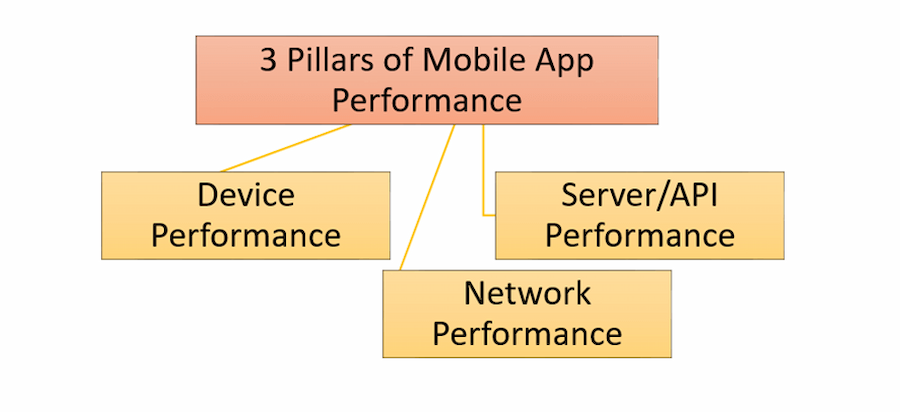
Source: Guru99
What makes performance testing valuable is it lets app developers or publishers know whether they need to boost app performance and increase the app’s resilience to external conditions. High performance and dependability in various conditions are among the top traits of the world’s most successful apps.
Case in point: Grill’d.
The Australian multinational chain restaurant once had a crash-prone app that severely hindered its growth. After the company partnered with us, its app became 99.9% crash-free, consequently attracting more monthly active users. Check out the Grill’d case study to learn how our app agency comes in handy during app performance testing.
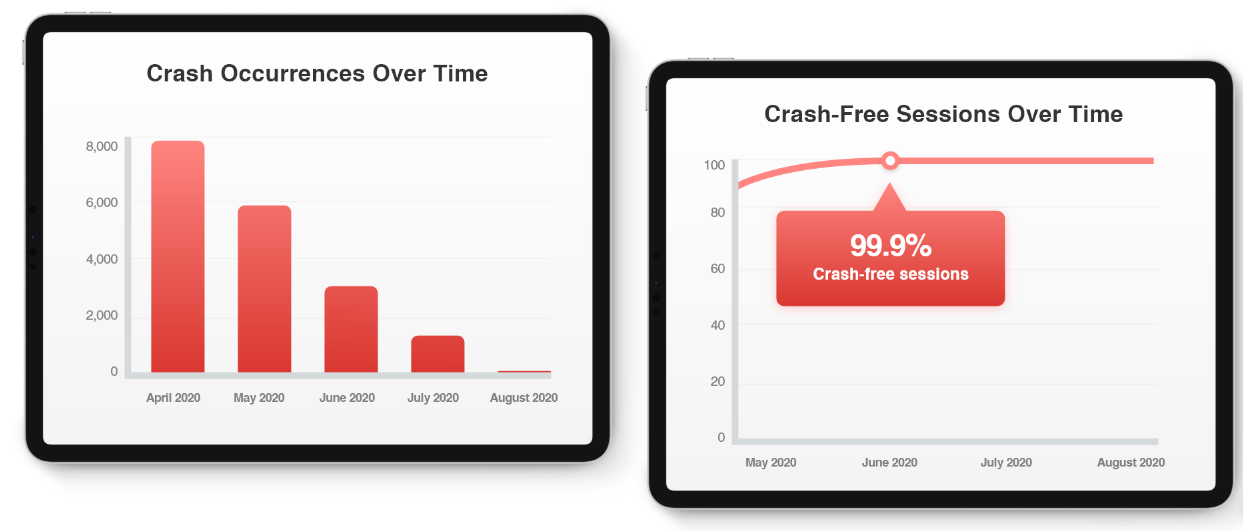
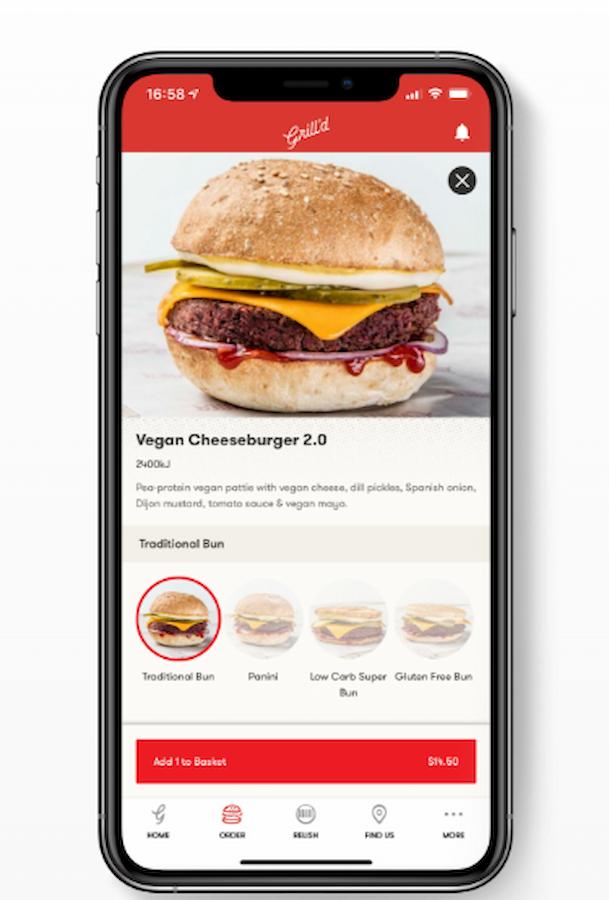
#4: Compatibility testing
This type of test ensures a mobile app functions seamlessly with its:
- Host mobile device
- Operating system (OS)
Apps that can function equally well on a wide variety of OS-device configurations are more likely to succeed than applications that can’t manage to do so. Compatibility with a wide range of OSes and devices ensures a larger user base.
Host device compatibility testing
Smartphone hardware from different manufacturers varies in terms of performance and quality. For instance, some phone monitors are clearer than others, while processor speed differs across mobile devices.
Testing for hardware compatibility involves ensuring that apps look, feel, and perform almost the same way, regardless of the device on which they are run. For instance, the world’s best e-commerce apps offer the same visual appeal and ease of shopping, irrespective of their host devices.
Operating system compatibility testing
The operating system (OS) is a crucial element to examine during app testing. OS-compatibility testing evaluates how seamless applications run across different operating systems.
An OS acts as a bridge between a phone’s hardware and its apps. Therefore, any incompatibility between an OS and an app could lead to substandard performance.
To better illustrate this point, let’s use the personal safety app Geavi as an example. If a phone’s Android version were incompatible with the app, Geavi might have difficulty harnessing the device’s camera to record incidents.
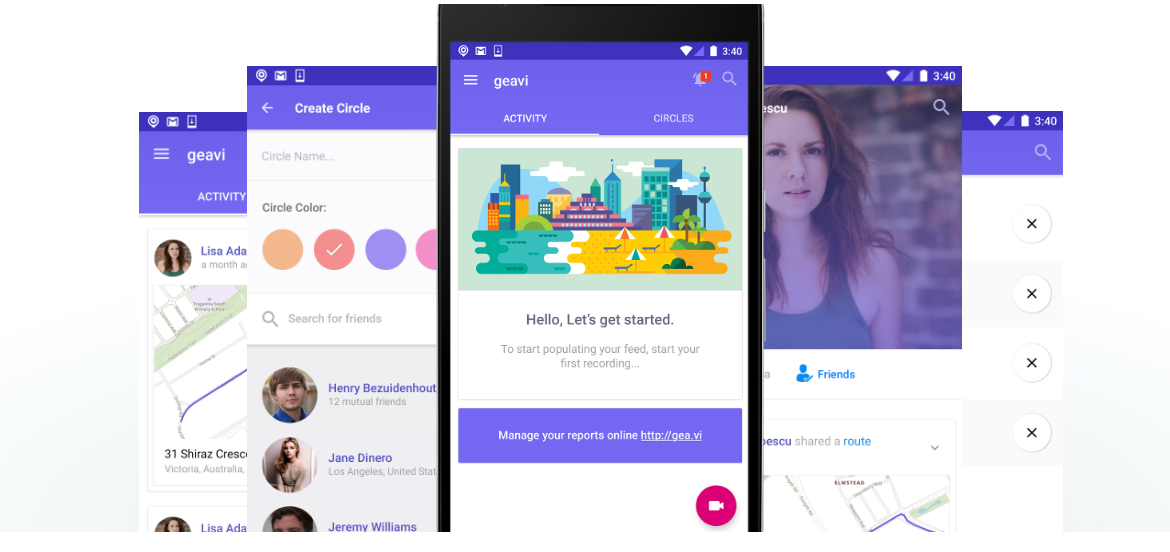
Although there are more than two operating systems worldwide, the most cost-efficient app testers focus on just two of the most popular: Android and iOS. At Appetiser, our app developers are equally skilled at building and testing apps for these systems. Drop us a line to learn how our services can help you succeed.
The mobile app tests I just discussed are the bare minimum. You can add more to accommodate any requirement. But whatever set of tests you run, incorporating it within the following process ensures the best use of your time and resources.
The 4-Step Process for Effective Mobile App Testing
The answer to the question “how do you test a mobile app?” is not as straightforward, given the billions of possible host devices out there. However, your test laboratory does not need mountains of stacked devices for the purpose.
Our app developers and product experts recommend the following steps to help you navigate the complex world of mobile app testing:
- Be clear about your app business goals
- Know your target users
- Select the right mobile app testing tools
- Test your mobile app
Step 1: Be clear about your app business goals
Best-selling author and inspirational speaker Simon Sinek argues starting with “the why” to succeed in leadership. This principle also applies to the app testing process.
Why are you building your app? Is it to attract more customers like MyDeal? Are you trying to save the world like Good Empire? When do you intend to launch your app based on your goals?
Knowing why and when you are building your app will enable you to do the following:
- Zero in on the set of users you want to serve
- Set up your app development timeline
Knowing your app’s specific set of users will help you simplify the testing process, as you will learn later in the article. And once you have a clear picture timeline, you can estimate how long you could test your app. Your app testing timeline is a major factor in the succeeding steps, particularly in choosing the right tech for testing mobile apps.
Step 2: Know your target users
Our product strategists strongly recommend precisely profiling your potential users early on in the app development process.
This makes both app design and development and testing easier on both the clock and the pocket. The more you know about your potential app users, the more cost-efficient your app testing will be, as you will discover in Step 3.
How granular should you go when profiling? Here are some examples of information you should gather for effective app testing:
- Typical demographic data like age, gender, profession, etc.
- Devices and operating systems your users prefer
- Features that potential users want from your app
As you will discover in our guide on developing an app idea, the optimal app’s feature set is an intersection of what your users want, your unique app concept, and the MVP way of building apps. Read our guide on starting lean with MVP app development to discover how a finely tuned feature set begets brilliant apps.
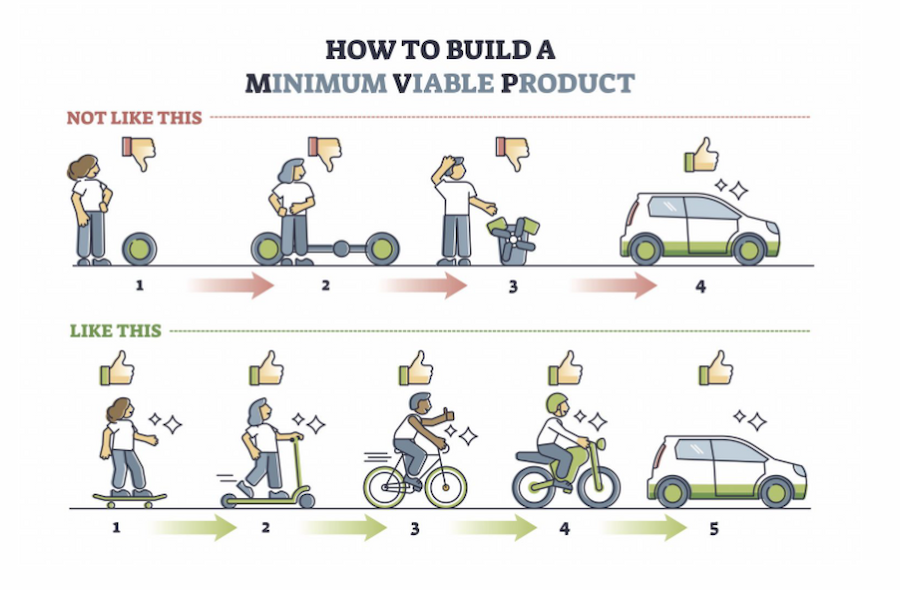
Source: Inflectiv.co
Ultimately, knowing your users well prepares you for the next phase of mobile app testing, tech stack selection.
Step 3: Select the right testing tech stack
Doing Step 1 and Step 2 correctly sets you up for the right tech stack.
The ideal tech stack is the set of hardware and software that would test your app in the most time- and cost-efficient manner. Choosing the best pieces of tech is necessary to avoid any costly accumulation of test devices without sacrificing the quality of the app testing process.
There are two basic dilemmas to deal with when choosing the right mobile testing tools, which are:
- Should you conduct manual or automated testing?
- Should you use real test devices or virtual ones?
Manual or automated testing
The choice between manual and automated testing is not binary. Rather, selecting between the two is a nuanced approach aimed at achieving overall software quality. For instance, the proportion of manual and automated testing depends on which between software quality assurance and software quality engineering you will choose to implement in your app development project.
While automation testing plays a pivotal role in speeding up the testing process with precision and reliability, manual testing still holds a prominent place. The following sections discuss the optimal opportunities for automated and manual testing.
When automated testing is best:
- Regression testing and repetition. Automated testing excels in scenarios where repetitive execution is essential. It efficiently verifies that new code changes haven’t introduced unintended side effects, making it valuable for regression testing.
- Performance testing. When evaluating an app’s performance under the load of thousands of concurrent users, automated testing shines. It can simulate and analyze the application’s behavior in real-world, high-stress conditions, ensuring it can handle user demands effectively.
- Complex scenarios. Automated testing is ideal for complex test cases that are time-consuming when executed manually. This ensures thorough and consistent testing without the risk of human error.
When manual testing is best:
- Functional testing. Manual testing is indispensable when exploring the application’s functionality and identifying potential issues that automated scripts might miss. For example, human testers can adapt to changing circumstances and apply their creativity to find subtle bugs.
- Usability testing. The subjective nature of usability testing necessitates manual intervention. Human testers still work best when assessing the user experience (UX) and overall user satisfaction. Automated testing cannot match the insights potential users provide when it comes to UX design.
- Ad-hoc testing. Whenever the testing process needs to be flexible and adapt to emerging issues or unforeseen changes, manual testing is the go-to method. For instance, adding an extra app feature calls for ad-hoc and manual testing. In scenarios like this, testers can quickly adjust their approach based on real-time feedback and evolving requirements.
- Device compatibility. Ensuring an app functions seamlessly on a wide range of devices and screen sizes requires manual testing. Human testers can replicate the diversity of user experiences and interactions that automated scripts may overlook.
As you can see, it’s not about manual tests being better than automated ones and vice-versa. It’s all about knowing when to use each type of test to maximize results using minimal resources. If the subtle differences between manual and automated testing still feel beyond your grasp, book a free consultation with us to gain more accessible insights.
Real or virtual device
The debate on whether to use real or virtual devices mainly comes from the fact that there is increasing device fragmentation in the market today. This means new and more diverse sets of mobile devices and operating systems are coming out regularly.
Testing involves evaluating dozens of app parameters across hundreds of existing devices. It’s evident that testing your app for compatibility with ALL the world’s devices is highly impractical.
Even if your potential users have a narrow set of device-OS combinations, your app could only remain sustainable if it were able to accommodate any brand-new models the users might have in the future.
Given these dilemmas, there is a reasonable way out. Knowing when to use real versus virtual devices could make your testing tech stack effective without being too expensive.
When real devices are best
Testing on real mobile devices is still the gold standard for gauging real-world app performance. This approach guarantees that your app functions flawlessly across various devices and conditions.
But since buying all the phones worldwide for app testing is not feasible, it’s vital to know which particular cases real devices are highly recommended. Among these instances include:
- User action replication: They allow replicating user actions accurately, ensuring that the app performs as expected.
- Payment gateway testing: Real devices are ideal for efficiently testing payment gateways and transaction processes. Ecommerce and finance apps usually have payment gateways that need testing.
- High-level AI game testing: For AI-driven games, real devices are essential for high-level testing.
- Support for new devices: Real devices are crucial when releasing apps for new smartphone models and OS versions.
These considerations, along with your app business goals and target user profile, will help you determine what types of real devices you ABSOLUTELY need. For instance, if 70% of your target users use a particular brand of Android phone, then you don’t have to buy other brands as part of your test device collection.
But you don’t have to stick to real devices when testing mobile apps. The succeeding sections discuss when you could leverage virtual devices.
When virtual devices are best
Virtual devices are software programs that replicate the essential characteristics and behavior of physical smartphones and other mobile devices. They help mobile app testers execute applications and gain insights into their performance as if they were running on genuine hardware.
They offer rapid and efficient testing of an app by replicating the software environment without altering the code itself. Virtual devices are so effective in this respect that our developers use them for the following:
- Unit testing
- Automation testing
- Device compatibility testing
- Visual testing
Though there are many virtual devices out there, we use BrowserStack as one of our testing tools.
This cloud- or Internet-based virtual device enables us to streamline testing processes and ensure comprehensive coverage. Through BrowserStack, we can test apps on a more diverse collection of iOS and Android devices with varying OS versions, screen sizes, etc. Ultimately, cloud-based virtual devices tend to beat locally installed ones in terms of device diversity.
The information above helps you determine the best mix of real and virtual devices for your testing needs. Once you’ve decided on your tech stack, it’s time to start your mobile app testing project.
Step 4: Test your mobile app
Once you’re clear about your goals, target users, and tech stack, it’s time to start testing your mobile app. Though there is no SINGLE PATH when it comes to testing mobile apps, the process typically involves the following actions:
- Outlining the testing process based on Steps 1 to 3
- Selecting which tests suit manual and automated testing
- Implementing manual testing
- Performing automated testing
- Documenting the critical points of the test
Test our capabilities
When done correctly, mobile app testing ensures that the apps you make bring in value, regardless of the conditions they face.
Armed with insights from this article, testing mobile apps effectively is now within your reach. If you haven’t considered setting up an app business, perhaps now is the time to test the waters. You could start by reaching out to a trusted app agency that is passionate about your long-term success.
At Appetiser, we specialize in building, testing, and growing mobile and web apps, as well as websites. Our tried-and-tested Baseplate has produced apps 50% faster than average while garnering around USD 2 billion in total revenue so far.
Test our competence and collaborative spirit. Reach out to us and learn how we can help you set up a sustainable digital business.
This article has been reviewed by one of our app development project managers and QAs, Shirley Rose Reyes.

Jesus Carmelo Arguelles, aka Mel, is a Content Marketing Specialist by profession. Though he holds a bachelor’s degree in business administration, he also took courses in fields like computer troubleshooting and data analytics. He also has a wealth of experience in content writing, marketing, education, and customer support.


