App Store Optimization Guide: Here’s How You Rank High on the Apple App Store and the Google Play Store (in 10 Steps)

You’ve spent months, maybe even years, perfecting your app. It’s sleek, innovative, and ready to solve real problems.
You launch it, expecting millions of downloads.
But weeks go by, and the downloads barely trickle in. Despite its excellence, your app gets lost in the abyss of app stores. The saying “out of sight, out of mind” becomes painfully true.
In a marketplace where approximately 3,832 new apps hit the major iOS and Android app stores daily, visibility isn’t just a luxury—it’s a necessity.
To ensure your app doesn’t become another hidden gem, you need to put it in the spotlight. This is where App Store Optimization (ASO) comes in. Basically, ASO is a strategy for guiding users directly to your app’s doorstep.
Take a closer look at ASO, exploring why it’s crucial, how it works, and the tangible benefits it brings. By the end of this guide, you’ll have a clear roadmap to boost your app’s visibility and ensure that it’s never out of sight or out of mind again.
Let’s begin.
What is app store optimization?
App Store Optimization (ASO) is about making your app easier to find in app stores like the Apple App Store or Google Play. Think of it as search engine optimization (SEO) but for apps. By tweaking elements like your app’s title, keywords, description, and visuals, you can boost ranking and get more app downloads.
The fact that you’re reading this blog likely means that good SEO led you to this article. Similarly, ASO helps your app get noticed in a crowded marketplace, ensuring more users find and download it.
Why app store optimization is important
Imagine trying to sell a brilliant book that’s hidden in the darkest corner of a bookstore with no signs pointing to it. No matter how groundbreaking your content is, if no one can find it, no one will read it. This is the challenge app developers face in the crowded aisles of the app stores.
App Store Optimization (ASO) is crucial because it helps your app get noticed. It boosts your app’s visibility, so it shows up in relevant searches and attracts more downloads. Simply put, ASO makes sure your app isn’t lost in the shuffle and helps it succeed.
Here are some specific app store optimization benefits you should know:
Attract higher quality and relevant users
ASO targets specific keywords and phrases that potential users will likely search on app stores. This means your app is discovered by users who are genuinely interested in its features and services.
For example, if you have a fitness app, optimizing for keywords like “home workouts” or “fitness plans” ensures that people searching for these terms find your app.
Boost downloads and revenue
Think of optimizing your app store listing like setting up a first-class showcase for your app. With compelling descriptions and eye-catching visuals, you’re not just making your app look good; you’re making it a must-have. Just like a shiny product page can turn browsers into buyers, a killer app listing turns searchers into downloaders.
Save money on marketing
Forget blowing your budget on pricey ads. ASO is the savvy spender’s secret weapon.
For a fraction of the cost—think $25 to $1,500 a month versus tens of thousands on app marketing costs—you can supercharge your app’s visibility. Why break the bank on ads when you can grow organically and smarter?
Now that you know the importance of app store optimization, let’s dive into how you can put it into action to maximize your app’s visibility and potential.
App Store Optimization Strategies: How to Achieve High Rankings on the Android and iOS App Store (in 10 Steps)
Navigating the app store landscape can feel like a maze. With so much advice out there, it’s easy to get overwhelmed. To simplify things, I’ve compiled actionable tips from our product success managers.
These strategies, proven effective by our clients, will help you focus on what works and streamline your path to success:
1. Conduct keyword research
Most users discover mobile apps through app store searches. According to Apple, 65% of all app downloads come directly from searches on the App Store. If your app isn’t optimized with the right keywords, you’re essentially invisible to a large portion of potential users.
Think of keywords as your app’s GPS coordinates. Without them, users won’t be able to find you. So, just like how you’d optimize a blog post to rank high on Google, you need to optimize your app to rank high in app store searches.
Here are the ways how:
- Use keyword tools. Tools like Sensor Tower, App Annie, and Google Keyword Planner can help you find high-volume, relevant keywords.
- Analyze competitors. Stalk your competitors like a pro. Look at the keywords they are using. This can give you ideas for what works in your niche. What they’re doing right could be your shortcut to the top.
- Focus on long-tail keywords. Long-tail keywords are longer and more specific phrases. They often have less competition and can attract highly targeted users. For example, instead of just “fitness,” use “home workout plans.”
- Prioritize relevance and search volume. Pick keywords that match your app like a glove and have a high search volume. This increases the chances of users finding your app.
- Test and optimize. Regularly update your keywords based on performance. Keep your strategy agile—what’s hot today might be old news tomorrow.
2. Choose a catchy app name, title, and subtitle
Your app’s name should be more than memorable—it needs to make an impact. A name that’s snappy and easy to say will stick in users’ minds like a catchy tune.
But how do you land on the perfect title and subtitle for your app?
Here are some best practices suggested by our app developers:
- Choose a catchy name. As with any product name, your app’s name must grab your users’ attention. A name that’s easy to remember and pronounce is also more likely to stick in someone’s mind.
- Consider your app’s content. Make sure your app’s name accurately reflects your app’s content or purpose. For example, if your app contains only text and photos of popular recipes, don’t name your app “Virtual Cooking School” as this implies that your app has tutorial videos or live sessions that teach people how to cook.
- Optimize your app title and subtitle. Use a descriptive and keyword-rich title and subtitle to boost ranking on search results.
- Keep it short and sweet. Apple’s App Store only allows up to 30 characters for the app title and subtitle. The Google Play Store also allows up to 30 characters for the title, but instead of a subtitle, Google Play features an optional short description with up to 80 characters. Anything that exceeds these limits will be truncated.
Let’s look at how MUCUDU, a social bar app and one of our new app development partners, impressively featured their app on the App Store.
MUCUDU chose an intriguing app name, an abbreviation for what the app offers: Meet Up Catch Up Drink. Using just six letters, MUCUDU sums up pretty much everything users can expect from the app.

Source: Apple App Store
MUCUDU’s app store page also features quality screenshots that are combined with short, actionable copy, giving users clear insights into the experience and benefits that await them.
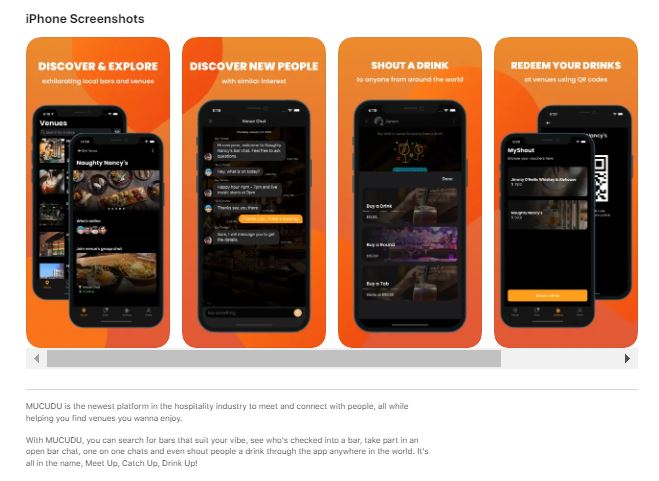
Source: Apple App Store
How do we know it’s effective?
Early in the app’s launch, MUCUDU gained 1,000 early adopters and recorded quarter-on-quarter revenue growth. They also secured multiple partnerships with prominent brands, including LION, one of Australia’s biggest beverage companies.
Learn more about the successful app development journey of MUCUDU to see how they did it.
3. Write a compelling app description
Make your app irresistible by building an engaging story around it.
You do this by highlighting your application’s unique features and benefits in your app description.
Why is this important? A well-written description can significantly impact your app’s discoverability and conversion rates. Users decide whether to download an app within the first few seconds of viewing its page. Your description needs to be both engaging and informative right from the start.
Think of the app description as your elevator pitch. It’s your little window of golden opportunity to captivate potential users and demonstrate why your app stands out and is worth their time.
To help you nail your app description, here are some actionable tips:
- Start with a strong hook. Capture attention immediately with a compelling first sentence. Mention a major benefit or unique selling point. Hook them with a bang, not a whimper—because who doesn’t want to be the hero of their own story?
- Use keywords naturally. Integrate relevant keywords seamlessly into your description to improve search visibility. Blend in those keywords like a secret ingredient—no one should know you’re working hard to be found, but everyone should taste the results.
- Highlight key features. Everyone loves a quick win. Use bullet points to list your app’s main features. This makes it easy for users to quickly understand what your app offers.
- Include a call to action. A great app description ends with an irresistible nudge. Encourage users to download your app by using phrases like “Download now” or “Try it today.”
- Break it up. Use short paragraphs, bullet points, and headers to make your description easy to read.
- Showcase social proof. Is your app the talk of the town? Flaunt it! If your app has positive reviews or has been featured in the media, mention it. This builds credibility.
4. Include quality visuals
High-quality visuals that tell a story at a glance? That’s your secret weapon for making a killer first impression and getting users to hit that download button.
App stores are highly visual platforms. It only takes about 50 milliseconds for users to decide whether they like your page enough to stick around or bounce off. That’s just 0.05 seconds! Think of your visuals like the front window of your app’s store—they need to grab attention and entice users to look closer.
Get the latest industry news first.
Here are some actionable tips to make the most of your visuals:
- Invest in professional design. Hire a graphic designer to create a standout app icon and polished screenshots. A professional design can make a huge difference in catching users’ eyes.
- Tell a story at a glance. No one has time for a novel when a snapshot will do. Choose visuals that convey the essence of your app quickly. Your screenshots, app icon, and app preview video should immediately communicate what your app does and why it’s valuable.
- Showcase key features. Use your screenshots to highlight the app’s main features and benefits. For example, if your app offers unique workout plans, include screenshots that show these plans in action.
- Use captions wisely. Add short, descriptive captions to your screenshots to explain what’s happening. This helps users quickly understand the app’s value and how it works.
- Keep it consistent. Ensure your app icon and screenshots are visually consistent with your app’s branding. This creates a cohesive look that strengthens your app’s identity. If your app is known for its vibrant, playful design, your icon and screenshots should reflect this style.
Have a look at the visuals of Claudia Dean World—an Australian ballet star’s app that achieved 10K downloads in its first week—as an example:
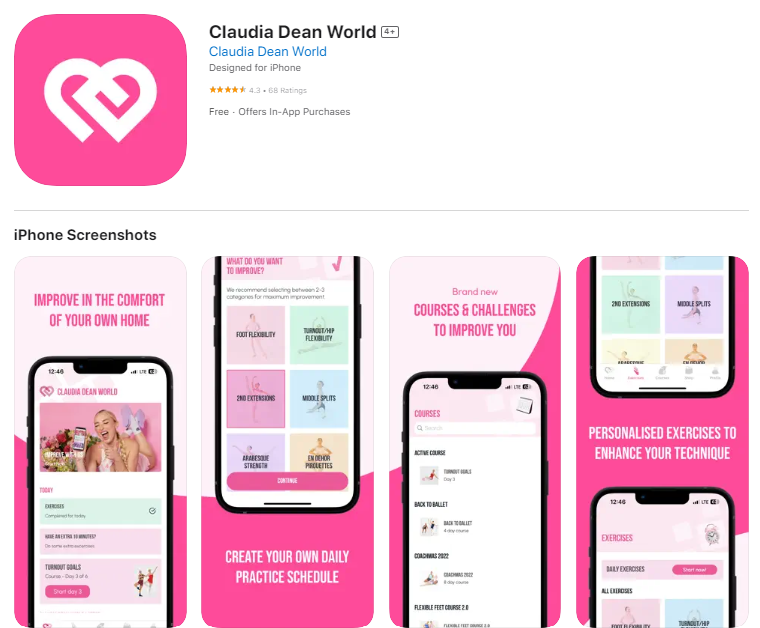
Claudia Dean World gets visual consistency spot-on. The app’s icon and screenshots reflect its vibrant, energetic branding, creating a unified look that strengthens its identity. This seamless design ensures users immediately recognize the app and understand its playful, high-energy vibe.
Check out Claudia Dean World’s case study to see how a polished, cohesive design can elevate your app’s market presence and drive downloads.
5. Perform A/B testing
Why guess when you can test and know exactly what clicks?
A/B testing is like a science experiment for your app listing. Essentially, it involves creating two or more versions of various elements of your app store page.
Imagine mixing up different app icons, screenshots, or descriptions and seeing which gets the most ‘wow’ from users. It’s your chance to play detective—figure out what tickles your audience’s fancy and optimize like a pro.
For example, you could test different colors for your app icon or try various layouts for your screenshots. Then, show these versions to different segments of your audience and track which version gets the most clicks and downloads.
By doing this, you can pinpoint which elements resonate most with users and fine-tune your app listing accordingly.
6. Feature user reviews and ratings
User reviews and ratings are like word-of-mouth endorsements for your app. They play a huge role in building credibility and boosting apps’ rank in the app stores.
Encourage happy users to share their positive experiences by leaving reviews. You can do this by adding a gentle prompt in your app, asking for feedback after a user has had a great experience. A QR code generator can streamline this process by creating app store review QR codes, making it easier for users to scan and leave feedback while significantly boosting completion rate
For example, if a user just completed a workout in your yoga app, ask them to leave a quick review about their experience.
Positive reviews not only help your app look more trustworthy to potential users but also signal to app stores that your app is popular and worth promoting. So, don’t be shy about asking for reviews. In our experience, most users are happy to help if they’ve had a good experience.
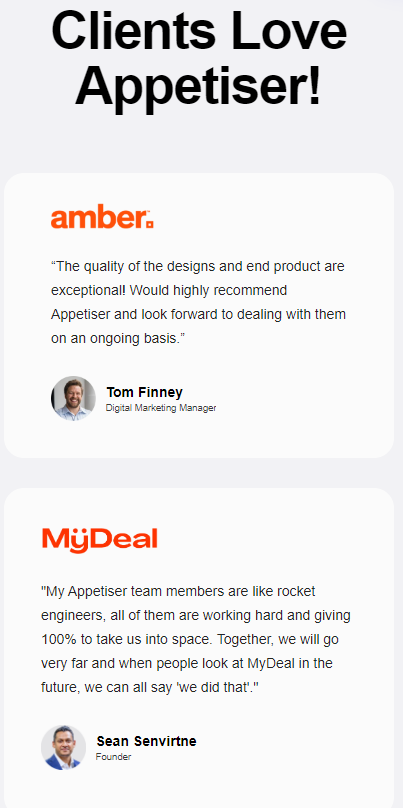
7. Update regularly
Keep your app fresh and relevant by releasing regular updates. Mention new features and improvements in your update notes. Regular updates signal to the major app stores and users that your app is actively maintained and improved.
So, make it a habit to release updates regularly, even if they’re small improvements. This not only helps keep your current users happy but also increases the chances of new users discovering and downloading your app.
8. Localize your app
If you’re aiming to reach users around the world, localizing your app is a game changer.
This means translating your app’s content into different languages and adapting it to local cultures. It’s like having a personal conversation with users in their native tongue, which can significantly boost your app’s downloads and user engagement.
Research shows that 65% of app users prefer apps in their native language. By localizing your app, you make it more appealing and usable for people around the world.
Here are some actionable tips to effectively localize your app:
- Translate content accurately. Don’t just use basic translation tools. Work with professional translators who understand the nuances of each language to ensure your app’s content is culturally and contextually appropriate.
- Adapt to local preferences. Go beyond translation. Tweak date formats, currencies, and even images to vibe with local customs. Make your app feel like it’s made just for your audience.
- Update app store listings. Ensure your app’s description, keywords, and screenshots in the app store are also localized. This helps your app appear in app store search results for users in different languages.
- Test locally. Before launching in a new region, test your app with local users to make sure everything works as intended and resonates with the target audience.
Remember, you want to make your app a local hit, not a global miss! For more tips on becoming a local favorite, check out our blog on app localization.
9. Leverage social proof
Highlight awards, media mentions, and user testimonials to show that your app is trusted and loved. When users see positive feedback from others, they’re more likely to hit that download button.
Nielsen says 70% of people trust reviews from strangers. So, if you’ve got them, flaunt them!
To leverage social proof:
- Showcase awards and recognitions. Think of awards as gold stars for your app. They shout, “Hey, we’re top-notch!” Display these prominently to signal quality and trust.
- Feature quotes or mentions from reputable media outlets. Got a nod from a big name? Show it off! Media mentions are like getting a thumbs-up from a celebrity—they grab attention and boost credibility.
- Use authentic user testimonials. Real users, real love. Share testimonials that highlight how your app changed their lives. It’s like having happy customers do your marketing for you.
- Add visuals like badges or logos. Visuals are eye-candy and trust-builders. Badges and logos from awards or media make your app’s social proof pop, making it even more convincing.
Make your app’s social proof sparkle and watch those downloads soar.
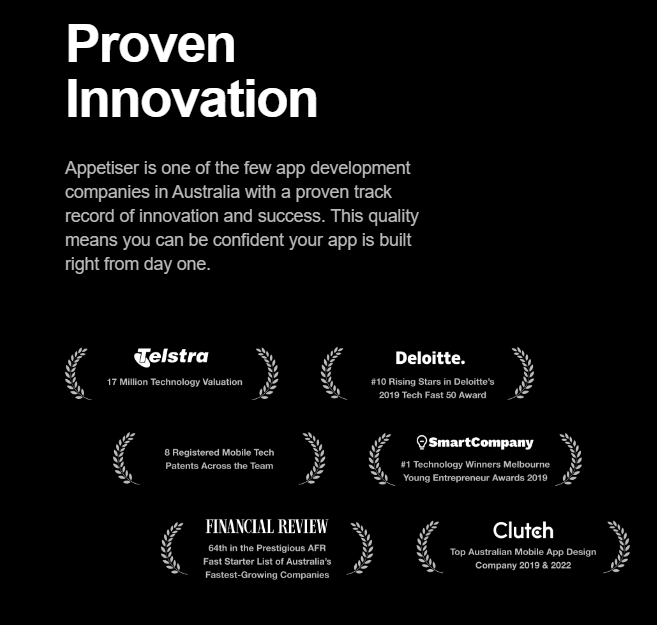
10. Consider app store optimization services
If ASO feels overwhelming, consider using professional services. Companies like Gummicube, App Radar, and The ASO Co. specialize in helping apps rank higher. They provide app store optimization tools and expertise that can save you time.
For a more integrated approach, partnering with an app developer that offers comprehensive post-launch support can be highly beneficial. Appetiser’s Hypercare is one of the excellent examples of such services.
Appetiser Hypercare
Appetiser Hypercare provides continuous support after your app launches. This exclusive support service ensures your app stays updated with the latest trends and user preferences.
It focuses on regular maintenance, updates, and performance monitoring to keep your app competitive in the ever-changing market. Hypercare helps address any bugs, enhances user experience, and ensures your app evolves to meet user needs effectively.
Frequently asked questions on app store optimization
The world of ASO is like a spider web, you’ll find different major points of discussion and minor ones. For supplemental information, I have prepared these FAQs for your reference:
What’s the difference between app store optimization and search engine optimization?
ASO and SEO boost visibility and traffic, but with distinct focuses: ASO optimizes app stores and downloads, while SEO targets web search engines to drive site traffic. Each strategy employs unique ranking factors and optimization techniques suited to their platforms.
How can I increase my app rankings if I have low ratings?
To increase your app rankings despite low ratings, focus on analyzing user feedback to address common complaints and improve app quality through bug fixes and UI/UX enhancements.
Engage with users by responding to reviews, encouraging positive feedback, and providing excellent customer support. Use other channels to promote positive reviews and incentivize feedback within app store policies.
Regular updates, a seamless user experience, and ASO best practices can also contribute to improved rankings over time. Additionally, monitoring ratings and reviews and reporting inappropriate feedback can help maintain a positive reputation and visibility in the app store.
Can I do app store optimization for free?
Yes, you can perform App Store Optimization (ASO) for free. You can conduct keyword research, optimize your app title and description, encourage ratings and reviews, analyze competitors — all with your in-house team. But keep in mind that while you can do ASO for free, investing in paid tools and services can provide more in-depth analysis, save time, and potentially lead to better results.
How can I increase my app downloads organically?
To increase your app downloads organically, you can leverage various strategies such as search optimization to present your app to users in need, increasing brand awareness. You can leverage social media and experiment with implementing the freemium approach and prioritizing keywords for better discoverability.
Keep your app at the forefront
The digital marketplace is growing increasingly competitive. Mastering app store optimization is your key to standing out and driving downloads.
Remember, ASO isn’t a one-time thing—it’s an ongoing effort. The landscape of the app stores is constantly evolving, and so should your approach. Stay flexible, track new trends, and tweak your strategies based on how your app is performing and what users are saying. Your next download could be just a few optimizations away!
Ready to take your app to the next level? Contact Appetiser for app development services that turn your vision into a market-ready success. Let us help you stand out with cutting-edge design and strategy. Start your journey to app excellence today!

Jane Eslabra has 14+ years of experience producing content across traditional and digital platforms. She channels her strong passion for fostering tech startup growth through knowledge sharing.
Get the latest industry news first.


