App Store Reviews Playbook You’ll Ever Need

A five-star app store review is an app publisher’s dream.
Imagine having ten consistently good reviews on your app. This will greatly impact its success because it creates a positive perception among potential app users.
Now, gently, let me pull you from the dreamy bubble and return to reality.
The industry average iOS app rating was 4.53, with an average of 131,598 star ratings, while the average Android app rating was 4.05, with significantly fewer average star ratings. This suggests that while many apps achieve high ratings, a perfect five-star app store rating average is rare.

- What are app store reviews?
- How are app store reviews different from app store ratings?
- Why are app store reviews important?
- Do Apple App Store and Google Play Store have the same guidelines?
- How to get positive app store reviews and 5-star ratings?
What are app store reviews?
App store reviews are public feedback from previous and existing users who share their experiences with an iOS app or Android app. Users can rate apps on a scale of one to five stars. They may also leave written reviews to describe what they liked or disliked about the app. These ratings and reviews are publicly visible on app stores like Google Play Store and Apple App Store and play a significant role in influencing the decisions of potential app users.
How are app store reviews different from app store ratings?
App store reviews and app store ratings might give you the impression that they’re the same.
📣 Although users see them both on app stores, they are two different forms of user feedback that can be a gold mine of information for improving your app interface and app performance.
Here’s an example. When you look at one of our client’s iOS apps, MyDeal, you will see the ratings and reviews. The 5 stars are on top of the reviews, which are the feedback from users, meanwhile, the 4.8 out of 5 rating is the lifetime average rating of the app. I’ll discuss more of this later.

I’ve prepared this table summarizing the differences between the two at a glance.
| App Store Ratings | App Store Reviews | |
|---|---|---|
| Definition | Quick way for users to provide feedback using a scale from 1 to 5 stars, with 5 being the highest rating. | Written feedback where users can elaborate on their experience with the app, providing details about what they liked or disliked. |
| Purpose | Give a quick, at-a-glance view of the general sentiment towards an app. | Help potential users understand the specifics of what to expect from the app and provide developers with actionable feedback. |
| Visibility | Visible throughout the app stores, including app store search results, product pages, and featured categories. | Displayed on the app’s product page and can be managed by developers through App Store Connect for iOS apps. |
| Impact | Significantly influence an app’s visibility, search ranking, and user perception. | Enables developers to respond to reviews and directly communicate with users, influencing public perception. |
Here’s my observation on the key differences:
- Detail Level. Ratings are simply numerical scores, while reviews include detailed written feedback.
- Developer Interaction. Developers can respond to reviews to engage with users, but they cannot reply to ratings.
- User Decision Influence. Ratings provide a quick assessment, whereas app reviews can offer in-depth insights that may sway user decisions more strongly.
💡 In short, while app ratings and app store reviews are forms of user feedback, the former focuses more on quantifiable data, giving you a bird’s-eye view of your app’s quality from the users’ perspective.
Meanwhile, the reviews are detailed written accounts of user experience that can offer more nuanced insights.
Grill’d, one of our valued clients, put value to these app store reviews and ratings when they came to us. They listened to the users’ feedback and took action. Their mobile app suffered from multiple software issues that caused high customer churn rate.
📣 Our app developers solved the performance issues where others failed, and the app was improved with a smooth online ordering experience — all in just six months.
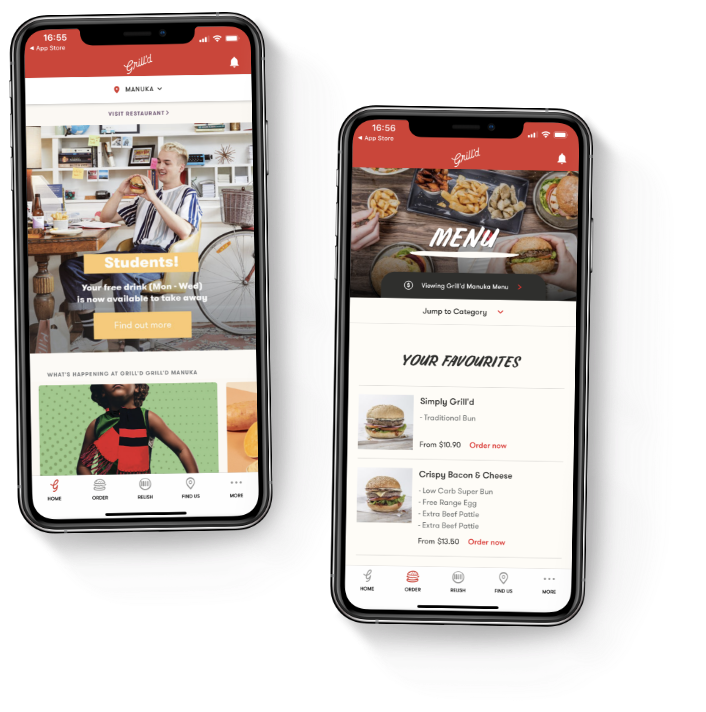
This example illustrates the importance of app store reviews, and I’ll elaborate on this further in the next section.
Why are app store reviews important?
Once your app is out there — published on the Apple App Store or Google Play Store — you permit users to leave written reviews describing what they love or hate about it.
That said, managing expectations should be exercised on your end, as you don’t have control over what users will say, whether they leave nice or negative comments. Regardless of which side of the spectrum these app store reviews are on, remember that managing app store ratings takes time and also boils down to the quality of your app.
Here are some reality check for you:
- ✅ User decision making. App store reviews help users decide whether to download an app by providing insights into the experiences of other users.
- ✅App discoverability. Positive reviews can improve an app’s discoverability in the app stores as they can affect its search ranking and visibility. We cover the nitty-gritty of enhancing app discoverability in our guide on app store optimization,
- ✅ Feedback for developers. Reviews offer valuable input for app developers, allowing you to improve your apps based on user suggestions and complaints.
- ✅ Conversion rates. High average ratings and positive reviews can lead to better keyword rankings, higher visibility, and increased app conversion rates.
- ✅ Social proof. Ratings and reviews are social proof of an app’s quality and can influence a user’s willingness to download the app.
Do Apple App Store and Google Play Store have the same guidelines?
These app stores have distinct app store review guidelines and processes for app submissions. However, your app users only see the tip of the iceberg when searching for apps they can try: app store reviews, ratings, and overview of the app’s features.
Of course, a five-star rating and superb review will likely result in higher app downloads.
If we look at the numbers, the market share of mobile operating systems worldwide is dominated by Android with 71.43%, followed by iOS with 27.84%. Other operating systems, such as Samsung’s proprietary OS, hold a much smaller share of 0.37%, with unknown and other niche operating systems making up the remainder.
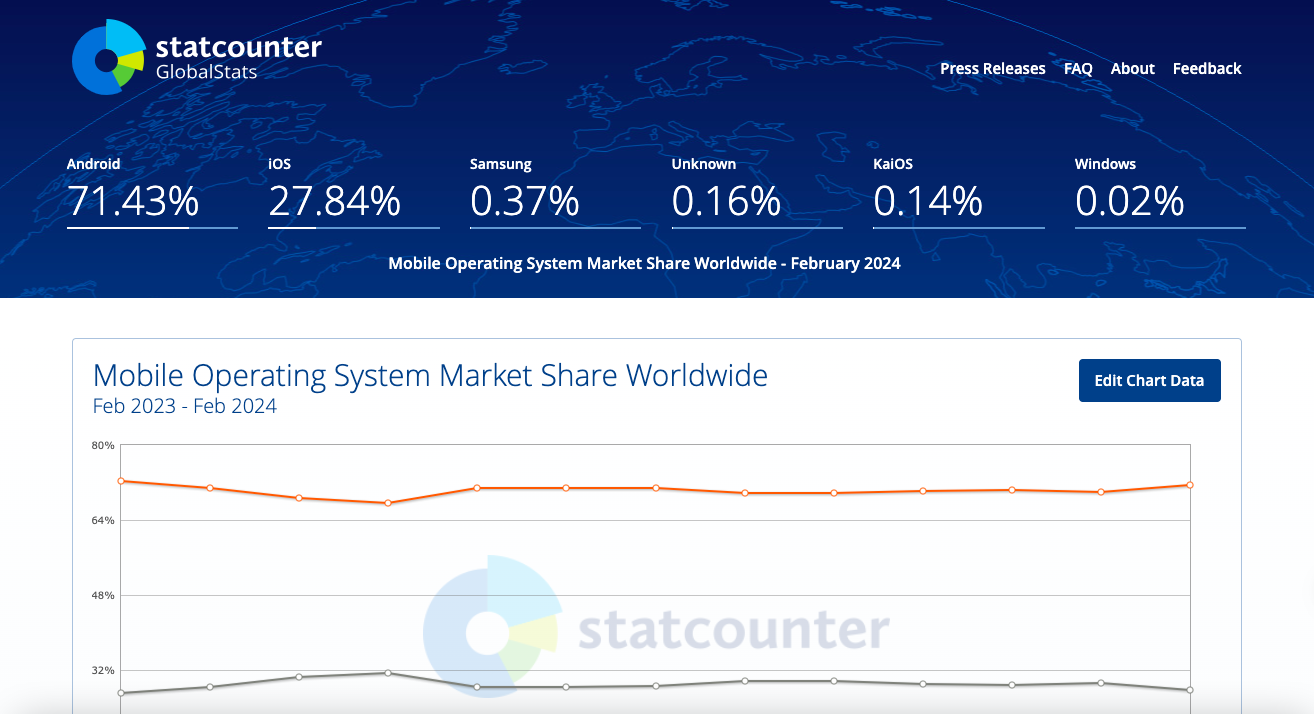
Source: Statscounter
From the perspectives of product strategists, QAs, and engineers, when it comes to app submissions on app stores, Google Play Store is more lenient than Apple’s.
Now, let me give you an overview of the Google Play Store’s ratings and reviews system so you can manage app store ratings well.
Get the latest industry news first.
- 🚀 Ratings calculation. Users can rate an app on a scale of 1 to 5 stars. The overall rating displayed in the Play Store reflects the app’s current quality from user reviews rather than a lifetime average unless the app has very few ratings. This means that Google is giving more weight or prioritizing the most recent ratings of an Android app, rather than the lifetime average rating based on all ratings received since its launch.
- 🚀 Device-specific ratings. Google Play has introduced device-specific ratings, meaning that users will see app ratings from people who use the same type of device. This approach aims to provide more relevant and accurate ratings based on the device’s form factor.
- 🚀 Review guidelines. Google Play has specific guidelines for posting reviews to ensure they are helpful, informative, and unbiased. Reviews should reflect genuine user experiences and not contain spam, off-topic content, or promotional material.
- 🚀 In-app review API. Google Play offers an in-app review API that allows Android app developers to prompt users to submit ratings and reviews without leaving the app. This API is designed to make it easier for users to provide feedback while respecting user privacy and avoiding API misuse.
After all, Google Play Store’s review process and rating system are designed to ensure that apps meet Google’s quality standards and provide users with relevant and accurate feedback.
Let’s move on to the Apple App Store’s ratings and reviews. If you have an iOS app, this will give you an overview of how the ecosystem works.
- 🚀 Ratings calculation. The Apple App Store calculates an app’s average rating based on all ratings received or the lifetime average. This summary rating is displayed on the iOS app’s product page and can influence its discoverability and user’s view of the app.
- 🚀 Device-specific ratings. The Apple App Store does not offer device-specific ratings in the same way that Google Play does. Instead, it provides a single summary rating reflecting overall user sentiment across all devices.
- 🚀 Review guidelines. Apple has a set of guidelines that developers must follow. These ensure that iOS apps are respectful to users with differing opinions and maintain a high quality of the app experience. Excessive negative customer reviews can indicate that these expectations are not being met.
- 🚀 In-app review API: Apple provides the SKStoreReviewController API, which allows developers to ask for ratings and reviews from within their app. You need to be signed up for the Apple Developer Program to use it. This API is designed to make it easier for users to provide feedback without disrupting their app experience. Best practices suggest asking for a rating only after users have demonstrated engagement with the app or game or when they have also made in-app purchases.
One thing that caught my attention here is that Google Play Store does not allow developers to directly edit or revise ratings, whereas Apple does allow this to some extent.
iOS app developers have the option to reset their app’s summary rating when releasing a new version on the App Store. This can be useful if an update addresses previous concerns, but it’s recommended to use this feature sparingly. It’s best to use the reset feature strategically, like after a major update that significantly enhances the app or fixes widespread issues.
💡 Case in point: If users see your app with few ratings, it may appear less trustworthy, discouraging app downloads.
After all, resetting the summary rating does not affect written customer reviews, which will continue to display on the app store page.
📣 There is another way to encourage more app downloads other than resetting the summary rating. For instance, you can read our comprehensive guide on Mobile App User Acquisition Ideas.
How to get positive app store reviews and 5-star ratings?
As they say, you can’t please everyone. This principle applies to any industry and even to mobile apps.
However, it’s possible to earn positive app store reviews and 5-star ratings by combining a variety of strategies geared towards pre and post-launch initiatives.
According to our product strategists and QAs, you can consider these:
1. Quality and testing. Ensure your app is of high quality and thoroughly tested, including its mobile accessibility, before launch. Address technical issues and bugs promptly to avoid negative reviews related to app performance.
2. Ask for reviews at the right time. Prompt users to leave a review after they have had a positive experience with your app, such as completing a task or achieving a milestone. Avoid interrupting their experience.
3. Leverage other channels. Use email campaigns, social media, and influencers in your industry to encourage app reviews. Make the process as simple as possible for new users.
4. Respond to reviews. Engage with users by responding to their reviews, especially negative ones. This shows that you value their feedback and are committed to improving the user experience.
5. Incentivize feedback ethically. While directly buying reviews is against app store policies and can lead to negative consequences, you can ethically encourage reviews by providing excellent customer support and creating a delightful experience. One of the most cost-effective ways to create this top-notch experience is through customer experience automation.
6. Use in-app feedback tools. Implement in-app surveys and feedback forms to collect user opinions and suggestions. This can help you identify areas for improvement and make users feel involved in the app development process.
7. Focus on app design and updates. Pay attention to the app design and regularly update the app based on user feedback. Keeping the app fresh and aligned with user expectations can increase ratings.
8. Monitor and analyze reviews: Regularly monitor and analyze your app reviews to understand user preferences and pain points. Use this information to refine your app store optimization (ASO) strategy and improve app store visibility.
9. Reset ratings if necessary. Apple allows developers to reset their app ratings with a new version release. This can be a strategic move if significant improvements have been made that address previous criticisms. But keep in mind you can’t reset the app store reviews.
10. Educate users on the importance of reviews. Make users aware of how crucial their ratings and reviews are to the app’s success. This can be done through in-app messages, social media, or email communications.
This is not an exhaustive list, but you can see how important it is to ensure that you have enough time as well to check the mobile app functionality from top to bottom.
At Appetiser, we include a month of polishing time with a dedicated team, including app store submissions if the client is ready for them. This is a great starting point for the app’s BETA phase.
While some clients choose to extend this period, others can freely launch the app whenever they’re ready.
Once the app is already on the app stores, the real work begins as users leave their ratings and reviews along the way. That said, our product strategists recommend a soft launch approach because apps need refinements once they are available in the market.
Dominate the app store with a mobile app built for success
Navigating app store reviews and ratings can be cumbersome for app developers and mobile app companies, especially if you’re unaware of the guidelines and best practices.
Earning positive reviews and ratings is hard work; behind the scenes, you need an app development team that has navigated this competitive terrain.
For instance, at Appetiser, our clients enjoy Appetiser Hypercare ™, which lets them retain our engineering team to work on app performance and improvements to meet app users’ needs. Having the experts handle the heavy lifting before and after your app’s launch will also affect users’ first impressions.
If our team has done it with Youfoodz, My Deal, and Roamni, they can help you replicate the exact strategy that builds winning apps.
Book a consultation today and make this day one of your strategic sessions.

Maria Krisette Lim is a Content Marketing Specialist at Appetiser Apps. She has more than 13 years experience in producing content on the web and print ads. Krisette has a BSBA degree major in Business Management and Entrepreneurship. When she’s not tinkering with words and punctuation, she’s either curled up with a book while sipping hot tea, playing with her toddler or tinkering website builders.
Get the latest industry news first.


