How Much Does It Cost to Publish an App on Major App Stores?

You’ve put endless hours and resources into creating an amazing mobile app.
Now, it’s primed and ready to hit the market.
But before you take that leap, you’re probably wondering: What’s the price tag for getting my app out there?
If you find yourself asking this question, you’re on the right track. It’s crucial to factor in post-development expenses when budgeting to develop the right pricing strategies and ensure a sustainable business model.
In this blog, I’ll break down the expenses involved in publishing your app on the two biggest platforms today as well as other factors you need to know to navigate the app market with confidence. In particular, I’ll tackle:
- What are the two major app stores today?
- How much does it cost to publish iOS or Android apps in the app stores?
- How do you cash out payments from the app stores?
- Is it worth it to publish on the major app stores?
Let’s begin.
What are the 2 major app stores today?
When it comes to app distribution, two major players dominate the market: the Apple App Store and the Google Play Store.
Here’s a quick summary of what each of the two app stores offers:
| Metrics | Apple App Store | Google Play Store |
|---|---|---|
| Number of Users | Over 2.2 billion active devices | Over 3 billion active devices |
| Average Revenue | $89.3 billion in 2023 | $47 billion in 2023 |
| Number of Apps | Over 1.6 million | Over 3.5 million |
Apple App Store
As an app publisher, the Apple App Store is a great place to reach millions of iPhone, iPad, and iWatch users worldwide. With over 2.2 billion active Apple devices out there (as of early 2024), the platform offers a massive market for your app.
The App Store is also a big winner in terms of making money, pulling in $89.3 billion in 2023 alone. That’s a lot of potential revenue from app sales, in-app purchases, and subscriptions.
When it comes to the number of apps available, the App Store has over 2.2 million options. That means there’s a lot of competition, but also plenty of opportunities to stand out if you have a good app.
Want to know what that app looks like? Check out this article outlining the 5 Killer Mobile App Features and Examples.
Google Play Store
The Google Play Store is the primary distribution platform for Android apps. With over 3 billion active Android devices in 2021, the platform offers a massive audience waiting for your app.
While not quite matching the App Store in revenue, the Play Store still brought in a hefty $47 billion revenue in 2023. That’s nothing to sneeze at!
And with over 3.5 million mobile apps available, there’s a lot of variety for users. Just like with the App Store, there are millions of developers vying for attention on the Play Store.
But with the right app and strategy, you can make your mark in the Android app world.
Take, MyDeal, for example.

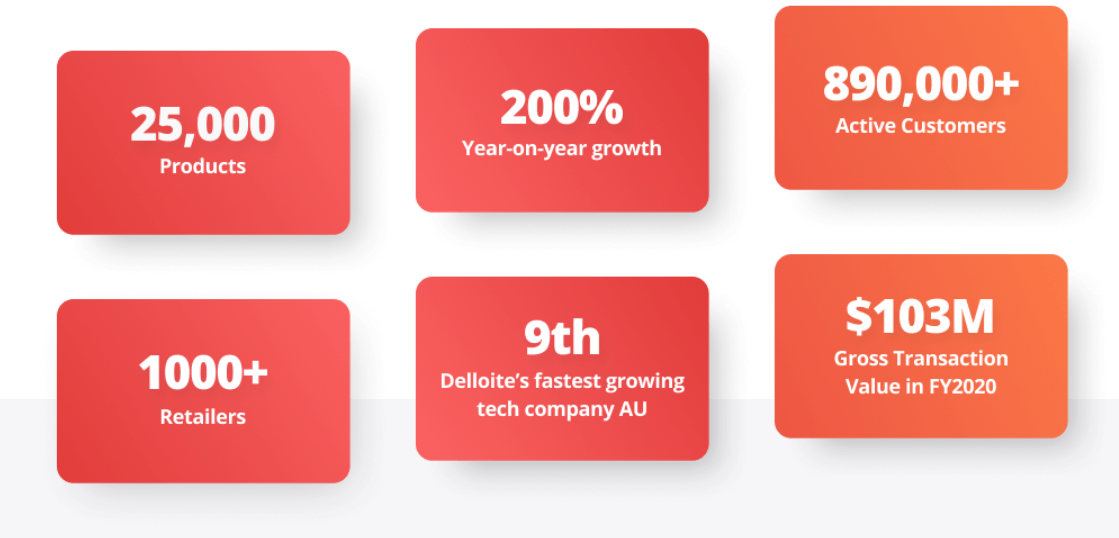
Starting virtually from scratch, the e-commerce app now sits above Uniqlo, Asos, Wish, H&M, and Groupon. Check out My Deal’s case study to learn more about their remarkable journey and strategies for success.
How Much Does It Cost to Publish Apps in the App Stores?
Now that you’re familiar with what the major app stores offer, let’s tackle an important question: How much money do you need to publish your app on these platforms?
Whether you’re aiming for Apple’s iOS with the App Store or Google’s Android with the Play Store, understanding the costs involved is key for planning your app development budget.
Cost to put an app on the Apple App Store
Apple’s App Store is renowned for its strict guidelines and quality standards, but what does it take to get your app listed here? Here’s a breakdown of the costs involved:
Annual developer program fee
Apple charges an annual fee of $99 for individual developers and $299 for organizations. This fee grants access to the developer program, which includes resources, tools, and support for app creation and distribution. It also allows developers to submit multiple apps under a single account.
Commission on app sales and in-app purchases
In addition to the annual fee, Apple takes a commission on app sales and in-app purchases made through the App Store.
This commission is set at 30% of the total transaction amount. However, certain types of subscriptions, such as those maintained for over a year, may qualify for a reduced commission rate of 15%.
For example, if a user purchases a subscription for $10 per month through your app, Apple would typically take a $3 commission for each monthly payment, leaving you with $7.
Cost to submit an app on the Google Play Store
Google Play Store offers a different fee structure for app publishing. Here’s what you need to know:
One-time registration fee
Unlike Apple, Google does not charge an annual fee for developers to create a developer account. Instead, there’s a one-time registration fee of $25 to set up a Google Play Developer account.
Once registered, you can upload as many apps as you want without any additional charges.
Commission on app sales and in-app purchases
Similar to Apple, Google also takes a commission on app sales and in-app purchases made through the Google Play Store. This commission is set at 30% of the total transaction amount.
So, if a user makes an in-app purchase of a virtual item for $5 in your app, Google would deduct a $1.50 commission, leaving you with $3.50.
Cashing out payments from the app stores
Now that you know how much you have to put in to get your app out into the major platforms, let’s talk about how to get a return on your investments. How do you receive payments from the app stores?
Let’s dig into the payment policies of the App Store and the Play Store.
How the Apple App Store pays developers
Apple’s payment system offers a straightforward approach to compensating developers for app sales and in-app purchases. Here’s how it works:
- Monthly payments. Apple processes payments from users regularly. They then pay developers every month for the money they make from selling their apps or in-app purchases.
- Payment processing time. Once a purchase is made, Apple holds the revenue for a period of time to account for refunds, chargebacks, and other adjustments. After each month ends, Apple takes about 45 days to send out payments. For example, if you earned money in January, you’ll receive your payment around mid-March.
- Minimum payment threshold. You need to earn a certain amount of money before Apple will pay you. This minimum amount varies depending on where you live. If you don’t reach this amount in a month, your earnings will roll over to the next month.
- Payment methods. You can choose how you want to receive your payments, like through a bank transfer or PayPal. Just set up your preferred payment method in the App Store Connect, which is Apple’s developer portal.
How the Google Play Store pays developers
Here’s how developers receive payments from the Google Play Store:
- Monthly Payments. Similar to Apple, Google also pays developers every month for their app sales and in-app purchases.
- Payment processing time. Google usually processes payments within 15 days after the end of the month. So, if you earned money in January, you’ll get paid by mid-February.
- Minimum payment Threshold. Similar to Apple, Google has a minimum payment threshold based on how you receive payouts. If you don’t earn enough money to reach this threshold in a month, your earnings will carry over to the next month.
- Payment Methods. Google offers different ways to receive your payments, such as direct bank transfers or through Google Wallet. Just set up your payment details in the Google Play Console, which is Google’s developer portal.
Here’s a quick summary of the payment guidelines for the App Store and Play Store:
| Aspect | Apple App Store | Google Play Store |
|---|---|---|
| Monthly Payments | Apple pays developers monthly for app earnings. | Google also pays developers monthly. |
| Payment Processing Time | Takes about 45 days after month-end to process. | Payments usually processed within 15 days. |
| Minimum Payment Threshold | Developers need to reach a minimum threshold (varies by country). | Minimum threshold applies (varies by currency). |
| Payment Methods | Various methods like bank transfers or PayPal. | Direct bank transfers, Google Wallet, etc. |
Is it worth it to publish on the major app stores?
Let’s take a trip down memory lane and back to a time when actual shopping malls were bustling hubs of commerce.
Picture yourself as a budding entrepreneur, eager to showcase your merchandise in a major department store. You’d navigate the challenges of securing shelf space, negotiating terms, and ultimately, hoping for your products to catch the eyes of shoppers.
Now, think about the digital counterpart of this scenario — publishing your app on the major app stores, namely the Apple App Store and Google Play Store.
Just like placing your merchandise in department stores, getting your app listed on these platforms can offer unparalleled exposure to millions of potential users worldwide.
Playing the numbers game, putting your app in the two major app stores can significantly increase your reach and potential for success. Think of these app stores as similar to the shopping malls that attract the most foot traffic.
And as with any industry, the more potential users see your app, the higher your chances of making money through subscriptions, in-app purchases, and more.
In the image below, you can see that global user spending from the two biggest app stores has been consistently going up.
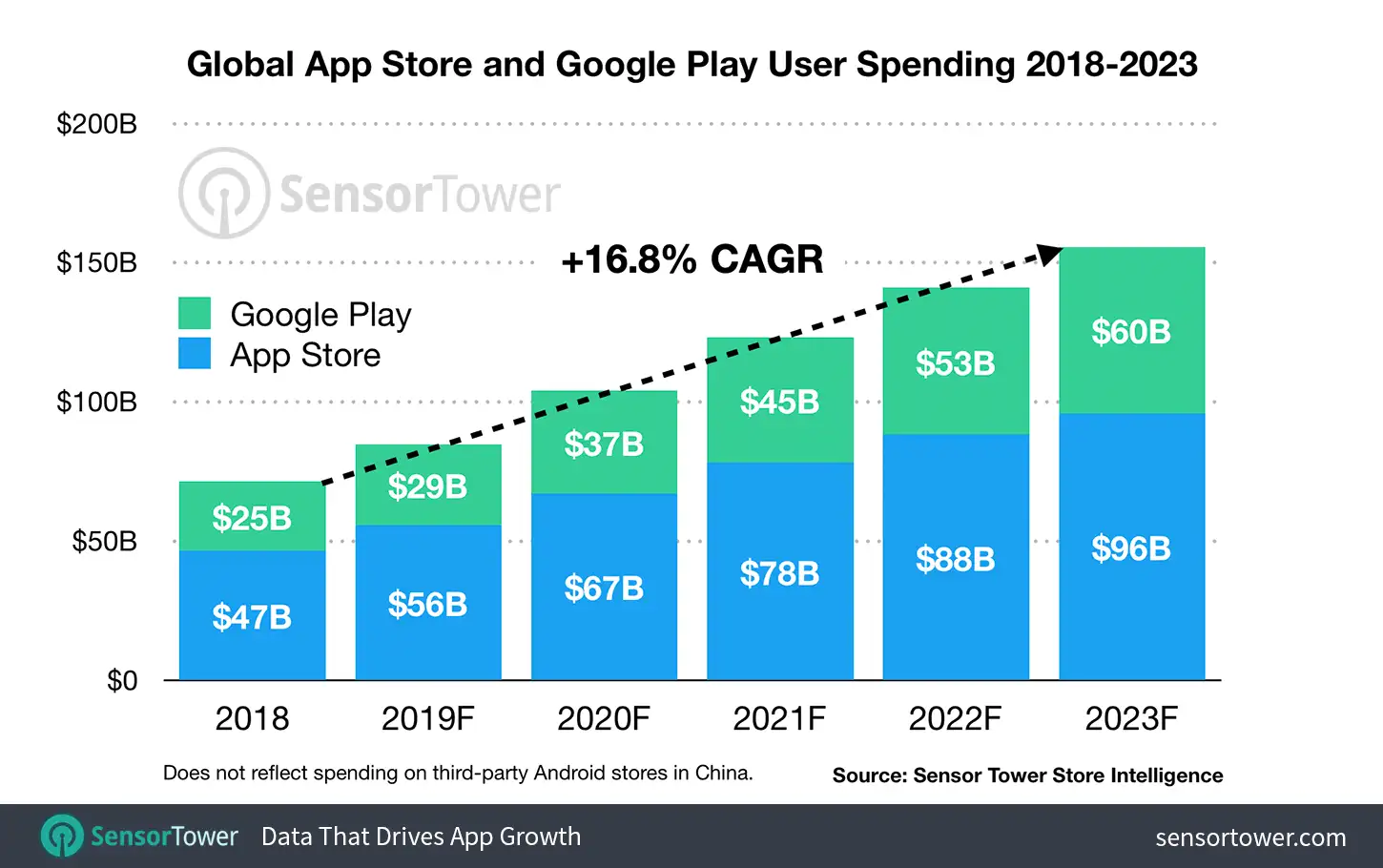
Source: SensorTower
However, if you’re targeting a more niche market, don’t overlook the opportunities offered by other app distribution platforms.
To make an informed decision, take a closer look at the specific benefits and considerations of each platform, weighing factors such as audience demographics, revenue models, and developer support.
My article Explore the Appverse: A List of the Mobile App Stores in 2024 can come in handy. I encourage you to check it out.
🎁BONUS: If you’re thinking of publishing your mobile app on the Apple App Store or the Google Play Store, understanding the process is key as both platforms are keen on enforcing their requirements and guidelines.
To help you out, I’ve listed the steps to get your app out there and into the hands of potential users.
Steps to publish your iOS app in the App Store
Here are the steps to publish your iOS app on the Apple App Store:
- Create a developer account. Sign up for an Apple Developer account if you don’t already have one. You’ll need to provide details about yourself or your organization and pay the annual fee.
- Prepare your app. Ensure your app meets the App Store Review Guidelines and follows Apple’s Human Interface Guidelines. Test your app thoroughly to identify and fix any bugs or issues.
- Generate distribution certificate and provisioning profile. Create a distribution certificate and provisioning profile in the Apple Developer portal. These serve as a stamp of approval saying your app is from a trusted source and are necessary for signing your app for submission.
- Create app store listing. Prepare all the necessary assets for your app listing, including an app icon, screenshots, description, and keywords. These will help users discover and understand your app. To boost visibility, optimize your app store page.
- Upload your app. Use Xcode to archive and upload your app to App Store Connect, Apple’s platform for managing app submissions. Provide all required information about your app, such as its name, category, pricing, and privacy policy.
- Submit your app for review. After uploading your app, submit it for review by Apple’s App Review team. They will evaluate your app to ensure it complies with their guidelines and policies.
- Wait for approval. Once submitted, your app will go through the review process. The review process for your app typically takes approximately 24 to 48 hours. In some cases, it can take longer.
- Release your app. Once your app is approved, you can choose to release it immediately or schedule a specific release date. Users will then be able to find and download your app from the App Store.
- Monitor performance. Keep an eye on your app’s performance metrics, such as downloads, user reviews, and ratings. Use this feedback to make improvements and updates to your app over time.
Steps to publish your Android app in the Play Store
Here are the steps to publish your Android app on the Google Play Store:
- Create a Google Play Console account: Log in to the Google Play Console with your developer account credentials. This is where you’ll manage your app’s listing, releases, and updates. You’ll need to provide details about yourself or your organization and pay the one-time Google Play Store fee for registration.
- Prepare your app: Ensure your app meets the Google Play Developer Program Policies and follows the Design Guidelines. Test your app thoroughly to identify and fix any bugs or issues.
- Generate a signed APK: Create a signed APK (Android Package Kit) file of your app using Android Studio or another compatible development environment. This file is necessary for uploading your app to the Google Play Console.
- Set up your app listing: Enter all the necessary information about your app, including its title, description, screenshots, and promotional graphics. Choose the appropriate category and target audience for your app.
- Upload your APK: Upload the signed APK file of your app to the Google Play Console. You’ll also need to provide details about the app’s content rating, pricing, and distribution settings.
- Submit your app for review. After uploading your app, it undergoes review by the Google Play team to ensure compliance with their policies and guidelines.
- Wait for approval. Your app then enters the review process. Be patient while waiting for approval, as the review process can take anywhere from a few hours to several days.
- Release your app. Upon approval, you have the option to release your app immediately or schedule a specific release date. Once released, users can discover and download your app from the Google Play Store.
- Monitor performance. Keep an eye on your app’s performance metrics, including downloads, user ratings, and reviews. This feedback helps you make ongoing improvements and updates to enhance your app’s success over time.
Maximize the cost of publishing your app
Developing an app often demands a considerable amount of time and resources. There’s a whole process from planning and designing to building and testing.
Even after it’s launched, there are ongoing costs to keep it up-to-date and working smoothly. Despite the effort, seeing your creation come to life makes it all worth it — especially if your app does well and people like it.
One strategy to ensure you’re building an app that people would like — all while saving both time and money — is starting with a minimum viable product (MVP).
With an MVP, you focus on building just the core features needed for your app to function and deliver value to users. This way, you can launch sooner and gather feedback to guide further development. It’s like taking a lean approach, which is not only cost-effective but also helps refine your app based on real user experiences.
This strategy has allowed our app developers to build and grow apps, such as MyDeal, Youfoodz, and Vello — apps that grow from zero to multimillion dollars and with millions of active users.
Does this sound like something you want for your app? Schedule a free consultation with our product experts today.



