Hybrid vs. Native Apps: Which Mobile App Extends Your Reach?

If you had a business, which person would you tap to grow your organization? The extremely talented specialist? Or the jack-of-all-trades?
In a way, hybrid and native apps are similar to these two candidates. After all, like employees, these mobile applications serve the needs of businesses and even help nonprofits maximize their social impact.
I wrote this article to help you decide whether to develop hybrid apps or native applications to accomplish your organizational goals or turn your idea into something of value.
Specifically, I would delve into:
- What exactly is a native app
- The basic mechanism of a typical native app
- The nature of a hybrid app
- How an average hybrid app works
- An outline of the pros and cons of hybrid vs. native apps
- Native vs. hybrid app differences in terms of (with specific app examples used in business or social initiatives):
- Hybrid apps built with React Native
Let’s dive in!
What is a native app?
A native app is a mobile app purposely built for a particular operating system (OS) or platform.
Two main operating systems dominate mobile devices these days: Android and iOS. A native mobile app only runs on a specific platform. For example, an iOS app can’t run on Android phones, while an Android app can’t function on an iPhone.
The basic mechanism of a typical native app
The nuts and bolts of a native app are programming languages that are highly compatible with the world’s most extensive mobile operating systems. For example, when app developers write code for an iOS app, they use the Swift language. Android developers, meanwhile, use Kotlin. Both Kotlin and Swift work seamlessly with their respective operating systems.
This sort of language-OS compatibility enables native apps to access their host phones’ hardware and software directly. You will see why this direct access is important later when I compare the performance of native apps and hybrid apps.
Just a side note, our programmers are equally capable of using Kotlin and Swift for mobile app development. If you’re interested in using native apps to grow your idea into an app business, we’ll gladly provide you with a free consultation.
What is a hybrid app?
A hybrid app is a cross between a native app and a web app. Simply put, a web app needs a browser to function. A native app, in comparison, runs on its own after a single tap of its icon. As a result of a hybrid app’s incorporation of native and web app elements, a hybrid application can run without a browser and is capable of running on multiple platforms.
The basic mechanism of a typical hybrid app
Hybrid mobile apps are essentially web apps wrapped in native shells. Each of these shells is an extra layer of code that enables a hybrid to be compatible with multiple operating systems. Even though a single hybrid app can run on both Android and iOS, its native shell prevents the hybrid from fully leveraging the hardware and software of the host mobile device.
Another important thing to note is that unlike a native app, which needs at least two codebases to run on both Android and iOS, only one codebase is necessary to develop a similarly versatile hybrid app. Why? Again, it’s the native shell that does its magic to make this possible.
You can read our in-depth article on hybrid apps if you want to learn more about them.
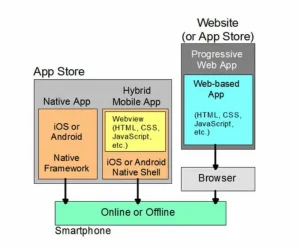
Source: PCMag.com
Now that you know the nature and inner workings of hybrid vs. native apps, it’s time to learn their advantages and disadvantages.
Native vs. hybrid apps: Pros and cons
The tables below show the benefits and challenges of native apps and hybrid applications.
Hybrid apps
| ✅ PROS | ❌ CONS |
|---|---|
| Greater user diversity | Limited number and quality of features |
| Relatively inexpensive development cost | Relatively inferior performance and reliability compared to native apps |
| Seamless deployment of app updates |
Native apps
| ✅ PROS | ❌ CONS |
|---|---|
| Relatively superior performance | Higher average cost |
| Wider access to device features | Lengthier development process |
| Better graphics | Relatively limited user pool |
These pros and cons result from fundamental differences in the characteristics of hybrid vs. native apps. I will delve deeper into these traits in the next section.
Hybrid vs. native apps: An in-depth comparison
I will compare how hybrid and native applications fare in various aspects so you will better understand how they differ. I will also provide specific app examples for each aspect to help you better decide which app to use for your unique business needs or social impact initiatives.
Native and hybrid apps diverge in the following aspects:
- Features
- Accessibility
- App development process
- Performance
Features
Hybrid apps don’t have direct access to a phone’s features because of their native shell.
On the other hand, natives can directly access device features like cameras, microphones, etc. This is because the programming languages used to develop native apps are highly compatible with their host operating systems and devices.
This tight compatibility means that native apps tend to have more bells and whistles than hybrid apps.
Example of a feature-rich app
A good example of a feature-rich native app is Chooza.
Part social app, part entertainment center, Chooza helps families and groups choose a single movie or TV show to watch every session. The app’s algorithms take into account each group member’s preferences when making a content selection.
When non-tech founder Trudie Biddlecombe approached us to turn her vision into the Chooza app, we decided to develop one Android and one iOS native app due to the intensive feature requirements of her app idea.
Check out the Choosa case study to discover how an idea to entertain loved ones turned into an original digital business.

Accessibility
When it comes to the diversity of users, hybrid and native apps differ greatly from each other.
Hybrid applications can cast a wider net compared to their native counterparts. In other words, a hybrid app can accommodate mobile users who use different operating systems or platforms. On the other hand, a native app can only focus on one platform at a time.
Specifically, a hybrid app can function on both the Android and iOS operating systems. Meanwhile, the native app of similar type and quality can only run on either platform.
Since the average hybrid app is platform-versatile, its developers can launch it on both Google Play and the Apple App Store. These app stores are for Android and iOS users, respectively. Meanwhile, a native app equivalent can only be uploaded to either of the two stores.
Ultimately, a hybrid app can be uploaded to twice as many stores as a native app, making it the more accessible option.
Example of an accessible app
Gmail exemplifies how hybrid apps do not discriminate in terms of platforms.
The email app excels at accessibility because it runs equally well on Android, iOS, and even desktop platforms. In fact, the app is so accessible that you can read many of your Gmail messages even if you’re offline.
Email accessibility across multiple platforms is an urgent necessity. Studies show that more than 40% of adults own more than one device. And given that around 4 billion people worldwide use email, the need for platform-agnostic access to electronic mail is made all the more crucial.

Source: Digital Trends
App development process
Hybrid apps are relatively easier to develop than intensely focused native apps.
I mentioned before that native apps can have more features than their hybrid relatives. And additional features require more talented developers. After all, extra bells and whistles usually mean longer lines of programming code. This increases the cost and complexity of building natives.
Additionally, native app developers must write code at least twice. The development team needs to use two programming languages to make the app compatible with both Android and iOS devices.
Meanwhile, developers of a hybrid app need to program it only once to make it compatible with multiple platforms. This shortens the development time, making the app less expensive to build than its native equivalent.
Example of a rapidly developed and cost-efficient app
The Good Empire app shows how love for the common good leads to time and cost savings.
Founder Andre Eikmeier can’t wait for governments and corporations to address the world’s pressing socio-environmental problems. So he envisioned an app that inspires people to do their bit for society and the planet.
When he approached us at Appetiser Apps to implement his app idea, we decided to build a native app because his vision required sharing multimedia content on a social media-like interface. Only native app technologies can support these unique functional demands.
But here’s the kicker: Despite the complexity of Good Empire’s features, we developed and launched the app in just four months!
And aside from a speedy launch, Andre raised funding rapidly with the guidance of our product strategists. Access to around $1 million in funding meant he didn’t even have to spend much of his own money developing his native app.
Read the Good Empire case study to learn how you can smash time and cost barriers when turning your passion into a digital solution.

Performance
A native app’s narrow focus is both its strength and weakness.
This type of app enjoys the double advantage of being built with advanced tools and having a platform-specific focus. Therefore, it generally trumps its hybrid equivalent in terms of speed, stability, reliability, and user experience.
Given a choice between an app with superior performance versus one that performs suboptimally, users tend to choose and get more hooked on the former.
Performance advantages result from native apps’ ability to exploit their host device’s hardware and software capabilities fully. This means faster loading times, reduced instances of crashing, and more leeway to add features.
But that’s not all.
The programming tools for building a native app and its host operating system (Android or iOS) are closely compatible. This harmony enables the app to display higher-quality graphics. The superior visuals of the average native app make users come back for more.
For hybrid apps, their platform-adaptive native shells are also their Achilles’ heel. They hinder hybrids from fully using the computing power of their host devices, generally leading to inferior graphics, slower display times, and crashes.
Ultimately, the reliability and smooth performance of native apps make them more popular than hybrids. The more popular an app is, the more income it tends to generate, even if users don’t pay for it.
Example of a high-performance app
Imagine if your travel documents suddenly got lost during your journey.
Mission-critical use cases require high-caliber app performance. That’s why, when lawyer Matthew Pacella enlisted our help to create an app that stores tickets and travel plans, we decided to build a native app for him.
The result? His Vaiva app has performed so well that it garnered multiple 5-star ratings in the early stages of its release.
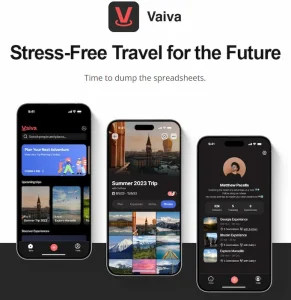
You’ve just learned the differences between hybrid and native apps, in both theory and practice. However, innovations have led to the creation of apps that are neither hybrid nor native.
Enter the world of React Native apps.
React Native apps: Hybrid apps on steroids
Many hybrid apps on the market today are developed using web technologies like HTML, JavaScript, and CSS. These technologies, which also power web apps, are partly why hybrid apps usually perform poorly compared to native apps.
This prompted hybrid app development experts to come up with React Native. React Natives are meant to be the happy middle ground between “pure-breed” native apps and hybrid apps.
Hybrids developed using React Native tend to beat their conventional hybrid relatives in the following areas:
- Loading speed
- Reliability (less prone to freezing or crashes)
- User experience (React Native apps look and feel more like natives than hybrids)
React Natives are built using many of the components used to build native apps. Hence, the three advantages above.
Given that React Natives are almost as easy to build (and therefore as inexpensive) and versatile as hybrid apps, they may seem like the superior choice. Even big enterprises like Facebook, Instagram, and Bloomberg all build React Natives.
However, the fact remains that React Natives are still hybrid apps at their very core.
And as I mentioned, hybrid apps are prone to reliability issues. This means that even though hybrids are cheaper to develop, they become quite expensive in the long run due to post-launch bug fixes. React Natives, despite the “native” part in their name, share this weakness with hybrids.
Generalist or specialist? Hybrid or native apps?
The “jack-of-all-trades” hybrid app definitely casts a wider net than its native counterpart. Hybrid apps are champions when acquiring a large diversity of users in one fell swoop.
However, native and hybrid apps have their own ideal use cases. For instance, where intensive hardware and multimedia performance is necessary, specialist native apps tend to have the upper hand.
But despite their massive performance advantages, native apps inevitably hit two walls: prohibitive cost and limitation to one platform at a time.
Here is where we at Appetiser Apps come to the rescue.
We smash walls that stop you from developing your app idea well.
- Collaborative and open-minded app developers with in-depth and updated knowledge of Android and iOS code
- Our patented Baseplate and MVP development way of building apps that enable you to manage costs while increasing speed to market
Of course, if you decide to tap us for your native app development project, we still need to build two apps to acquire your desired Android and iOS users. However, given our proprietary technology, developing native apps with us need not be twice as costly as making a similar hybrid app.
Whether you are still planning to hook your future app users or have already chosen your digital product, we are here to help turn your vision into value.
Book a free consultation with us and discover how app design and development can propel you toward success.

Jesus Carmelo Arguelles, aka Mel, is a Content Marketing Specialist by profession. Though he holds a bachelor’s degree in business administration, he also took courses in fields like computer troubleshooting and data analytics. He also has a wealth of experience in content writing, marketing, education, and customer support.


