No-Code App Builder vs Custom Development: Which One is For You?

If you’ve ever dreamed of building an app but worried that coding was a gate only seasoned engineers could open, you’ve likely seen the rise of no-code platforms. In recent months, the question isn’t can you build without learning to code, but should you?
This is more than a debate about tech stacks. It’s a reflection of your values. Do you favor openness and democratization, making app creation as inclusive as possible? Or do you prize bespoke precision, the ability to customize every pixel, every workflow, to your unique vision, no matter how complex?
Let’s explore both ends of this spectrum (using Bolt.new, Flipabit, Swiftspeed, Sketchware Pro, Glide, Thunkable, and Lovable) so you can make the decision that’s right for your goal, budget, and timeline.
Overview of the no-code app builder for comparison
| Name | Type | Core Features | Cost |
|---|---|---|---|
| Bolt.new | AI-native no-code/low-code | AI-assisted full-stack app generation, browser IDE, collaboration, deployment | Free, Pro $20/mo, Teams $30/mo/user |
| Swiftspeed | AI-powered no-code app builder | Visual builder, AI app generation, templates, publishing | Free with revenue share, paid plans starting low |
| Flipabit | No-code drag-and-drop native app builder | Cross-platform output, visual builder, scripting | Free, Starter $35/mo, Business $69/mo |
| Sketchware Pro | Open-source block-based app builder for Android | Block programming, native APK output, extendable | Free |
| Glide | Spreadsheet-driven no-code app builder | Spreadsheet-based logic, AI, workflow automation, deployment | Free, Maker $25–$60/mo, Team $99+/mo, Enterprise custom |
| Thunkable | Cloud-based visual no-code app builder | Drag-and-drop blocks, cross-platform, AI tools, publishing | Free, Builder $19–$59/mo, Advanced plans |
| Lovable | Build full stack apps using prompts | Lets you use prompts to build your app and make adjustments | Free plan: $0/month, Pro plan: starts at $25/month, Business/Team plan: Starts at $50/month |
| 10Web | With AI-powered automation | Ideal for people who want to build WordPress sites | Business plan starts at $20/mo billed monthly and up to $45/mo for agencies |
The new era of no-code you can’t ignore
No-code platforms have shaped how users and teams approach software projects. For founders, operations experts, marketers, and SMB owners, no-code tools offer something genuinely new: the ability to ship real, working software without recruiting an expensive development team.
This has opened the doors for people with ideas but not years of programming experience. But as with any dramatic simplification, there’s a tradeoff: what you gain in speed and accessibility, you often surrender in precision and depth. You need to face the reality of the pros and cons when building with AI no-code tools.
Let’s see these dynamics play out across some of the most prominent no-code app builders.
1. Bolt.new: AI speed and code ideal for rapid prototyping
Bolt.new functions as a browser-based, AI-first platform that can generate production-ready code spanning front and back-end stacks. Users type what they want, and Bolt scaffolds projects using popular frameworks—React, Next.js, even running Node.js backends in the browser, all powered by StackBlitz’s WebContainers technology.
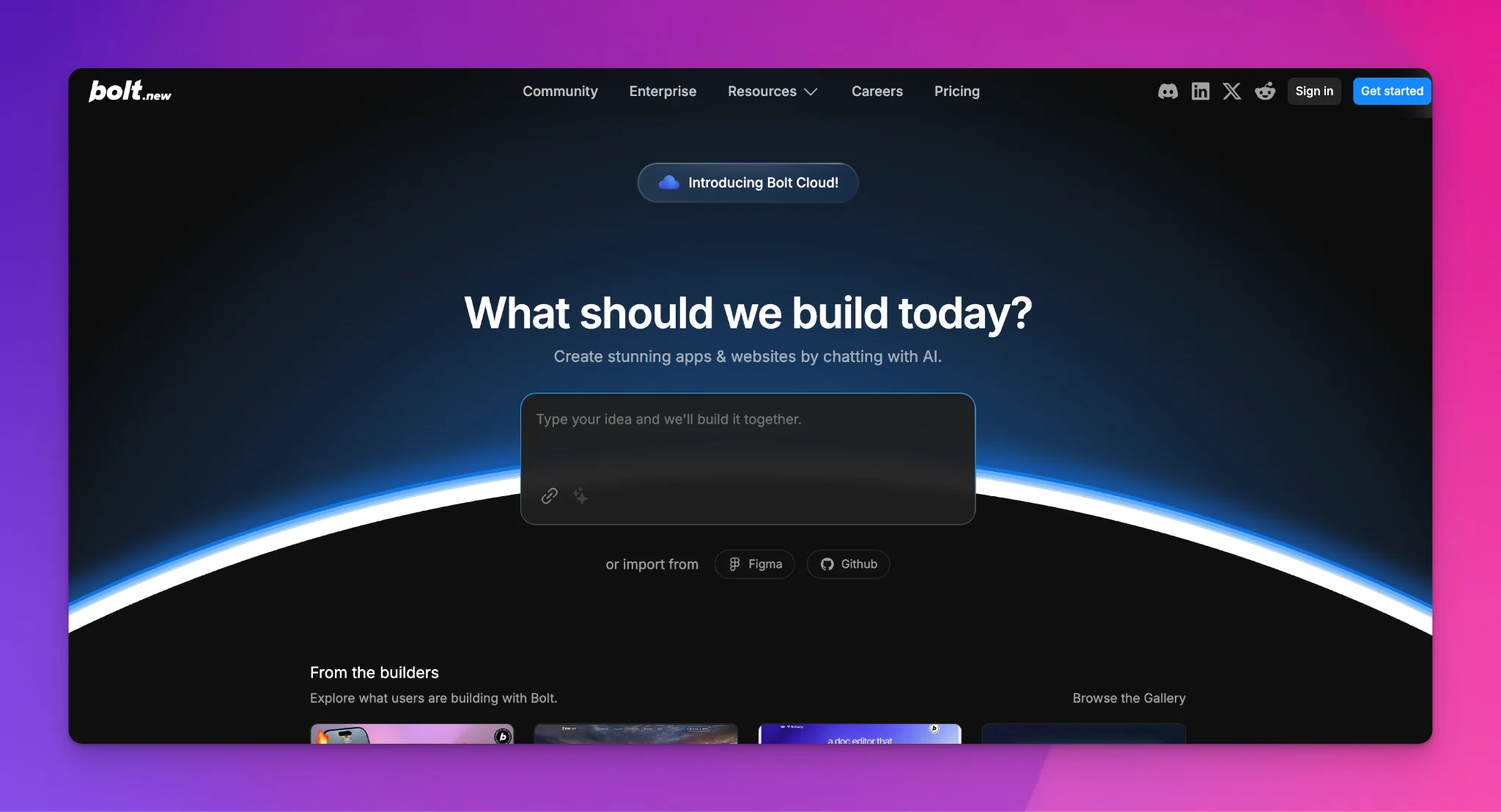
Source: Bolt.new
What are the strengths of Bolt.new?
Bolt.new makes coding more accessible for developers and designers who want to quickly build an MVP and actually move the needle. Let me break down where it stands out:
- Instant setup. No installation required. You get a complete development environment right in your browser.
- Prompt-driven builds. Describe your app, and you’ll get working code, project structure, and live preview within minutes.
- Low friction. AI handles the scaffolding where it can build out the basic framework and structure of your app, dependency management, and a lot of the setup that typically frustrates both learners and busy professionals.
- Collaboration. Project sharing, team billing, and granular access controls make group workflows much easier than traditional IDE setups.
What are the limitations of Bolt.new
While Bolt.new is great for speed and accessibility, it’s not without its caveats. Like any tool, it has trade-offs—especially when it comes to flexibility, scalability, and how well it fits more complex, long-term projects. Let me dig into where it still falls short:
- Complexity ceiling. If your app’s logic, UI, or integration needs are outside the boundaries of Bolt’s supported patterns (or if the AI makes a wrong guess), you’ll have to step in and tinker with the code.
- Not quite code-exportable freedom. While you can download your code, real-world migrations or custom extensions aren’t always straightforward compared to hand-built projects.
- Token pricing. Usage is metered by tokens, which can increase costs if you’re troubleshooting, experimenting, or working on a growing team.
For rapid prototypes, MVPs, and small internal tools, Bolt lowers the bar. But for edge-case logic or unique business quirks, the constraints become obvious.
2. Swiftspeed: Mobilizing anyone with a drag-and-drop builder
Swiftspeed provides a drag-and-drop builder (think website-to-app and classic app templates) aimed squarely at those looking to publish mobile apps with minimal effort. Their AI builder will even generate apps directly from natural language or URLs.
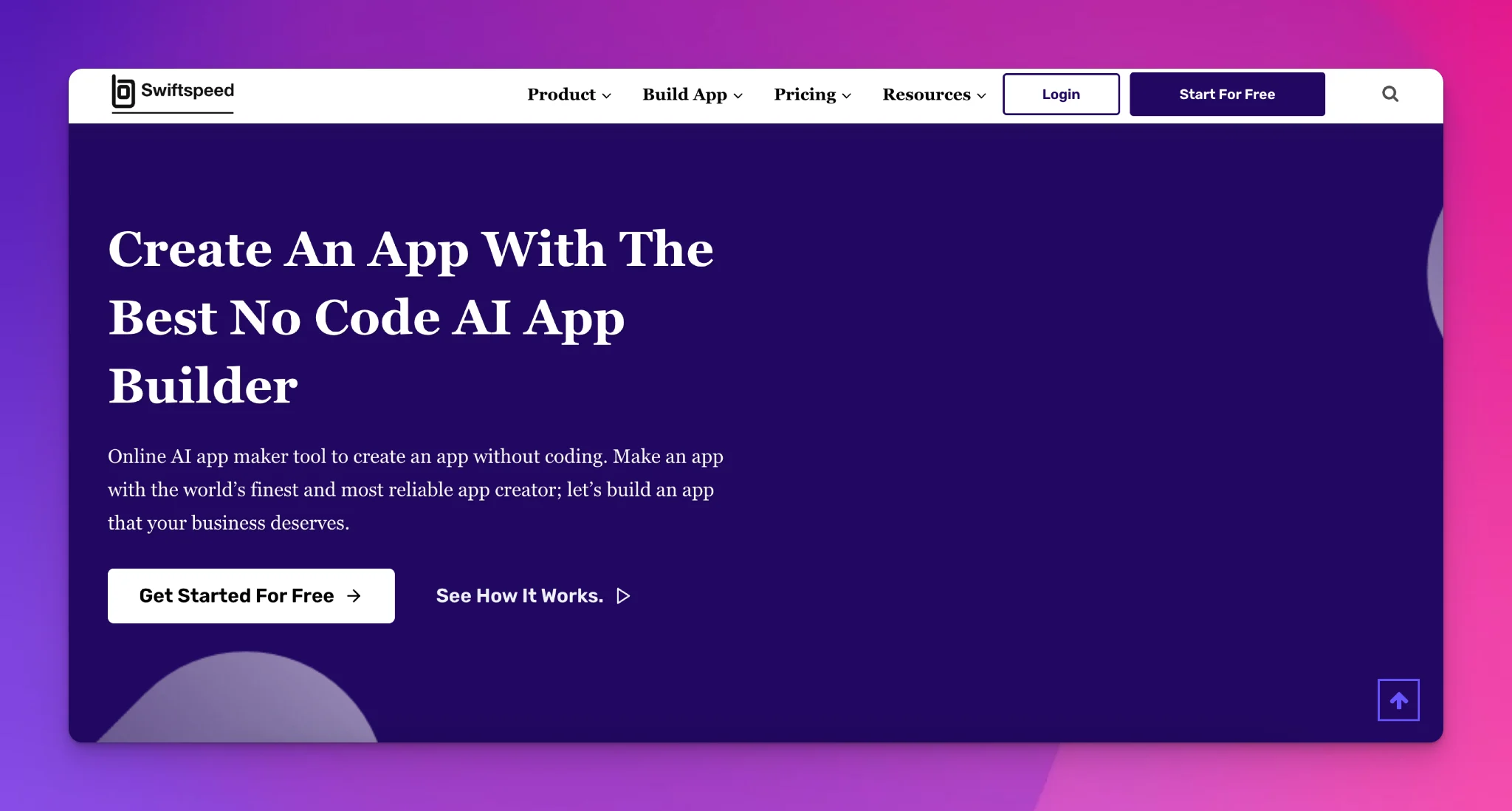
Source: Swiftspeed
What are the strengths of Swiftspeed?
In a nutshell, Swiftspeed stands out for its agility and accessibility: two qualities that make it quick to adapt and easy for anyone to use. Let me break down why these strengths matter:
- Quick start. Describe your idea or supply a URL, and Swiftspeed can turn it into a downloadable app within hours.
- No branding barriers. Even free users are empowered to remove Swiftspeed branding from their releases.
- Pricing. Entry point is affordable, with a fully featured free tier for Android and low-cost paid plans for expanding functionality.
- Inclusive publishing. Exporting to both iOS and Android is within reach for non-technical creators.
What are the limitations of Swiftspeed?
While Swiftspeed delivers on speed and accessibility, it’s not without its drawbacks. One of the noticeable weaknesses I observed is the limited templates, particularly:
- Customization ceiling. While flexible, you can only move as far as what the Swiftspeed’s template, component, and integration library allow. Highly specialized logic or deep integrations just aren’t feasible.
- Vendor reliance. Apps built on Swiftspeed’s infrastructure cannot be easily migrated for continued evolution elsewhere.
- Support growing pains. Like many nimble SaaS companies, scaling support and maintaining stability amid rapid growth can be a challenge.
If your goal is to launch quickly, iterate on app ideas, or serve a focused use case, Swiftspeed’s strengths are hard to ignore. For deeply unique, regulated, or mission-critical apps, the boundaries will become apparent.
3. Flipabit: Design-focused and serious output
Flipabit brings the feel of a professional design IDE to no-code, allowing creators to build fully native apps for iOS, Android, Mac, and Windows from a single project. Flipabit stands out with its visual power; import designs from Figma or Sketch, blend templates and logic, and instantly generate builds for every platform.
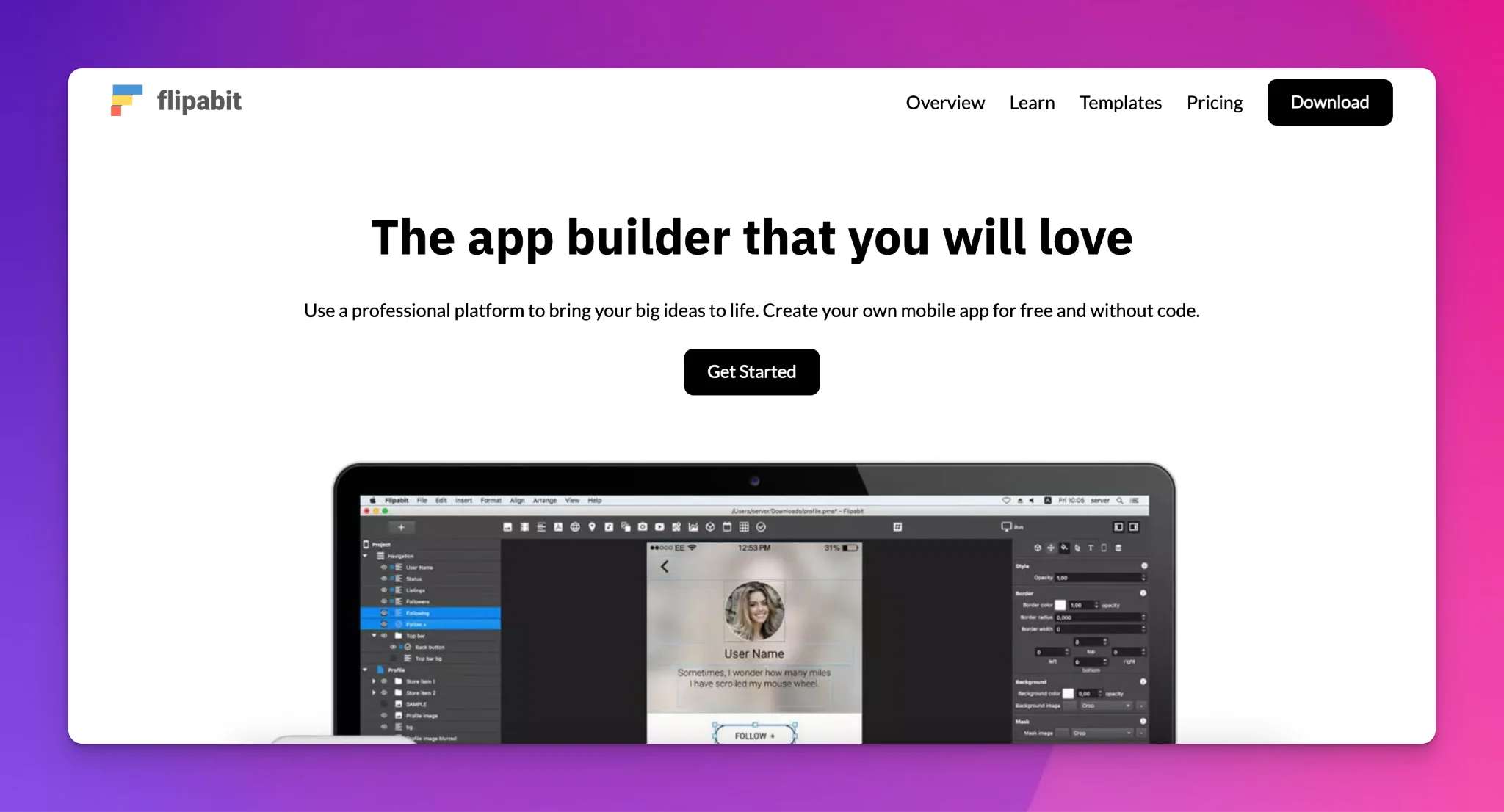
Source: Flipabit
What are the strengths of Flipabit?
Flipbait’s design output and its capability to integrate business tools are worth checking out.
- Native performance. Output isn’t just a container or webview—Flipabit builds ARM binaries that run natively, even offline.
- Serious customization. Visual builders aside, advanced users can inject JavaScript or QML for custom workflows or logic, giving you a foot in both accessibility and developer precision.
- True ownership. Once published, apps remain operational even if your Flipabit subscription lapses, offering peace of mind.
- Integration and business tools. 1,500+ built-in services, mobile analytics, in-app purchases, and more.
What are the limitations of Flipabit?
There’s always room for improvement when it comes to these no-code app builders. Flipabit isn’t an exception, so don’t expect it to work as fine and dandy. Here are some of the loopholes you need to know:
- Steep learning curve. Power comes with complexity. To make the most of Flipabit, you should be willing to learn its nuances and possibly some scripting.
- Mobile store reality checks. Publishing to iOS App Store or Android app stores still requires jumping through Apple/Google’s hoops (paid developer accounts, review, etc.).
- Business API integration challenges. Deep, enterprise-grade integrations may not match the flexibility or auditing standards of hand-coded solutions.
Flipabit bridges the accessibility and precision divide better than most no-code tools. The flipside? It still inherits platform boundaries, particularly for app designers who want control without typing code.
4. Sketchware Pro: Learning ground for a new generation
Sketchware Pro is a free, open-source app builder purpose-built for Android. Imagine building native apps directly on your Android phone using drag-and-drop “blocks.”
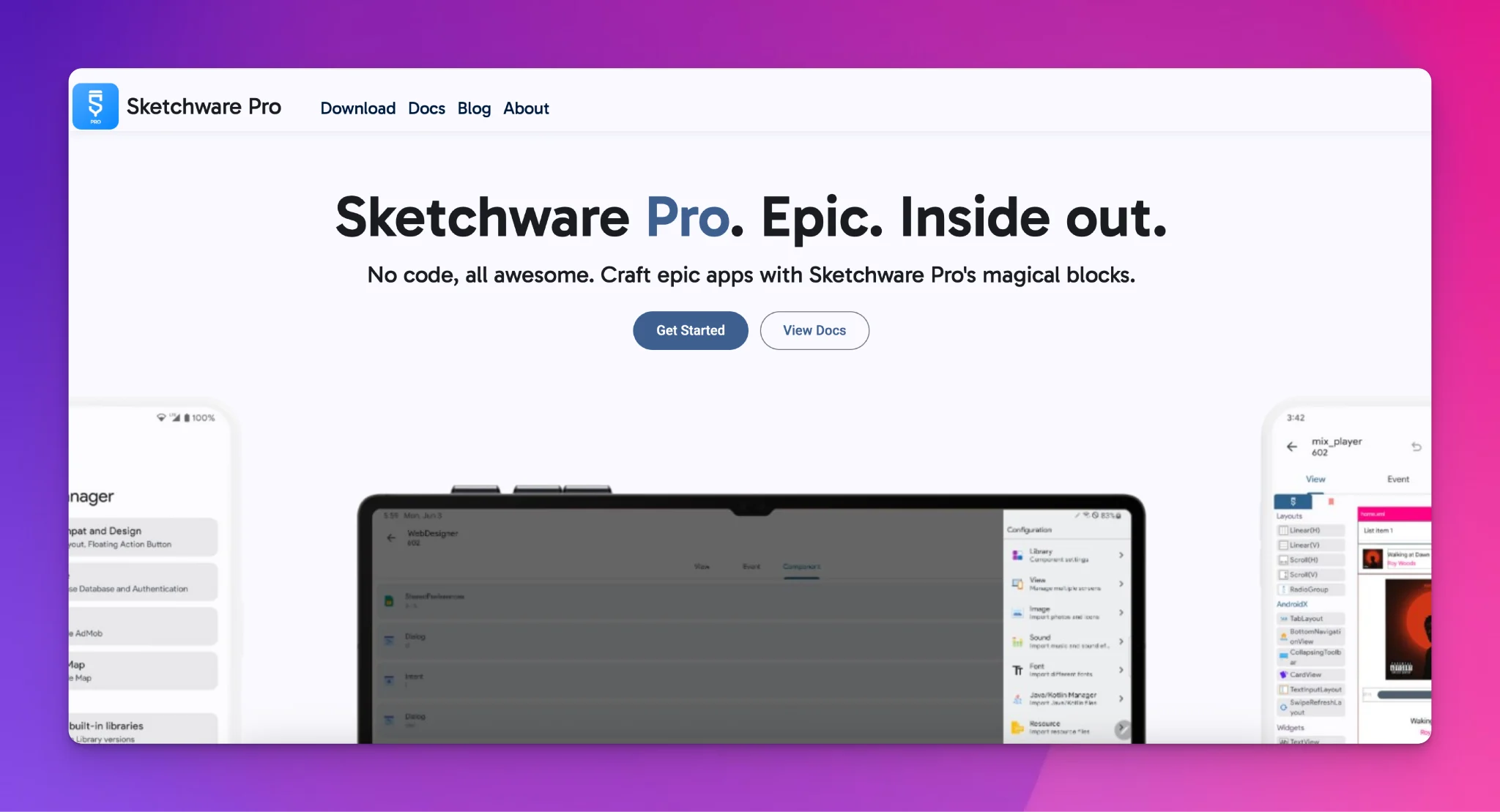
Source: Sketchware Pro
What are the strengths of Sketchware Pro?
If you don’t want to spend a dime on a no-code app builder, this is worth looking into.
- Barrier-breaker. It’s completely free, needs no PC, and can be used by kids or educators for instant, hands-on exploration.
- Native output. Generates real Android APKs that can be shared or uploaded to the Play Store.
- Community spirit. Open source means continued improvement and countless community-made features.
What are the limitations of Sketchware Pro?
There are also some cons you need to consider before using this tool:
- Platform restriction. Only the Android platform is supported, with no clear path to iOS or web output.
- Customization. More is possible (via Java/Kotlin injections), but real business complexity or production polish will push you toward Android Studio or other, richer platforms.
- Manual processes. Modern mobile publishing, libraries, and integrations aren’t as “automatic” as with more business-focused solutions.
The way I see it, Sketchware Pro’s greatest value is educational. It hands the keys to creativity to anyone. For significant or cross-platform development and projects? The road ends sooner.
5. Glide: Spreadsheets-as-software, optimized for business
Glide lets ordinary spreadsheets become polished, branded web or mobile apps, with automation and workflow features baked in. Data (not code) is the only requirement; users configure UI (user interface) and business logic via a point-and-click interface.
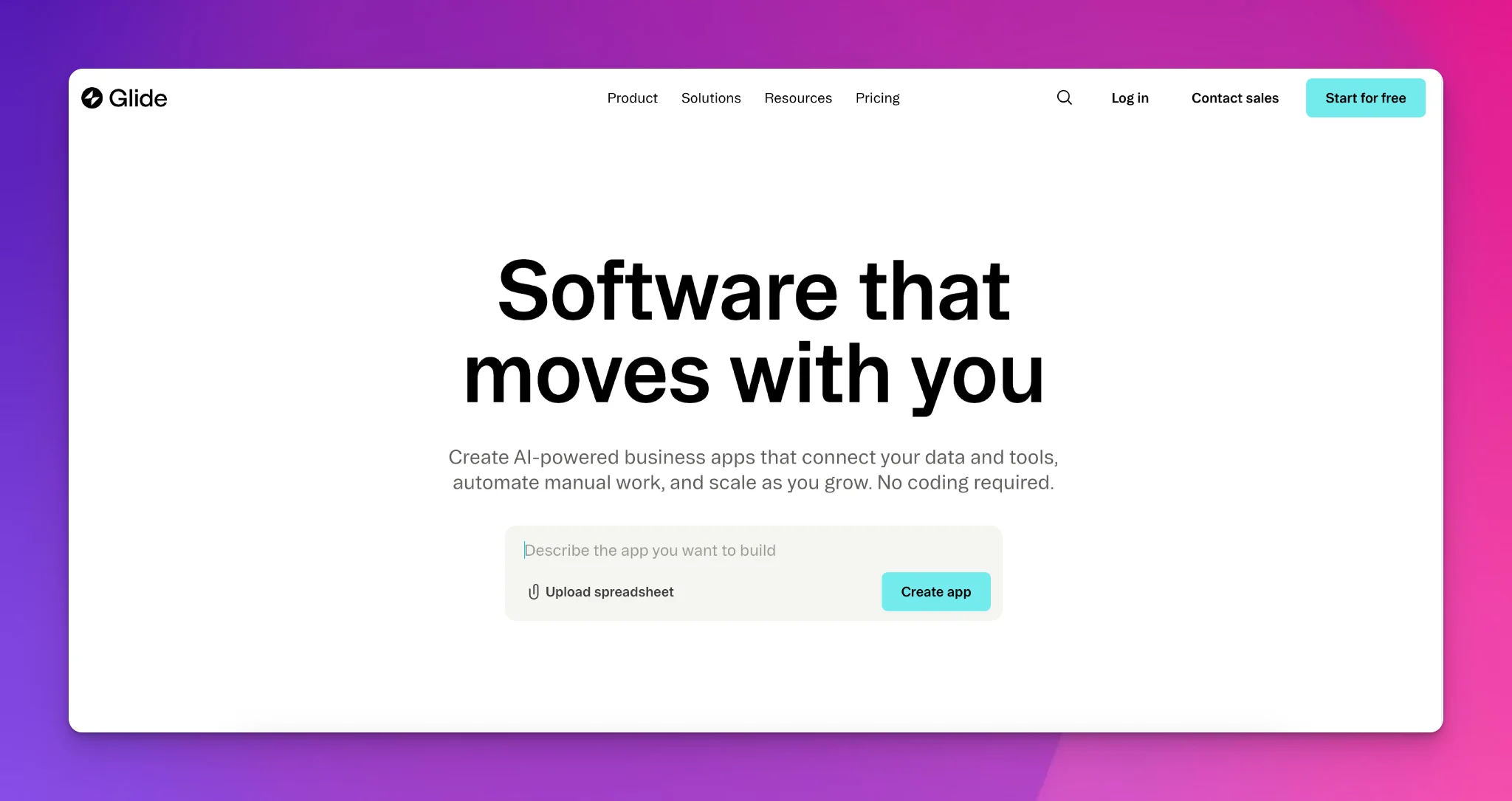
Source: Glide
What are the strengths of Glide?
If you’re into workflows and data, then Glide may be a tool you can lean into for developing apps. Here are some reasons why:
- Zero-code automation. AI powers rapid prototyping, letting anyone map business workflows into web apps.
- Security and governance. Designed with modern compliance in mind, making them attractive to enterprise and privacy-conscious teams.
- Enterprise reach. Hundreds of thousands of businesses, including Fortune 500 brands, rely on Glide for internal automation, field operations, and reporting.
What are the limitations of Glide?
Glide makes building apps without code fast and beginner-friendly. However, there are also gaps, and you need to look inside the hood to manage your expectations.
- Design flexibility. While attractive, Glide’s layouts and components can be limiting—complex UI or logic “off the rails” isn’t possible.
- PWA-first, not store-first. By default, Glide apps run as progressive web apps; store deployment is a separate (add-on or agency) process.
- Pricing ramps with scaling. Costs rise for bigger teams, advanced workflows, or massive data.
My two cents: If your “app” is your spreadsheet (inventory, CRM, project management), Glide is nearly unbeatable for speed and accessibility. If you want to invent new UI metaphors or sophisticated multi-app workflows, it’s not the right tool.
6. Thunkable: Blocks and power for everyone
Thunkable is a builder for truly native iOS and Android apps that uses block-based programming for logic and design. It’s a favorite with educators, entrepreneurs, and companies that want to lower project risk and increase experimentation.
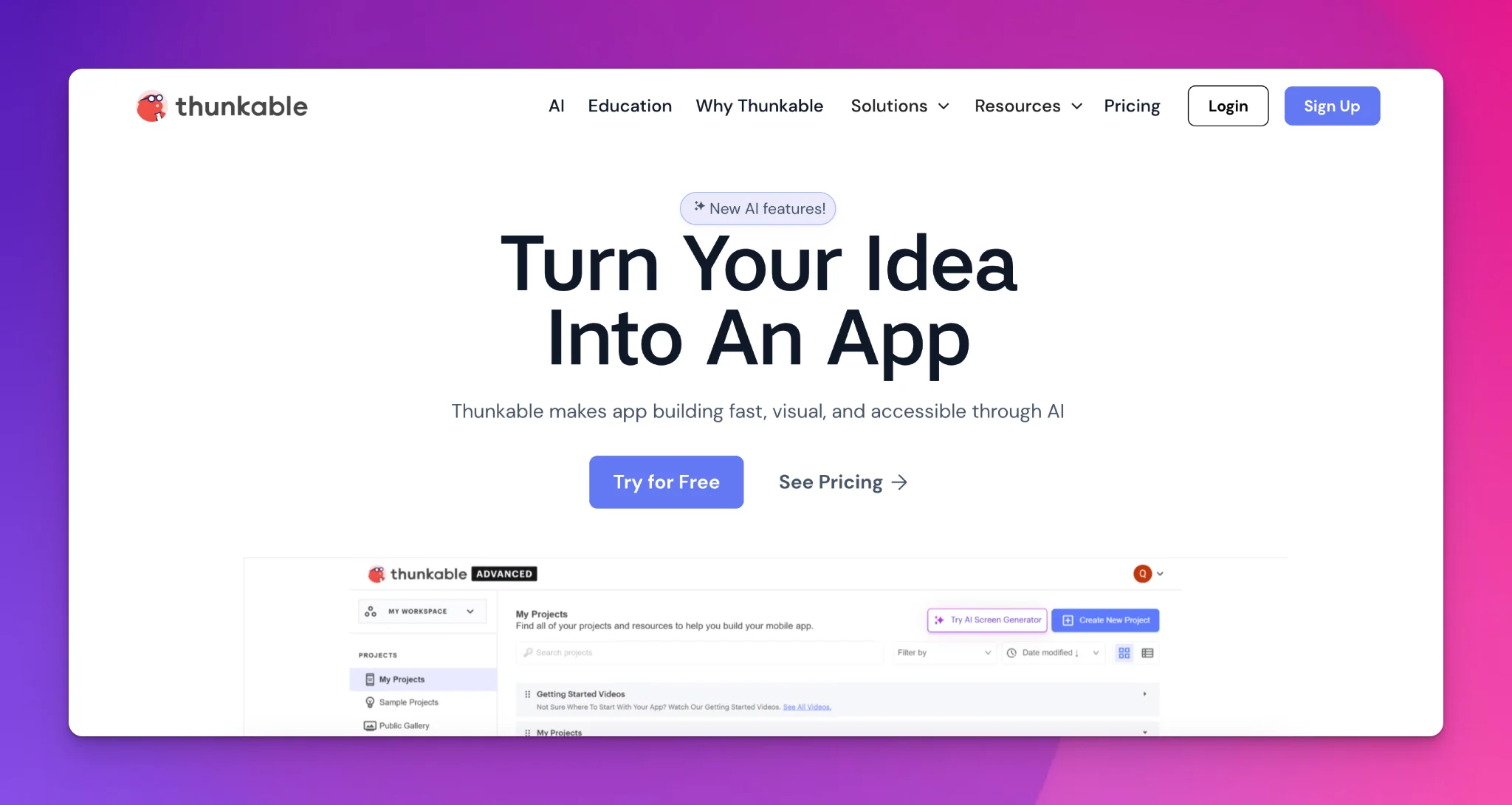
Source: Thunkable
What are the strengths of Thunkable?
Thunkable reminds me of the Elementor blocks on WordPress with a UI of Coda, although it is more sophisticated for building a mobile app. Here are some of its notable strengths:
- App store ready. Unlike most no-code tools, publishing to stores is part of their paid plans—no expensive workarounds required.
- Block-based programming. Mimics the “Scratch” model, letting users go deep on app behavior without mastering programming syntax.
- Hardware APIs. Apps can tap into features like push notifications, Bluetooth, camera, and sensors, covering a wide range of consumer and business needs.
- AI tools included. Thunkable’s GenAI tools help with debugging, app generation, image generation, and workflow suggestions.
What are the limitations of Thunkable?
Thunkable may be tanking with pros on its UI and block-based features. But here are also some caveats you should consider:
- No source code export. Even with all the tools, your app “lives” in Thunkable’s environment.
- Not ideal for high-performance, real-time, or highly animated apps. 3D games, complexity, or heavily customized UI aren’t easily achieved.
- Free plan constraints. Free users get entry-level analytics and limited downloads; advanced features and removal of branding require a paid account.
Thunkable works wonderfully for team testing, MVPs, learning, and community apps. As a foundation for a large-scale, mission-critical, or deeply fine-tuned app, the limitations surface quickly.
7. Lovable: Build full-stack apps with a prompt
Lovable is like the new kid on the no-code block, but it’s quickly gained traction thanks to its AI-first approach. Unlike classic drag-and-drop builders, Lovable lets you create functional web applications (front and backend) by describing your idea in plain English.
Founded on the promise of “apps at the speed of thought,” it’s a favorite for rapid prototyping, internal tools, and anyone who wants to go from concept to code—without actually touching code.
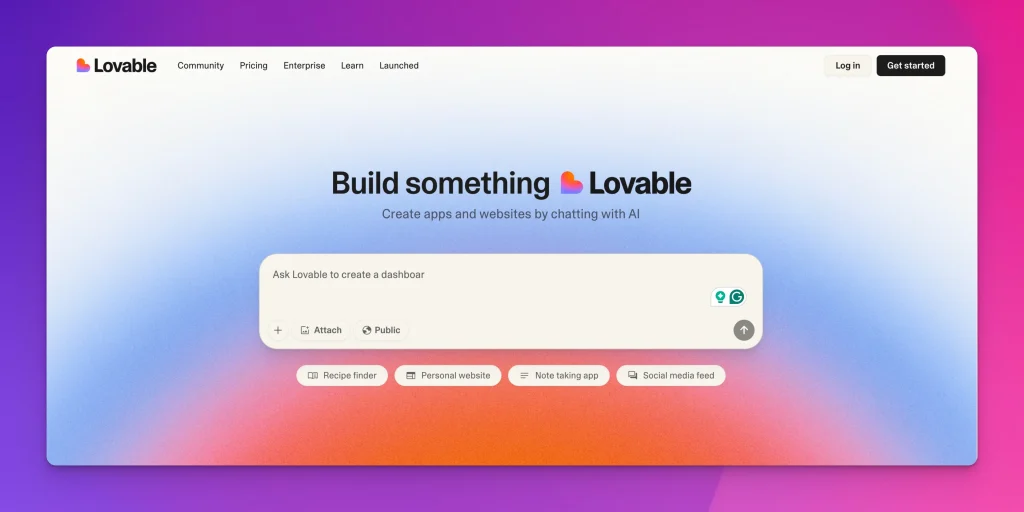
Source: Lovable
What are the strengths of Lovable?
Let’s take a closer look at where Lovable really shines:
- Lightning-fast app generation. Just tell Lovable what you want, and it generates your app’s codebase: UI, backend, and database, in seconds. Need to change something? Just prompt again.
- Full-stack capability. Lovable doesn’t stop at simple forms or static sites. It scaffolds real, working apps, including CRUD logic, user authentication, role-based access, and more.
- Code ownership and GitHub sync. Every project can be exported as clean code to your GitHub, so you own your app, can keep developing with traditional tools, and aren’t locked into any platform.
- AI-powered iteration. Make improvements, add features, or redesign your app by chatting with Lovable (true conversational development).
- Modern UI, minimal friction. No busy app interface; just a clean, chat-centric workspace focused on speed, not endless buttons or settings.
What are the limitations of Lovable?
Of course, no tool is perfect; here are some important limitations to keep in mind:
- Credit-based pricing. Both free and paid plans use monthly credits, limiting the amount of generation and editing you can do. Extensive iterations, complex projects, or heavy debugging can quickly use up your credits. This means you’ll have to upgrade or wait for your allowance to refresh.
- Free plan constraints. Free-tier users have a very limited credit allowance (e.g., 30 credits/month), and all projects are public. Private projects, custom domains, and badge removal require a paid plan.
- Not for visual tinkerers. There’s no drag-and-drop UI, so it’s all about prompting. That means less granular control over layout and design compared to “canvas” builders.
Lovable is incredible for rapid prototyping, MVPs, and quickly translating ideas into working apps, especially if you love prompting over pixel pushing. But for large-scale, highly customized, or enterprise-grade projects, its credit limits and AI quirks mean you’ll likely run into roadblocks sooner rather than later.
8. 10Web: Website development with AI-powered automation
10Web is a no-code platform designed to empower creators, marketers, and business owners to build and manage websites with minimal technical effort. This platform focuses on automating the time-consuming aspects of web development, allowing users to focus on creativity and content rather than coding.
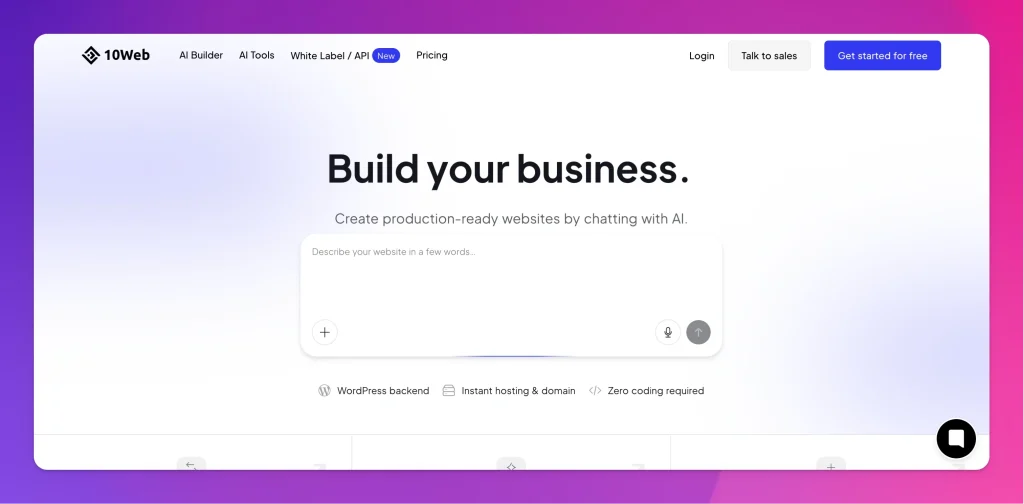
Source: 10Web
What are the strengths of 10Web?
10Web stands out for its automation features and ease of use. Here’s why:
- AI-powered website builder. The platform uses advanced AI to generate websites based on your needs. Type your URL, and 10Web’s AI will create a personalized, fully functional site that’s ready to go.
- Speed and efficiency. 10Web’s tools help users save time, automating tasks like website design, optimization, and even content management. This leads to faster launch times without sacrificing quality.
- Comprehensive suite of tools. Aside from its website builder, 10Web provides features like automated performance optimization, secure hosting, and useful integrations with third-party services.
- Accessibility for non-technical users. Whether you’re a beginner or someone without coding experience, the easy-to-use interface and drag-and-drop functionality make it simple to create and manage a professional-looking website.
What are the limitations of 10Web?
While 10Web offers many advantages, it has some limitations:
- Template customization. Although 10Web provides a variety of templates, customization can be limited for highly specialized or complex design requirements.
- Vendor lock-in. As with most no-code platforms, websites built on its infrastructure can be difficult to migrate elsewhere, which might limit long-term flexibility for some users.
- Pricing complexity. While 10Web offers a free tier, accessing advanced features and additional services requires a paid subscription, and pricing can vary based on the level of functionality you need.
Overall, 10Web is a solid option for users who want to quickly build and optimize their websites without needing deep technical expertise. It’s particularly well-suited for users who prioritize speed, automation, and ease of use. But for highly specialized websites, the customization options may fall short.
Accessibility vs precision: The real tradeoff
The real choice comes down to what you value. If you want to move fast, prove an idea, or bring a dream to market with the lowest possible barrier, no-code is the obvious winner. It gives real power to people who would otherwise need years of study or a hefty development budget to get started. Accessibility rules.
If you want an app that’s entirely your own, every workflow, every pixel, every edge, custom development remains irreplaceable. The price? Time, complexity, and the need to assemble a skilled app design and development service or team.
But the reward is precision: software matched perfectly to your needs, with total ownership as you evolve.
For many entrepreneurs and teams, the right path isn’t binary. Start with no-code (or low-code), prove what matters, and then refine or rebuild as your requirements mature.
The “winner” isn’t the tool, but the approach that best matches your current ambition, budget, and appetite for learning.
People also ask about no-code app builder vs custom app development
Still ruminating on whether one is better than the other, or which one is better? Here are some questions that may be burning in your mind:
1. What are the main differences between a no-code app builder and custom app development for creating native mobile apps or web apps?
No code app builders let business users build apps, including native mobile apps and web apps, without any coding required. These platforms use visual interfaces, drag-and-drop components, pre built templates, and often AI features to streamline the app building process.
By contrast, custom app development involves writing code by software engineers or professional developers, giving you full control over custom functionality, advanced logic, and user authentication.
With custom apps, your team works on the code platform of your choice and can customise the development process to complex needs, but it requires substantial coding knowledge and technical expertise.
2. When should I choose no-code tools or low-code development platforms instead of traditional development?
No-code tools and low-code development platforms are the best tools when you want rapid application development, quick iteration of mobile app ideas, or internal tools that don’t demand custom code.
Business users can save time, build apps in a single line, and store business data without hiring a developer. If your mobile app development project demands advanced custom applications, unique mobile experiences, or integration with other platforms, custom development remains necessary.
3. Are there any limitations to using a code app builder or no-code apps for mobile app development, especially around customization and scalability?
Yes. No-code app builders are typically constrained in terms of custom functionality, scalability, and app store requirements. These platforms excel at helping users build apps quickly, but the building process depends on what drop components, UI builder features, and visual editors they provide.
Advanced logic, deep integrations, or performance tuning usually require traditional development and coding skills. Business data models stored in Google Sheets or via visual designer tools may have limits on complexity, meaning some custom mobile apps or large-scale mobile applications will eventually outgrow no-code solutions and need custom development instead.
4. Can I export the apps or source code created with no-code app builders to other platforms or for further development by software engineers?
Usually not fully. Many no‑code platforms do not provide complete, portable source code export.
Some offer partial or full exports (often frontend‑focused or with proprietary dependencies). Still, the output may be tightly coupled to the platform’s structure and services, making independent maintenance or migration non‑trivial.
If long‑term ownership, architectural control, and portability are priorities, traditional development provides clearer paths to full code ownership and extensibility.
5. How do no-code community platforms ensure data security and user authentication, especially for business users?
Leading low-code platforms and no-code app builders often provide built-in security features, user authentication modules, and compliance for business users out of the box.
However, the level of control is generally less granular than with custom mobile apps developed using traditional coding and code tools.
For mobile experiences handling sensitive business data or requiring custom applications with strict authentication, custom code is recommended. Always assess the security practices of your chosen platform and determine if its AI features, data models, and internal tools are sufficient for your app ideas and compliance needs as you build apps.
Would you go for accessibility or precision? Or both?
No-code platforms like Bolt.new, Swiftspeed, Flipabit, Glide, Sketchware Pro, and Thunkable offer the shortest bridge from idea to working product. They give anyone a fighting chance at digital creation and speed up validation.
But if your vision demands the kind of precision and independence that only a skilled engineering team can provide, custom development remains the long, deliberate road to building something unmistakably yours.
For those just starting, don’t let technical fear delay your launch—embrace accessibility, learn what works, and only chase precision when your business, passion, or vision demands it.
If you’d like help figuring out which path suits your next move, reach out to app developer Appetiser Apps.
We’d be glad to help you identify the solution that fits best. Book a call with one of our product strategists today.

Maria Krisette Lim is a Content Marketing Specialist with 14 years of experience producing web and print ad content. Krisette has a BSBA degree, major in Business Management and Entrepreneurship. When she’s not tinkering with words and punctuation, she’s either curled up with a book while sipping hot tea, playing with her toddler, or tinkering with website builders.


