5 Key Steps for Reducing Time to Market and Staying Ahead of the Competition

Imagine you’re an Olympic sprinter, poised at the starting line. The gun goes off, and it’s a mad dash to the finish. Every fraction of a second counts.
That’s exactly how the app market works, except instead of medals, you’re competing for users, revenue, and market opportunities. The sooner you cross that finish line, the sooner you start winning. Launch too late, and you risk watching your competitors steal the spotlight with a similar idea.
But here’s the thing: reducing time to market isn’t just about working faster; it’s about working smarter. You want to avoid the nightmare of a rushed launch filled with bugs or features that don’t resonate with users.
So, how do you strike the perfect balance between speed and quality? That’s where smart strategies come into play.
In this blog, I’ll walk you through the crucial steps that will help you reduce time to market and get your app into users’ hands faster—without compromising on what makes it great.
But first, what is time to market?
Time to market definition
Time to market means the time it takes to go from having an idea for a product to making it available for customers to buy or use. Reducing this time means speeding up your development process so you can launch your product faster and start reaping the benefits sooner.
Why is reducing time to market important?
1. Outpace your competition
Launching your app faster gives you a competitive advantage, allowing you to scoop up market share before your competitors even get their act together.
Imagine your app hitting the app stores while everyone else is still brainstorming their next big move. Being first means you get to set trends, attract early adopters, and establish a strong market presence.
It’s like winning the race while others are still tying their shoelaces.
2. Quick feedback = smarter improvements
The sooner your app is in users’ hands, the quicker you’ll get their feedback. And fast customer feedback means you can fix issues and tweak features before they become major problems. Fixing issues early ensures your app stays fresh and users stay loyal.
3. Save money, stay lean
Cutting down your time to market isn’t just good for your app—it’s great for your wallet. A leaner development process means less spent on labor, fewer resources tied up, and fewer costly delays. By zeroing in on key features, you save money and can channel funds into growth and upgrades.
With that in mind, let’s dive into how you can effectively reduce the time to market of your software product.
How to reduce the time to market of your software product
1. Set clear and strategic goals
One common pitfall we’ve observed with many startup mobile app publishers is setting vague or overly ambitious goals without a clear plan. For example, a frequent goal we hear is, “We want to get a lot of people interested in our app before launch.”
Without a concrete goal, your team can easily become lost in a maze of features and ideas that don’t drive revenue or meet market needs. And in a market where the difference between success and failure can be a matter of weeks, that clarity can make all the difference.
So, how do you ensure you’re setting effective goals?
Think SMART
To make these targets actionable, apply the SMART criteria—Specific, Measurable, Achievable, Relevant, and Time-bound.

Source: Nutritioneering
- Specific. Instead of saying, “We want more users,” define it clearly: “We aim to achieve 10,000 daily active users within the first three months post-launch.”
- Measurable. Ensure you have the right tools in place to track progress. Tools like Google Analytics or Mixpanel can help you measure how well your app is performing against your goals.
- Achievable. Set targets that stretch your team’s capabilities but remain within the realm of possibility. An overly ambitious goal can demotivate, while a realistic one can drive your team to innovate.
- Relevant. Focus on goals that align with your app’s core value proposition. If your app’s strength lies in social connectivity, then goals around building a vibrant user community should take priority.
- Time-bound. Deadlines create urgency. A goal without a deadline is just a dream. By setting specific time frames, you ensure your team is consistently progressing towards the finish line.
Now, let’s apply all these criteria to the goal that we had earlier:
Instead of saying, “We want to get a lot of people interested in our app before launch,” SMART criteria will allow you to set a more effective goal like this:
“We aim to secure 50,000 pre-registrations for our app within the first three months of our marketing campaign by leveraging targeted social media ads and influencer partnerships.”
Notice the difference? You’ll definitely see it in the results!
2. Build cross-functional teams
Successful app development isn’t just about nailing the technical aspects—it’s about aligning your business strategy with your product goals.
Building a cross-functional team is crucial to this alignment. Close collaboration between your developers and key growth experts (e.g., marketing, branding, customer support) helps break down silos and speeds up decision-making.
Picture this: When your marketing team shares real-time user engagement metrics or your sales team provides insights from customer interactions, your development team can quickly adapt and optimize features. You’re not just reacting to issues but proactively refining your app based on concrete data.
The result?
Faster iterations and a product that’s more in tune with market demands, all while reducing time to market and avoiding costly missteps.
3. Leverage automation and task management tools
One of the biggest time drains in app development is dealing with repetitive tasks. Automation can save your team countless hours and reduce human errors.
Start by identifying routine tasks, such as code deployments, testing, or project updates. Then, enhance your workflow with tools designed to handle these tasks efficiently. For instance, once you see an overview of your app testing pipeline, you can brainstorm and optimize the development process by considering how to complement manual testing with automated testing best.
In addition to automation, leveraging task management tools can streamline your workflow further by keeping your team organized and on track. These tools help you track progress, assign responsibilities, and meet deadlines effectively.
I’ve put together a table of essential tools designed to enhance efficiency throughout your app development process:
- Jira
- Type: Task Management
- Key Features:
- Advanced issue tracking
- Sprint management
- Detailed reporting
- Agile project management
- Ideal Uses: Complex projects and detailed project tracking
- Trello
- Type: Task Management
- Key Features:
- Visual boards, lists, and cards
- Easy drag-and-drop interface
- Simple task tracking
- Ideal Uses: Simple projects or teams preferring a visual approach
- Coda
- Type: Task Management & Documentation
- Key Features:
- Customizable documents with integrated tasks
- Flexible and interactive interface
- Collaboration features
- Ideal Uses: Managing tasks alongside documentation and collaboration
- Jenkins
- Type: Continuous Integration/Deployment
- Key Features:
- Automated building, testing, and deployment
- Early bug detection
- Integration with various plugins
- Ideal Uses: Streamlining code integration and deployment
- CircleCI
- Type: Continuous Integration/Deployment
- Key Features:
- Automated workflows
- Easy integration with version control systems
- Efficient release cycles
- Ideal Uses: Efficient code integration and rapid releases
- Zapier
- Type: Workflow Automation
- Key Features:
- Automates tasks between different apps
- Customizable workflows
- Integrates with a wide range of apps
- Ideal Uses: Syncing updates and automating repetitive tasks
- Integromat
- Type: Workflow Automation
- Key Features:
- Visual workflow builder
- Connects multiple apps
- Advanced automation capabilities
- Ideal Uses: Complex workflows and advanced automation
4. Prioritize features based on market demand
Not all features are equally important when you’re racing against time. To make the most of your limited time and resources, focus on features that address the most pressing needs of your target audience.
Incorporating the minimum viable product (MVP) approach is key when prioritizing features. An MVP focuses on delivering the most basic version of your app with only the core features that meet the primary needs of your target audience.
Think of an MVP as a streamlined sports training program. Just as an athlete starts with the basics—mastering fundamental techniques before moving on to advanced drills—your MVP focuses on delivering the essential features that solve your users’ core problems.
This way, you can test, learn, and improve based on actual user feedback, just as an athlete refines their performance based on results from their initial training.
Start with sketches
To build your MVP effectively, start with sketches.
Sketching is like designing a game plan. It helps you visualize your app’s core functionality and user interface from the get-go. By creating these initial blueprints, you ensure that everyone on your team shares the same vision and stays focused on what’s crucial.
And if the need to iterate arises (which in our experience always happens once you see your idea taking tangible shape), you can quickly refine the design through sketches. This saves you more time and money compared to creating detailed prototypes.
Prioritize with MoSCoW

Source: Atlassian Community
Once you’ve got those sketches, apply the MoSCoW prioritization method. This approach categorizes features into four clear groups:
- Must-have. Essential features that your app cannot function without. For instance, a messaging app needs core functionalities like sending and receiving messages.
- Should-have. Important but not crucial for the initial launch. These can enhance user experience and can be added after the launch, such as advanced message sorting or personalized notifications.
- Could-have. Nice-to-have features that improve user satisfaction but are not essential for launch. Think of them as extra elements like custom themes or additional emoji packs.
- Won’t-have. Features not relevant to your current goals or market needs. These can be considered for future updates, such as a complex analytics dashboard that’s not necessary for the initial release.
One example of an app that illustrates the MVP approach well is Pinch.
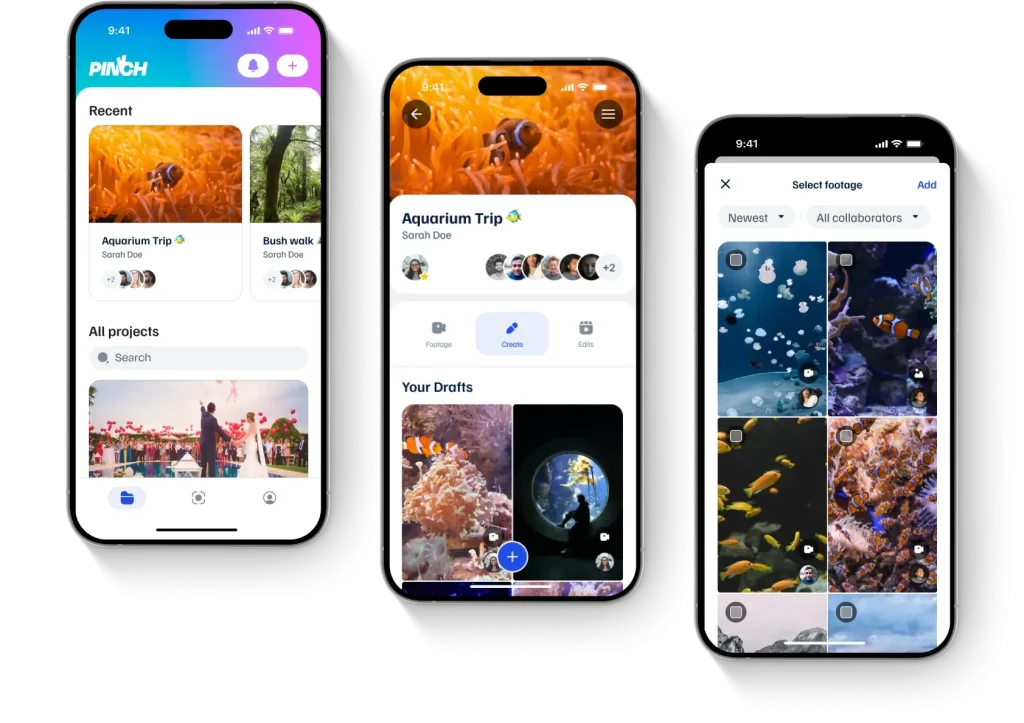
Pinch is a unique app that enables users to effortlessly share, edit, and collaborate on high-quality photos and videos, preserving every moment in vibrant detail.
With limited existing apps for inspiration, Pinch’s team studied how Dropbox handles photo uploads and Instagram integrates sharing. This strategy, along with market research, helped them craft a unique concept for their MVP.
Pinch’s MVP focused on the following core features:
- Seamless sharing: Effortlessly share photos and videos.
- User-friendly editing tools: Enhance memories with intuitive editing.
- Collaborative projects: Create and share customized projects for various occasions.
- Original clarity: Preserve high-quality images and videos.
Following its MVP launch, Pinch secured long-term funding and strategic partnerships, setting the stage for future growth. Their approach underscores the importance of starting with core features, validating with real users, and evolving based on feedback.
Curious how others nailed their MVP? Check out our blog, which compiles real-world MVP success stories for inspiration.
5. Implement Agile methodologies
Once you’ve sketched out and designed your MVP, it’s time to dive into the development phase.
This is where Agile methodologies, like Scrum and Kanban, come into play. They are designed to enhance flexibility and responsiveness in your company’s product development process, allowing your team to adapt to changes swiftly and deliver incremental improvements.
Scrum breaks your project into manageable sprints, typically lasting 2 to 4 weeks. Each sprint focuses on specific goals and deliverables, with regular check-ins allowing for real-time adjustments based on user feedback and shifting requirements.
This approach not only helps your team stay aligned with user needs and market changes but also simplifies the approval process through timely reviews and adjustments.
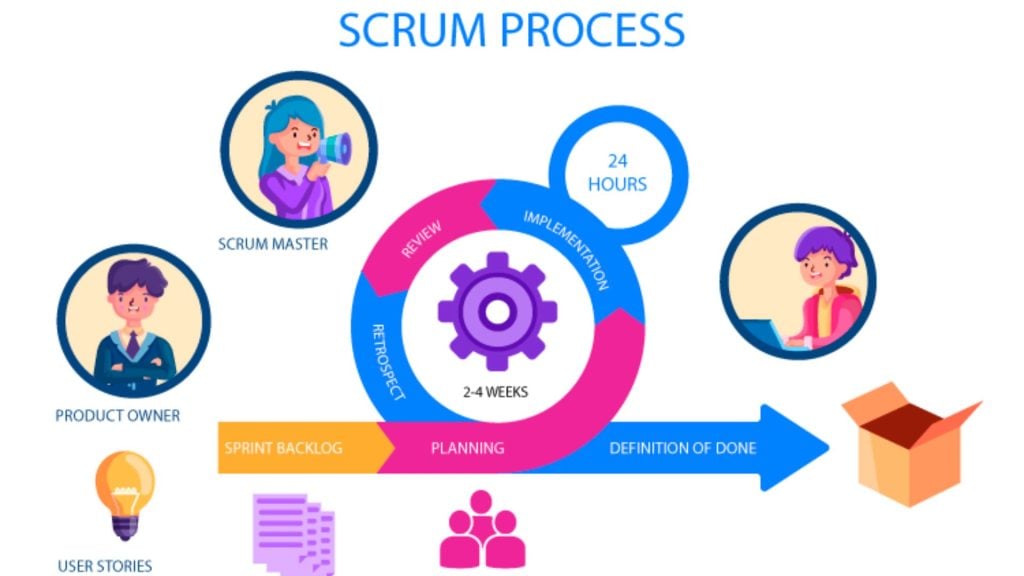
Source: NimbleWork
Kanban, on the other hand, uses visual boards to track workflow. Imagine a board with columns like “To Do,” “In Progress,” and “Done.” This visual representation makes it easy to see where tasks are piling up and where bottlenecks are occurring.
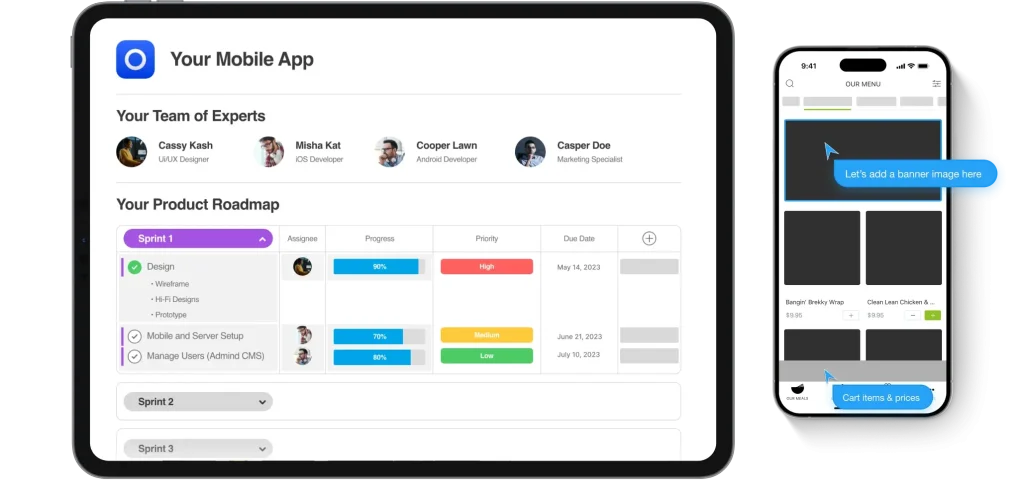
Kanban has been especially effective in our quest to develop high-quality mobile and web apps for various clients while letting them enjoy the speed-to-market advantage.
Turn your idea into impact, fast
Reducing your time to market isn’t just about racing the clock—it’s about crafting a development strategy that sets you up for long-term success.
By speeding up the product development cycle and focusing on what truly matters, you position yourself to hit the ground running and achieve lasting impact.
Ready to streamline your development process and see results faster?
Contact us today to get started with Appetiser Apps team!
Featured image at the top of this article: “Two Creative Web Designers Developing an Application“ by SUWANNAR KAWILA is licensed under Canva.



