How APIs Work and Why They Are Indispensable in App Development (With App Developers Insights)

In the world of app development, APIs are like star players in the WNBA All-Star Game.
Just as top rookies Caitlin Clark and Angel Reese join forces to dazzle on the court, APIs bring together different functions to create a seamless mobile app experience. Their teamwork delights fans, while APIs harmonize software elements for smooth app performance.

Source: ESPN YouTube
APIs are the silent catalyst of interwoven digital interactions that offer convenience to anyone connected to the internet. In fact, the total number of APIs worldwide, both public and private, is approaching 200 million, reflecting their rapid growth and demand.
From the basketball arena, let’s move forward to APIs. In this article, you’ll be amazed at how APIs work and why they are critically important in app development and digital innovation.
Whether you’re a seasoned entrepreneur looking for new ways to use APIs in your apps or a new entrant in the app industry searching for opportunities to develop your app idea, you’re in the right place.
Let’s enter the world of APIs.
- What is an API?
- How do APIs work?
- What are API requests and responses?
- Why are APIs important for app developers?
- What are the types of APIs?
- Which is the best API architectural style?
- How are APIs used in app development?
- What are API security and best practices?
- What are the limitations of APIs?
What is an API?
API, short for Application Programming Interface, serves as a bridge that enables software applications to communicate effectively. They establish a common ground for data exchange and functionality sharing between systems without divulging their internal mechanisms. APIs play a crucial role in integrating software components. They boost functionality and facilitate smooth interactions among diverse applications and services.
How do APIs work?
I’m sure you’ve eaten thousands of times in a restaurant. Allow me to simplify the concepts of how APIs work here and think of them like waiters in a restaurant. Here’s how they work.
- ✅ Customer (Client). You, the customer, represent the client who makes an API request.
- ✅ Waiter (API). The waiter acts as the API, taking your order (request) and delivering it to the kitchen.
- ✅ Menu (Documentation). The menu is like the API documentation, listing what you can order.
- ✅ Kitchen (Server). The kitchen is the server that processes the request and prepares the food (response).
- ✅ Order (Request). When you place an order, you specify what you want, similar to how a client sends a request to an API.
- ✅ Food (Response). The food prepared by the kitchen and delivered by the waiter is the server’s response.
In this example, you don’t need to know how the kitchen operates or what ingredients are used. How they cook the food or put the ingredients together is not your main concern.

Source: andresr | Getty Images Signature
You just place your order and receive your meal, much like how an API abstracts the complexity of the server’s operations and simply provides the requested data or service.
What are API requests and responses?
APIs streamline communication among diverse software components. They do this interaction through structured API requests and responses.
Let’s unpack these two further.
In app development, an API request is a client’s signal to the server for a specific task or data retrieval. It typically consists of:
- ✅ Endpoint. The resource location is specified by the URL.
- ✅ HTTP Method. The operation type like GET (fetching data), POST (creating data), PUT (modifying data), PATCH (partial updates), or DELETE (data removal).
- ✅ Headers. Request metadata like content type and authorization details.
- ✅ Body. Data accompanying the request, commonly in JSON or XML for POST and PUT functions. For instance, a GET request retrieves data.

API responses are the server’s feedback post-request processing. Key components of an API response are:
- ✅ Status Code. An HTTP code reflecting the request outcome (e.g., 200 OK, 201 Created, 400 Bad Request, 404 Not Found, 500 Internal Server Error).
- ✅ Headers. Response metadata like content type and size.
- ✅ Body. The core data from the server, often in JSON or XML format, includes requested content, error messages, or status details.
For instance, a JSON response encapsulates this feedback:

Let me further explain how API requests and responses work together in the next section.
How do API requests and responses work together?
Let’s return to the basketball court for a while.
Imagine the WNBA All-Star Game, where Caitlin Clark and Angel Reese team up to thrill fans. Despite the rivalry, the synergy shines on the court, making fans (maybe like you) get excited for more action.
I’ll further unpack the API requests and responses below using the sports metaphor to simplify concepts.
| Step | APIs in action |
|---|---|
| API Request | A fan requests Caitlin Clark’s latest stats by sending a request to the WNBA stats API endpoint. |
| Backend Processing | The WNBA stats server receives the request, queries its database for Clark’s performance data (points per game, assists, rebounds), and processes the request. |
| API Response | The server responds to the fan with detailed statistics, such as “Caitlin Clark averages 16.0 points and 7.1 assists in the 2024 regular season,” fulfilling the client application’s request. |
Now that you understand requests and responses, I’ll have to get you off the basketball court and share with you the reasons why APIs are important for app developers.
Why are APIs important for app developers?
I’m sure app developers can’t imagine a world without APIs. Our developers have a lot to say on these matters, and I’m going to unpack their insights below.
1. APIs help developers build apps efficiently – and not from scratch

Source: Magic Studio Canva |AI-generated
For app developers, APIs are enablers for building creative, purposeful, and innovative apps.
One of our app developers gives us a vivid example.
Let’s say I want to build an app. During the app development process, my team decides to add a chat mechanism to our app in addition to our unique selling points. However, we still want to bring our app idea to market as soon as possible. Is there a way for me to complete the project within a reasonable time without compromising on quality?
Thanks to APIs, the answer is a resounding yes. These days, we developers can leverage existing solutions via third-party APIs. That way, I don’t need to build every feature from the ground up.
In this particular example, the practical route would be connecting my app to the API of a cloud communication platform (the third-party service). In short, we’re connecting to someone who enables our chat mechanism.
By implementing an existing solution via a third-party API, I will be able to focus my energy on polishing my unique selling points to stand out in the market. My app can also be launched much quicker than if I built the chat mechanism from scratch.
💡 In this insightful example, I see APIs as the catalyst for efficient mobile app design process and development. Developers don’t need to start from a blank canvas, which would take months to finish the project.
2. APIs provide stable solutions for app developers

Source: Magic Studio Canva |AI-generated
According to our app developers, “an additional benefit of implementing solutions via third-party services’ APIs is that they have usually already been “battle tested.”
This means that the API provider has already taken the necessary steps of testing the APIs to make sure they are market-ready. Third-party service providers often make it a point to make their APIs as future-proof as possible when releasing them as stable versions.”
One of our developers also mentioned that, “the solutions may still encounter bugs every now and then. But those instances would certainly be less than if I built the services myself. Existing solutions have often matured security wise. If the solution has been implemented by many apps already, security holes that surfaced — especially during the infancy stage — should have already been addressed.”
💡 The way I see it, APIs make it possible for features to be integrated into mobile apps. What’s more, they are easy to use. Some are available for free, while others are paid. They give developers the liberty to use them as they see fit.
But how would they know when and how to use an API in the right context? To answer that, let’s have a look at the different types of APIs and their best use.
What are the types of APIs?
I’ll walk you through some of the types of APIs to help you decide how to use them in building successful mobile apps.
Spoiler alert: You will encounter some jargon, but there are analogies and examples to provide clarity about the concepts and processes.
1. REST APIs: Best use for ride-sharing, streaming, and weather apps
RESTful API (Representational State Transfer API) abides by REST architecture, a design style for networked applications that emphasizes simplicity and scalability. It leverages the existing protocols and standards of the web, such as HTTPS.
Think of it this way, RESTful API acts as a bridge between client and server over the web, using standard HTTP methods.
One of the characteristics of REST API is that they are stateless. This requires every client request to carry all essential details for seamless processing, fostering enhanced scalability and streamlined communication.
To further illustrate how REST APIs work, here’s how they are being used:
- ✅ Ridesharing apps. Uber and Lyft use RESTful APIs to synchronize cars and fetch maps, fares, and precise locations for seamless real-time interactions, managing ride requests, driver positions, and fare estimations.
- ✅ Streaming apps. Netflix tunes into RESTful APIs to retrieve media specifics from servers, ensuring smooth streaming of video content across diverse screens.
- ✅ Banking apps. Various banking apps use RESTful APIs, which enable access to account details, execute transactions, and safeguard user information flow between clients and servers.
- ✅ Weather apps. On a different front, weather apps tune in to RESTful APIs to swiftly fetch live weather updates from external sources, enabling tailored forecasts and current conditions for specific locales at the touch of a button.
I also found an interesting video that also unpacks the fundamentals of RESTful APIs. Enjoy!
2. SOAP APIs: Best for finance and healthcare apps
SOAP (Simple Object Access Protocol) acts as a messaging protocol that facilitates communication between various parts of an application. It uses XML for data transfer and follows specific standards for organizing API requests and responses.
SOAP is a standardized protocol defined by the World Wide Web Consortium (W3C). It follows a set of rules and specifications for structuring messages, handling errors, and ensuring interoperability between different systems.
Interoperability in this context means that even if the computers and systems are made by different companies or use different technologies, they can still communicate effectively with each other.
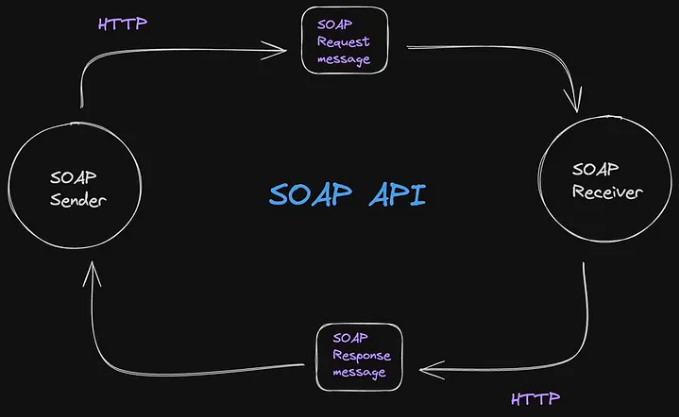
Source: Stackademic
One of the unique characteristics of SOAP APIs is that they have built-in mobile app security features like encryption, digital signatures, and authentication mechanisms. This makes it suitable for applications that deal with sensitive data, such as financial services or healthcare applications.
Here’s how SOAP APIs work in action to help you understand their value in app development:
- ✅ Banking and financial services. SOAP APIs are valuable for securing transactions, such as bank transfers, account management, and billing services.
- ✅ Healthcare systems. Healthcare providers and insurance companies use SOAP APIs to securely exchange patient data, medical records, and insurance claims. This makes them an essential component in insurance core system modernization, enabling healthcare providers and insurance companies to efficiently manage and process information while maintaining strict security standards.
- ✅ Enterprise Resource Planning (ERP) systems. Large organizations use ERP systems to manage various business processes, such as inventory management, supply chain, and customer relationship management. SOAP APIs are commonly used to integrate these different systems and enable data exchange between them.
Unpacking SOAP API using a formal postal service as an example
To understand how SOAP APIs work, consider an analogy with a formal postal service:
- ✅ Envelope (SOAP message). Just like a letter needs to be enclosed in an envelope, a SOAP message is wrapped in a specific XML structure called the “SOAP Envelope.”
- ✅ Address and stamps (WSDL). The address on the envelope and the stamps represent the WSDL, which specifies the destination (service endpoint) and the required information (input parameters) for the message to be delivered correctly.
- ✅ Postal service (SOAP Protocol). The postal service, with its rules and regulations, represents the SOAP protocol. It ensures that the envelope is handled and delivered according to the established standards, regardless of the sender’s or recipient’s location or language.
- ✅ Delivery confirmation (SOAP response). When the letter is delivered, the recipient may send a confirmation or response back to the sender, similar to how a SOAP API sends a response message back to the client after processing the request.
- ✅ Security measures (SOAP security). Just as important letters may require additional security measures like registered mail or signature confirmation, SOAP APIs can employ security features like encryption and digital signatures to protect sensitive data during transmission.
Here’s another video that I find helpful in understanding the basics of SOAP APIs.
3. GraphQL APIs: Best alternative to RESTful APIs and great for customization
GraphQL emerges as a query language and server-side runtime that empowers you to precisely request the data you require, which is pivotal in app development. Originating from Facebook in 2012 and later open-sourced in 2015, GraphQL is an excellent alternative to REST APIs, offering enhanced efficiency and flexibility.
By allowing you to define the response structure, GraphQL mitigates the pitfalls of excessive or insufficient data retrieval from the server, thus streamlining the app development process.
I found this interesting video that actually explains what GraphQL is in 100 seconds. I hope you find this helpful.
In my observation, GraphQL is unique among other types of APIs because it puts the power in your hands by letting you define the response structure, ensuring the server delivers data precisely as requested. This adaptability streamlines data retrieval, making it more efficient and personalized whenever you build applications.
Think of it this way. Imagine a school cafeteria where you can tell the staff exactly what you want on your tray.
Instead of predefined trays with fixed portions—REST APIs work like this—you can customize your tray with only the items you want (GraphQL). This flexibility ensures you get exactly what you need without any waste.

Source: pixelshot
Here’s how GraphQL works in real life, like with the apps you’re using daily:
- ✅ Facebook. The company uses it to power its mobile apps, allowing for efficient data fetching and reducing the complexity of client-server interactions. Thus, your feed is always updated whenever you scroll on your device.
- ✅ GitHub. GitHub’s public API is built with GraphQL, providing developers with flexible access to repository data, pull requests, and more.
- ✅ Airbnb. Airbnb uses GraphQL to streamline data fetching and improve the performance of its web apps and mobile apps.
- ✅ X (formerly Twitter): X employs GraphQL to enhance the retrieval of tweets, user profiles, hashtags, and trends, providing a more efficient and flexible API.
Comparative analysis of different API types
| Aspect | REST API | SOAP API | GraphQL API |
|---|---|---|---|
| Data Format | JSON, XML | XML | JSON |
| Endpoints | Multiple URLs | Service and binding endpoints | Single URL |
| Flexibility | Flexible with resource-based endpoints | Rigid structure with defined message formats | Flexible queries for data retrieval |
| Security | Relies on HTTP security mechanisms | Built-in support for encryption and signatures | Supports various authentication mechanisms |
| Performance | Efficient for resource-based operations | High overhead and bandwidth usage | Efficient for querying complex data structures |
| Error Handling | Standard HTTP status codes | Detailed fault messages | Custom error objects within responses |
| Scalability | Highly scalable | Suitable for complex, distributed systems | Scalable with flexible data fetching |
| Ease of Use | Simple and intuitive | Complex and verbose | Requires more setup and learning |
| Best For | Web-based applications | Enterprise-level applications | Applications with complex data requirements |
💡 You can think of APIs like a bunch of grapes with different cluster twigs that hold them together. They do have the same purpose, which is to act like a bridge between two apps. But of course, each one has its own strengths, limitations, usage, and best use.
Speaking of best use, I’ll unpack the API architectural styles in the next section to help you choose the right one when developing an app.
Which is the best API architectural style?
There is no single “best” API architectural style that fits all use cases. The most suitable API architecture depends on the specific requirements and constraints of your application.
However, there’s a general comparison of the pros and cons of the different API architectural styles. Take a look at this table:
| API Architectural Style | Pros | Cons |
|---|---|---|
| RESTful Architecture |
|
|
| SOAP Protocol |
|
|
| GraphQL |
|
|
1. RESTful architecture: Easy to understand and excellent for web and mobile apps
RESTful architecture has advantages: It’s simple, lightweight, scalable, and uses standard HTTP methods, which are commonly used. However, the caveat is that it can lead to over-fetching or under-fetching data and lacks strict specifications.
RESTful architecture is generally considered a good choice for public-facing APIs, especially for web apps and mobile apps. It is easy to understand, flexible, and has good industry support.
2. SOAP protocol: Offers strict security for enterprise apps
SOAP protocol ensures security and built-in error handling. It also supports distributed computing.
But the caveat is that developers might find it annoying with its complexity, verbosity, and tighter coupling between client and server—what I mean by this is that the client and server are more interdependent and less flexible in terms of changes and updates.
SOAP is a good fit for enterprise scenarios with strict security requirements, compliance needs, or distributed transactions across multiple systems. However, it can be an overkill for simpler APIs.
3. GraphQL: Works best when fetching data from multiple sources
Developers will find GraphQL useful because of its efficient data loading and the flexible queries that it can accommodate.
However, it has a steep learning curve and caching challenges. I’m referring to several specific issues that make it difficult to cache GraphQL queries and responses efficiently.
GraphQL shines when you need to efficiently fetch data from multiple sources while giving clients maximum query flexibility. It works excellently for data-intensive applications and is particularly useful in front-end development.
For example, for building APIs that serve public web or mobile clients, RESTful architecture is generally the most popular and well-supported choice due to its simplicity and alignment with HTTP. For data-intensive applications, GraphQL can provide significant benefits. SOAP is still relevant in enterprise scenarios with high security and transaction needs.
The best approach is to evaluate your specific requirements on performance, security, data needs, and client types. Consider also your team’s expertise to determine the architectural style that best suits them.
Many applications even use a combination of different API styles for different components or endpoints. Proper design and implementation of best practices are key regardless of the API architecture chosen.
How are APIs used in app development?
APIs simplify complex processes in app development and web app development by allowing developers to access and use functionalities of other applications without building them from scratch.
This reduces development time and effort, enabling developers to focus on core features.
For instance, APIs can be used to integrate Google Maps for location services, social media APIs for embedding social content, and payment APIs like Stripe for processing transactions securely.

Source: Google Maps API
Some of the benefits of using APIs in app development are:
- ✅ Enhanced user experience. APIs enable features like social media logins, geolocation services, and real-time data updates, enriching the user experience.
- ✅ Reduced development time. By leveraging existing APIs, app developers can quickly add functionalities without building them from scratch.
- ✅ Enriched applications. APIs provide real-time data for various services, ensuring applications remain up-to-date and relevant.
Now, let’s go deeper into an example of an API at work. In the next section, I’ll share the Youfoodz app journey to elaborate further on how APIs work in app development.
APIs in action: Youfoodz food delivery service
Ecommerce API integration
The Youfoodz app uses e-commerce APIs, particularly the Shopify Plus API, for seamless integration with their online store. This integration allows for:
- 🚀 Efficient order processing, capable of handling over 100,000 orders per week
- 🚀 Real-time inventory management
- 🚀 Synchronization of product information across platforms
Payment APIs
Multiple payment APIs are integrated to provide a smooth and flexible payment experience:
- 🚀 One-touch payment functionality
- 🚀 Support for various payment methods (cash on delivery, credit cards, online payments)
- 🚀 Secure storage of payment details for repeat purchases
AWS Services and APIs
Youfoodz leverages various AWS services, including Amazon API Gateway. This integration enables:
- 🚀 Simplified API development and management
- 🚀 Secure and scalable API endpoints for various app functions
- 🚀 Faster development of new features and applications (reported 30% faster development time)
Extracting more context from the Amazon AWS case study, here’s what Youfoodz experienced after capitalizing on their API:
Developers at Youfoodz have access to a wide range of AWS services like Amazon API Gateway, a fully managed service that makes it simple for developers to create, publish, maintain, monitor, and secure APIs at any scale, and AWS Lambda, a serverless, event-driven compute service. It’s simple for developers to spin up components that they need to build innovative applications on the cloud. By migrating to AWS and taking advantage of serverless technology, Youfoodz has improved its development speeds by 30 percent.
Push Notification APIs
The app uses push notification APIs to:
- 🚀 Send real-time order updates to customers
- 🚀 Deliver promotional messages and offers
- 🚀 Remind customers about recurring orders
These API integrations have significantly enhanced the Youfoodz app’s functionality, enabling features like fast order processing, flexible payment options, accurate delivery management, and improved customer engagement.

The use of APIs has been crucial in creating a seamless, user-friendly experience that has contributed to the app’s success and high user ratings.
📣 Read the Youfoodz case study and see how APIs have become integral making the mobile app experience a breeze.
What are API security and best practices?
As APIs become more vital to business operations, securing them is paramount to maintaining data integrity, confidentiality, and availability.
In the last year, application and API attacks surged by 137%. Leading the charge is Local File Inclusion (LFI), with attacks skyrocketing by 193% year over year.
To protect against these threats, developers and security teams must implement robust API security practices.
Here are some key API security best practices, along with concrete examples:
1. Implement strong authentication and authorization
Strong API security hinges on proper authentication and authorization practices. Our developers and engineers suggested using trusted protocols like OAuth 2.0 and OpenID Connect for authentication, coupled with precise authorization mechanisms.
In a notable incident in 2018, the United States Postal Service (USPS) faced an API vulnerability that compromised account details for 60 million users due to lax authentication protocols. Embracing robust authentication could have thwarted this breach.
The loophole enabled any user with a USPS account to tap into a database containing sensitive user and package data without requisite permissions verification. This lapse exposed personal details such as usernames, addresses, emails, and phone numbers.
2. Use rate limiting and throttling for system stability
To safeguard against misuse and prevent denial-of-service attacks, incorporate rate limiting in your API strategy. This measure bolsters availability and performance.
For instance, X (formerly Twitter) API employs rate limits to cap request volumes per time segment according to its API documentation, curbing abuse and ensuring equitable access. The company leverages rate limits to govern request loads, upholding system stability and scalability.
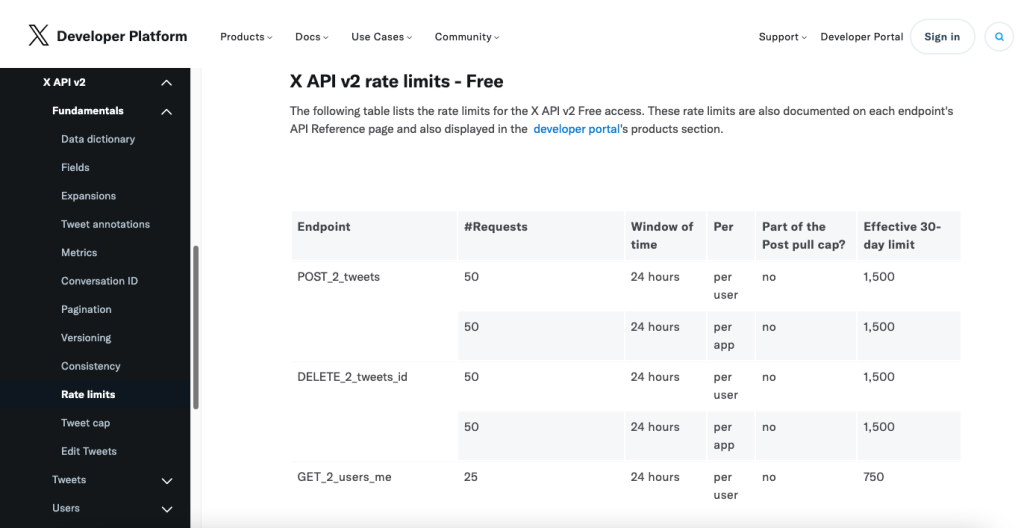
Source: X.com
These thresholds typically span short intervals, often 15 minutes, meaning an application can make up to 900 requests within that time frame.
X furnishes comprehensive guidelines on rate limit enforcement and advises developers on tactics like caching, batch processing, and real-time tracking of limit statuses via API responses.
3. Validate and sanitize input to prevent injection attacks
Implement thorough input validation to protect against injection attacks and other malicious inputs.
Input validation is the process of inspecting and verifying data provided to an API to ensure it meets certain criteria, such as type, length, format, and range. This validation helps prevent security vulnerabilities like injection attacks, where malicious code is inserted into input fields to manipulate the system.
In 2021, a loophole in Bumble’s API let hackers dodge payment for premium perks and breach user data by exploiting weak input validation. Researcher Sanjana Sarda from Independent Security Evaluators unearthed vulnerabilities enabling free access to Bumble Boost services and personal details of almost 100 million users.
These lapses, stemming from inadequate input checks and security oversights, underscore the criticality of stringent validation practices.
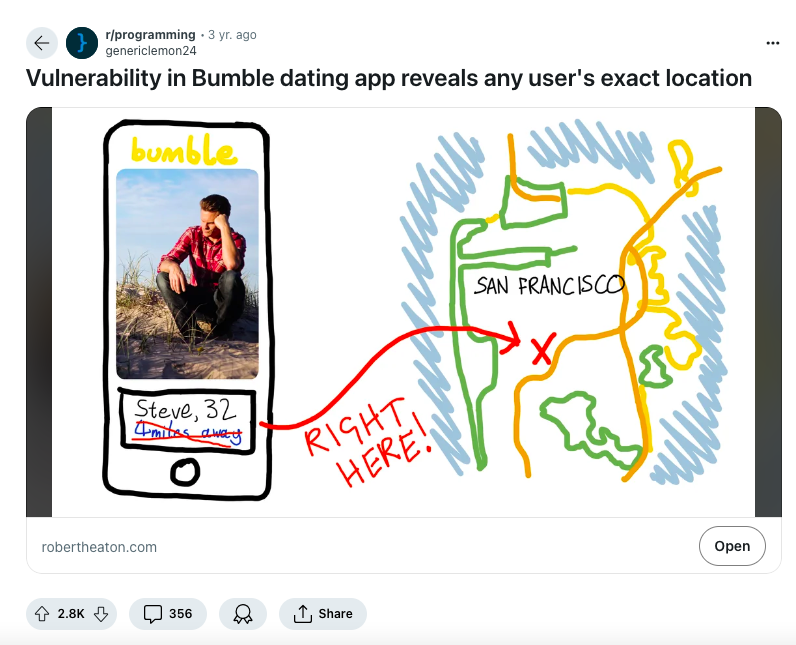
Source: Reddit
Discussions on Reddit confirmed Sarda’s findings about Bumble API weaknesses. These weaknesses expose user locations and allow unauthorized use of premium features without payment, highlighting the seriousness of the issue.
Now that I mentioned dating apps, our app developers have actually built one that I think is a good Bumble alternative: Concha.

Concha is a mobile dating app designed to address common issues in online dating, such as ghosting, awkward texting, and catfishing. By emphasizing voice interactions, Concha aims to create a more authentic and engaging dating experience, helping users feel like they are interacting with real people from the start.
Thanks to the API integrations implemented in the dating app, it is now more efficient to use. This improvement is evident, as the app has already garnered over 10,000 downloads on the Google Play Store alone.
In my opinion, APIs are like super tools for developers, making apps better, faster, and more reliable. But let’s not forget they do have their limitations as well.
What are the limitations of APIs?
Like any other technology, APIs are not perfect. Here are several points to consider when implementing third-party APIs or developing your own API:
1. One size does not fit all: APIs are designed for mass consumption
Third-party APIs are generally designed for mass consumption and are limited only to the purpose they serve. Hence, if you have custom needs for an app, you may have to reach out to the third-party provider and discuss solutions for customization.
This is still dependent on whether the third-party provider is willing to work on your request. If not, you will be forced to look for alternative solutions or forgo the feature altogether.
2. Frequent changes: APIs have updates and policy changes
App developers need to keep up with API updates. Third-party services typically provide developers with software developer kits (SDKs) to facilitate API integrations.
An SDK contains a set of software tools, documentation, and code examples developers can use when integrating the service. This ensures successful API integration.
However, SDKs are updated regularly, so developers need to keep up with the changes resulting from any updates. This may increase maintenance requirements to cover their bug fixes, bug patches, and security improvements.
Additionally, third-party services may implement policy changes that impact their SDKs or APIs. Developers should be ready to modify apps accordingly upon the release of any new versions or updates.
3. Trouble with incompatibilities: APIs have platform constraints
The API or service being considered may not be compatible with the platforms and devices targeted. Let’s say you want to connect your app to a niche service.
However, you also discover that the niche service only supports an outdated iOS or Android version. If it only makes sense for you to target the latest iOS or Android versions, you may just have to forgo the niche service.
4. Lifespan unpredictability
Businesses scaling down or even ceasing operations have become almost commonplace in today’s volatile market. The development industry is not an exception to this situation.
If say, a third-party service shuts down, apps heavily reliant on that service would have to find an alternative solution similar to the existing one. But if there is none, the risk posed here is that the app itself may also end up closing down.
Therefore, you should look for third-party services that are most likely able to support their apps for a long period of time. Fortunately, many services nowadays would indicate in their agreement the length of commitment. Although not absolute, this can give you more confidence that the third party won’t suddenly shut down the service.
Remember, every API integration comes with a risk that the API may be shut down no matter how large and successful a business is.
A famous example is Facebook’s Account Kit that developers could use to easily authenticate users. Facebook shut this service down in March 2020, leaving many developers looking for expensive alternatives.
Tap the power of APIs in your apps
The growing adoption of has been among the dominant web and mobile app development trends of recent years—and it doesn’t show signs of slowing down any time soon. It’s not surprising, considering the huge impact and advantages discussed above.
As someone trying to build technology, it may be hard to decide which APIs and third-party services to use, but without the use of APIs you will end up rebuilding a large amount of functionality.
Building APIs for your own service may also increase the adoption rate of your product. So pick the right partners and services carefully, and you will be well positioned for the future.
Contact us today, and let’s build your next app idea. Let’s make an impact on the future together.
Featured image source: sasha85ru from Getty Images

Maria Krisette Lim is a Content Marketing Specialist with 14 years of experience producing web and print ad content. Krisette has a BSBA degree, major in Business Management and Entrepreneurship. When she’s not tinkering with words and punctuation, she’s either curled up with a book while sipping hot tea, playing with her toddler, or tinkering with website builders.


