The 8 Most User-Friendly Mobile App Development Tools in 2025

The future of smartphone usage is bright.
Experts estimate there will be a staggering 1.5 billion additional smartphone users by 2029. In the U.S., sales earned from smartphone-based transactions are expected to grow to $856 billion by 2027.
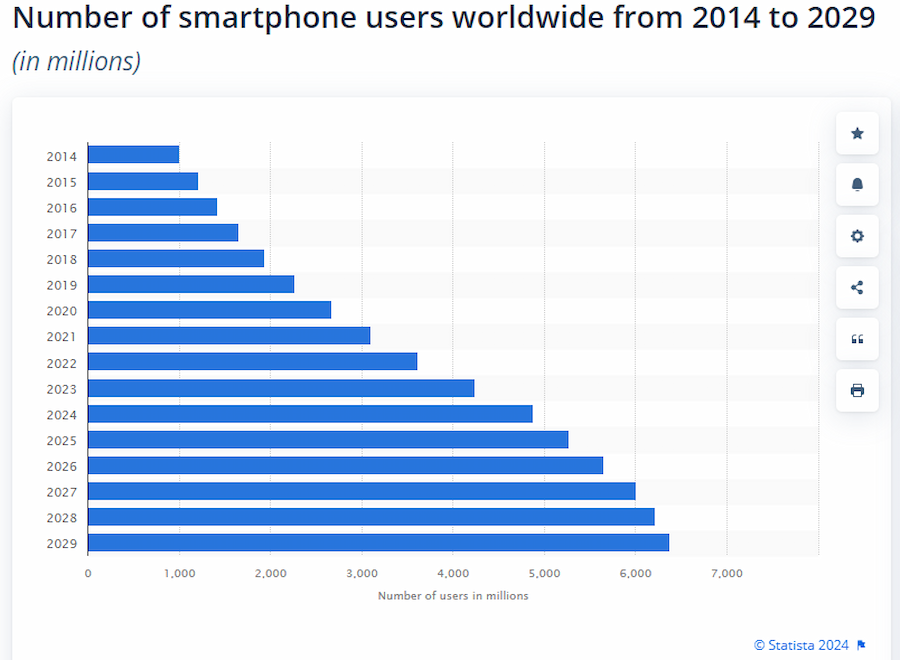
Source: Statista
Clearly, mobile app development is a good investment for enlarging your customer pool or audience base. But how do you find the right tools for it?
In the highly competitive mobile app industry, the key is to get to market first. One option is to use intuitive development tools.
Read this article to discover the 8 most user-friendly mobile app development tools you can use to build and launch your digital product quickly. I will discuss the key features of these tools, their pros and cons, and their pricing.
The 8 Most User-Friendly Mobile App Development Tools
In creating this list, our app developers ensured that the software featured here will give your app the best chance to function on Android, iOS, or both. These two operating systems run most of the world’s smartphones, giving your app the flexibility to scale internationally if you so desire.
Here are the tools that caught our developers’ eye:
Best Android app development tools
Most of the world’s mobile devices run the Android operating system. Focusing on this platform can give your app an edge by increasing potential users, which is crucial if you rely on in-app advertising for revenue.
The following tools can help you develop mobile applications for the globally dominant Android operating system:
#1 Android Studio

Source: Android Developers Blog
Android Studio stands out as the primary tool for Android app development because it is officially backed by Google, the tech giant that created the Android mobile operating system.
But aside from its prestige, Android Studio provides a robust and familiar environment for programmers who aim to create and test top-tier Android applications.
Android Studio is designed to be a comprehensive development environment available on multiple platforms, including Windows, macOS, Linux, and ChromeOS. This cross-platform availability ensures you can use the tool on your preferred computer without many compatibility issues.
Another highlight of the tool is the synergy of its built-in emulator and live editing capability. These features allow you to instantly see your app on a virtual device as you make changes to the code.
Android Studio also makes coding easier due to its integration with Gemini, Google’s artificial intelligence-driven service. Ask Gemini any questions as you normally would a human programming expert, and Gemini will provide coding suggestions that can help you identify errors related to your app’s code or optimize your programming to create the best features for your app.
Additionally, this tool boasts a flexible build system that allows you to effortlessly create and test multiple versions of your app. This feature is crucial in ensuring that your mobile app performs optimally across the vast array of Android devices available in the market.
Despite its numerous advantages, Android Studio has its flaws.
First, it can be resource-intensive. Mobile app developers using older devices might experience performance issues.
Moreover, while the tool is user-friendly, its users need to have some programming knowledge. This might pose a challenge for absolute beginners.
Despite its limitations, Android Studio is a powerful and user-friendly tool for developing Android apps. Its official backing from Google, AI-assisted functionalities, and code assessment convenience outweigh its drawbacks.
Pros:
- Official support from Google ensures future-proof status
- Cross-platform compatibility
- Integration with AI tool makes coding easier and less error-prone
- Multiple app versions can be tested
Cons:
- Potential compatibility issues with older machines
- Some programming knowledge required
Pricing:
- Totally free
#2 Thunkable

Source: Thunkable Official Website
Like Android Studio, Thunkable leverages artificial intelligence, albeit in a different way and with a less steep learning curve.
Thunkable’s drag-and-drop interface and visual approach to programming are particularly useful if you’re new to Android development. By eliminating the need for coding knowledge, it empowers you to bring your vision to life regardless of your programming proficiency.
Another proof of Thunkable’s user-friendliness is its AI text and image generator. By describing the desired look of your app’s design elements, Thunkable can create assets that can enrich the look of your mobile app.
And most notably, mobile apps built with Thunkable can run even when not connected to the Internet. This offline flexibility can be helpful with user retention, especially in cases such as the creation of a geolocation app for travelers. After all, serious explorers and casual holidaymakers need to find their location even when Internet connection fluctuates or is totally absent.
Though Thunkable lets you churn out fully functional apps relatively easily, it has one main drawback. The tool’s use of pre-built components restricts the degree to which you can customize the look and feel of your mobile app. This limitation becomes more of an inconvenience as your app’s features become more unique and specialized.
Overall, Thunkable is still a valuable mobile app development tool, especially if you don’t have any training in programming and your mobile app has relatively simple features.
Pros:
- No-code interface accessible to those with zero programming knowledge
- AI for facilitating the mobile app design process
- Offline functionality for apps created using the tool
Con:
- Limits on app customization
Pricing:
- Free (Up to 10 projects, no publishing capability)
- Starter – $156 annually (Up to 20 projects + 1 private project)
- Pro – $456 annually (Up to 50 projects, priority support, publishing to App Store and Google Play Store)
#3 MIT App Inventor

Source: MIT App Inventor Official Website
MIT App Inventor (App Inventor) is a simpler and more education-focused alternative to Thunkable.
This tool was originally developed by Google and is now maintained by the prestigious Massachusetts Institute of Technology (MIT). MIT’s passion for education is evident in App Inventor, which helps even those without programming knowledge create apps primarily for Android (iOS support is currently in the beta testing phase).
Though App Inventor has a drag-and-drop system similar to Thunkable, this MIT-backed tool is more fit for programming beginners, including students and children. By arranging logic blocks like you would fit pieces of a jigsaw puzzle, you can easily build functional apps even if you don’t know anything about coding.
Another key advantage of App Inventor is its cloud-based nature. This feature enables you to develop apps directly on your web browsers, eliminating the need for any hard disk space for software installation.
Additionally, MIT’s app development tool is totally free and open-source. In other words, the tool is both accessible and remains fresh in terms of updates.
However, the simplicity of MIT App Inventor is also its weakness. The block-based interface, while user-friendly, can restrict the creation of more complex apps. This limitation can be a significant drawback for those looking to develop intricate applications with detailed customization.
Disadvantages aside, MIT App Inventor is a good tool for beginners eager to take their first steps into mobile app development and for developers who seek to develop really simple mobile applications.
Pros:
- Beginner-oriented user interface
- Backing from a leading learning institution
- No installation required
- Totally free
- Updates freely accessible from developer community
Con:
- More limited app customization than Thunkable and Android Studio
Pricing:
- Totally free
Best iOS app development tools
Despite iOS being just the second most-used operating system in the world, it has a key advantage over Android. For instance, the App Store earned around twice as much as Google Play Store in Q1 2022.
In other words, the average iOS app brings in more revenue than an equivalent Android application.
That’s why even though Android apps trump iOS applications in certain areas, many choose to go for iOS app development. If you’ve chosen to go for iOS instead of Android, here are some tools you can use to develop an app for that platform:
#4 Xcode

Source: AppleInsider
Xcode is Apple’s official and flagship platform for developing iOS mobile apps.
The tool’s status as a top-class IDE (Integrated Development Environment) makes it a one-stop shop for all the major phases of iOS mobile app development. Where developers typically use separate tools for mobile app testing, programming, and publishing, Xcode integrates all these systems into one neat package, greatly enhancing productivity and efficiency.
Xcode also has a feature called the Interface Builder, which is a powerful visual design tool that supports drag-and-drop functionality for creating user interfaces. It simplifies the design process, enabling you to construct complex layouts without writing extensive code.
Xcode also has a robust simulator that allows you to test your mobile app on virtual devices. This feature helps you identify and fix bugs before deploying your app to actual hardware, ensuring the quality of your digital product before launching it on the market.
In addition to all the tool’s excellent features, Apple’s support makes Xcode an industry leader. The tech company’s intense promotion of the tool ensures widespread adoption in the mobile development field. Xcode’s status as an industry standard is further cemented by the vast array of resources and tutorials Apple provides, aiding both novice and experienced developers.
Despite its numerous strengths, Xcode has certain limitations.
While Xcode simplifies the whole app development process, its depth can be daunting for complete beginners. Learning Swift and navigating Xcode’s extensive features can be tough, especially for programming newbies.
Overall, Xcode is a powerful, user-friendly tool that stands out in the realm of iOS app development. However, its ease of use is reserved for those who have adequate programming experience or training.
Pros:
- Integrated pipeline of the entire iOS app development process
- Drag-and-drop interface builder for easier design process
- Simulator for testing coded apps on multiple devices
- Extensive educational and marketing support from Apple
- Widespread industry adoption
Con:
- Extensive features and programming language may prove difficult for beginners
Pricing:
- Totally free (but to have app publishing capability, subscribe to Apple Developer Program which is worth $99 annually)
#5 SwiftUI

Source: Medium
Though a specialized tool within the broader Xcode IDE, SwiftUI is a crucial tool that can help you create full-fledged mobile apps.
One main strength of Swift UI is its ability to facilitate app interface creation.
It leverages a declarative syntax, a feature that enables you to describe the desired outcome of the user interface (UI) rather than going into full detail. For instance, instead of writing a specific line of code for each possible appearance of your app’s buttons, you can merely describe how you want the buttons to appear depending on user action.
Still on the subject of user interfaces, SwiftUI allows you to create UI elements like buttons, drop-down menus, etc. for various Apple devices using a single codebase. So whether your app’s users have an iPhone or an iPad, the quality of their experience will remain the same.
Another nifty feature of SwiftUI is its Live Previews. Through this functionality, you can see real-time previews of your app’s interface. This immediate feedback loop allows you to quickly adjust and refine the look of your app, significantly speeding up the development process and reducing the need for extensive debugging.
On the programming side of things, SwiftUI is compatible with the Swift programming language. Our developers have also used this language to help entrepreneurs and organizations expand their operations through iOS app development. SwiftUI is certainly an asset that can help you get the most out of developing mobile apps.
Though SwiftUI has robust design and programming features, the tool has some chinks in its armor.
As of this article’s writing, SwiftUI is still a relatively new tool in iOS app development. It is still evolving and may lack some features and functionalities compared to more mature frameworks.
And compared to other tools for developing iOS apps, SwiftUI may pose a steep learning curve, especially if you’re not too familiar with Swift.
But overall, SwiftUI is a key instrument especially if you want to create modern and visually appealing iOS applications easily. Despite some limitations, SwiftUI is rapidly gaining traction for its positive impact on the UX/UI side of app development.
Pros:
- Declarative syntax functionality simplifies UI design
- Real-time interface previews facilitate development
- Features for facilitating integration of user feedback
Cons:
- Relative lack of features compared to more established tools
- Steep learning curve for people with no Swift programming background
Pricing:
- Totally free (integrated with Xcode IDE, so publishing also requires $99 annual subscription to the Apple Developer Program)
#6 Swift Playgrounds

Source: Apple Developer
If you’re having trouble programming on Xcode or SwiftUI, you can use Swift Playgrounds as a starting point.
This tool is basically a playground for those just starting to learn the Swift programming language. Its user-friendly interface allows you to freely experiment with various lines of code and see how they affect the look and functioning of your app.
Playgrounds also has various educational resources that complement its easy-to-use coding interface. The tool has lessons, guided walkthroughs, and coding challenges that enable you to develop different skill areas in iOS app development.
Though it’s easy to dismiss Playgrounds as a purely educational tool, it is legitimate software for developing iOS apps. In fact, some developers have used Swift Playgrounds to create iOS apps because they find Xcode more cumbersome.
Despite all these good features, Playgrounds is not without flaws.
Though you can technically create an iOS app using Playgrounds, you can’t publish it on the App Store unless you use SwiftUI.
The tool also lacks the comprehensive feature set necessary for advanced iOS app development. So, if you’re looking to create a feature- or content-rich app with cutting-edge capabilities, Playgrounds may not be the right tool for the job.
Even though Swift Playgrounds may not be a full-fledged iOS app development tool, it would be an excellent launchpad if you were an aspiring iOS developer who is just beginning to learn programming. This tool is an ideal practice venue before you dip your toes into more advanced tools like Xcode or SwiftUI.
Pros:
- User-friendly interface for beginners
- Real-time feedback on written code
- Comprehensive educational resources on iOS app development
Cons:
- Reliance on external systems for publishing to the app stores
- Inability to produce highly complex mobile apps
Pricing:
- Totally free
Best cross-platform app development tools
Cross-platform app development tends to be cost-effective because it involves creating one mobile app that runs on both the iOS and Android operating systems.
However, cross-platform apps generally perform less impressively than apps specialized for Android or iOS. To learn more about these cost and performance tradeoffs, check out our article comparing hybrid and native mobile apps.
But in case cross-platform app development fits your goals better, here are some tools our developers recommend:
#7 Flutter
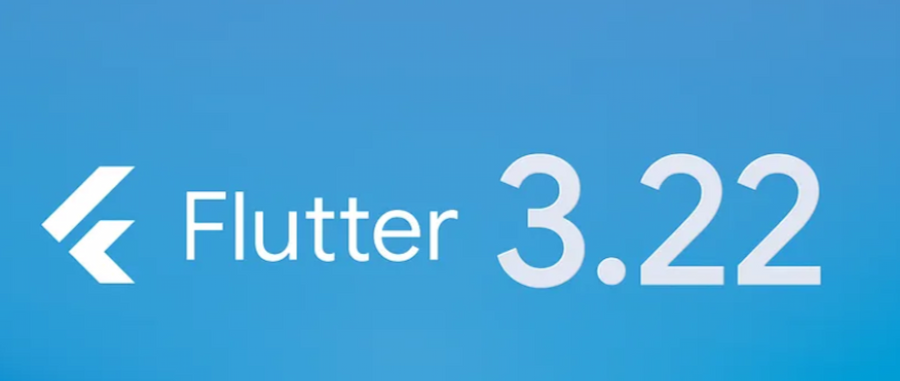
Source: Flutter Official Website
Flutter is an open-source and cross-platform framework developed by Google.
The tool has rapidly gained traction in the mobile app development community for many reasons.
First, Flutter has a feature called Hot Reload. This function enables you to see the effects of your code edits without restarting your app. By reducing the wait time traditionally associated with code compilation, Hot Reload makes the development process more efficient and improvement-oriented.
The tool also has a rich UI library. Flutter excels in providing a rich set of pre-designed elements that developers can use to create visually appealing and complex user interfaces. This comprehensive UI library allows you to add buttons, icons, etc., more easily to your app, accelerating the design process while ensuring your app maintains a high standard of aesthetics and functionality.
Despite Flutter’s set of nifty features, it has some disadvantages.
For instance, the tool’s Dart is a relatively unpopular programming language. Therefore, if you’re seeking to outsource your app development project, you might have a hard time looking for experts who can navigate Flutter’s language.
Another Flutter flaw is its tech ecosystem limitations. Compared to long-standing frameworks, the tool’s set of plugins and third-party integrations is still growing. While Flutter covers most essential functionalities, you might occasionally find gaps that require custom solutions or workarounds.
Despite its weaknesses, Flutter is still a leading cross-platform development tool because of its backing from Google and various features that facilitate app design and development.
Pros:
- Almost instantaneous reflections of code changes
- Extensive pre-made UI elements for quicker design process
Cons:
- Developers who know the tool’s programming language are relatively few
- Relatively limited tech ecosystem that may prolong development cycles
Pricing:
- Totally free (but app publishing incurs a one-time cost of $25 for Google Play Store and an annual expense starting from $99 for the App Store)
#8 React Native
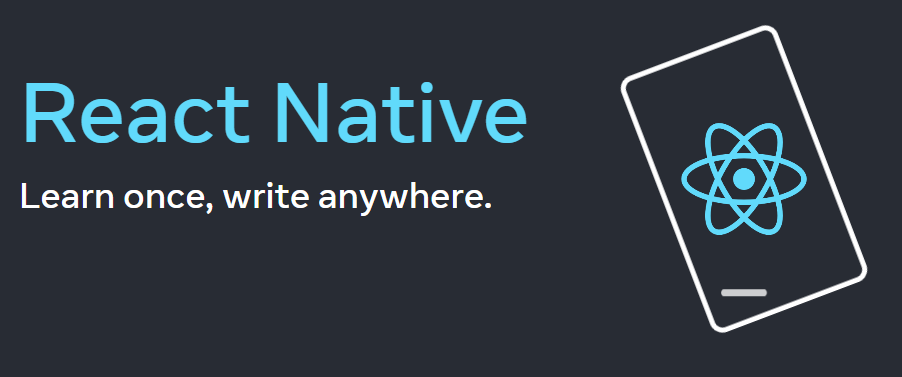
Source: React Native Official Website
Facebook-backed React Native enjoys greater accessibility and community support compared to its highly similar counterpart, Flutter.
React Native leverages the JavaScript and React programming languages, which both enjoy relative popularity compared to Flutter’s Dart. Therefore, React Native would be a more accessible option if you sought developers familiar with the tool’s programming languages.
Moreover, React Native makes use of native UI components. Therefore, mobile apps developed using this tool tend to deliver a fluid and responsive user experience that rivals that of truly native applications.
Another strong point of React Native is its expansive community. This thriving group of developers provide a wealth of resources that can empower you to create innovative, desirable, and up-to-date mobile applications.
However, it’s essential to acknowledge that React Native has some limitations.
For instance, the tool occasionally requires platform-specific code to access advanced native functionalities. This can cause some delays or inconveniences during the app development process.
And as of the writing of this article, some developers have complained of certain debugging issues, which could lengthen your app development timeline and consequently increase project costs.
Despite these drawbacks, React Native garners widespread acclaim within the developer community for its accessibility, user-friendly approach, and versatility.
Pros:
- Relative ease in finding knowledgeable developers
- Mobile apps created using the tool tend to perform well
- Thriving developer community
- Extensive guides and other similar resources
Con:
- Occasional tech deficiencies can cause delays
Pricing:
- Totally free (but app publishing incurs a one-time cost of $25 for Google Play Store and an annual expense starting from $99 for the App Store)
People also ask
1. What is the best tool for app development?
The best tool depends on your specific needs—whether it’s performance, speed to market, or scalability. For high-performance and future-proof apps, we typically recommend native development using Swift for iOS and Kotlin for Android. However, when clients need to launch quickly or across multiple platforms, we also support React Native as a reliable cross-platform framework. It allows us to reduce development time without sacrificing too much performance.
2. What are application development tools?
Application development tools are the technologies used to design, build, test, and maintain mobile apps. This includes native IDEs like Xcode and Android Studio, frameworks like React Native, and backend stacks such as Laravel, AWS, or our proprietary Baseplate™ system. These tools help deliver secure, scalable, and high-performing apps that grow with your business.
3. Which platform is best for app development?
There’s no one-size-fits-all answer. Our developers often advise building natively when long-term performance and scalability are top priorities. Native development with Swift and Kotlin allows to fully leverage platform capabilities and deliver smoother user experiences. That said, for startups or businesses looking for quicker multi-platform launches, React Native offers a smart compromise.
4. What makes a tool “user-friendly” for mobile app development?
User-friendliness means intuitive design, a gentle learning curve, and speed. Tools that let you visually design, prototype, or drag and drop elements without heavy setup fall into this category—making them ideal for fast concept validation and early-stage builds.
5. Which mobile app development tools are trending in 2025?
The top options this year include Flutter and React Native for cross-platform builds, native tools like Swift and Kotlin for performance, and no-/low-code platforms like Appy Pie and Zoho Creator for quick, non-technical launches.
6. Are no-code tools still worth considering?
Absolutely—for prototypes, internal tools, or when speed matters. Platforms like Appy Pie, Zoho Creator, AppSheet, Appian, and Appery.io let non-developers build functional apps fast—but bear in mind they may limit customization and scalability.
7. How has AI changed app development tools lately?
Big developments: Google unveiled Stitch, which uses natural language or visual inputs to generate UI code and designs. AI-powered IDEs are also smarter—integrating Gemini AI and coding enhancements into platforms like Xcode.
8. What are the true strengths of cross-platform tools in 2025?
Frameworks like Flutter and React Native remain popular because they reduce duplication across iOS and Android, offer hot-reloading, and leverage strong community support. They balance performance, speed, and maintainability.
The alternative to user-friendly mobile app development tools
The easy-to-use mobile app development tools featured in this article can shorten your build time and speed up your app’s launch to the market.
But the work doesn’t end once your mobile application reaches the app stores. You have to keep users interested in it so they won’t drop off.
This is where outsourcing your project to app development agencies can come in handy.
With outsourcing, you don’t have to worry too much about which mobile app development tools to choose while ensuring you can freely hire or fire developers according to your needs.
The right app agency can also help keep users hooked on your app. In short, outsourcing can ensure your app’s long-term success while helping you save time and money.
Learn how you can develop quality mobile apps rapidly and efficiently by booking a free consultation with us. Discover how our separate design and development packages can help you get the most return on your investment.

Jesus Carmelo Arguelles, aka Mel, is a Content Marketing Specialist by profession. Though he holds a bachelor’s degree in business administration, he also took courses in fields like computer troubleshooting and data analytics. He also has a wealth of experience in content writing, marketing, education, and customer support.


