18 Retail Apps to Help You Sell More (With Unbiased User Reviews)

Are you struggling to get more sales on your online store?
You’re not alone. Many startups and small businesses are initially challenged to get sales and revenue.
In fact, the success rate for online businesses is estimated to be only 10-20%, with most failing within the first 120 days. But that shouldn’t be a reason to quit and feel discouraged.
Leveraging the best retail apps can significantly enhance the efficiency of retail operations. They help you to grow and scale your online business by managing day-to-day tasks and supporting various retail needs.
But choosing the right retail apps can be difficult, given the dozens of options out there.
Good news, though. I did the legwork for you by listing 18 of the best retail apps to help you sell more in the digital marketplace. I also collated unbiased user reviews about them to ensure you get the best information possible. With this curated list, you can choose better tools sooner as you unlock your sales goals this year.
Here are some free and paid options you can consider to rev up your retail business.
18 retail apps that will help you sell more
ECOMMERCE PLATFORMS
MOBILE APP BUILDERS
POS MANAGEMENT
INVENTORY MANAGEMENT
CRM
MARKETING AND ADVERTISING
PAYMENT PROCESSING SYSTEMS
ACCOUNTING APPS
AUTOMATION APPS
Let’s go through each one of them in this list.
1. BigCommerce: Manage multiple storefronts in one dashboard
Source: YouTube
BigCommerce is an online store builder designed for medium to large-sized online retail stores that don’t require tech skills. It offers easy-to-customize themes and powerful sales tools, and it works for both B2C and B2B sales.
- Starting price: $39 per month, billed monthly
What can you do with BigCommerce as a retailer:
- Update your digital catalogs. Easily manage your product catalogs. You can update prices, manage inventory, and add new items online. If you have a mobile commerce app, you can quickly upload product images to save time.
- Manage multiple storefronts. Use one dashboard to update and edit all your stores. You can customize each store for different regions and customer groups—all from a single place.
- Build your store with a user-friendly page builder. The visual editor lets you customize themes to match your brand. While it might take some getting used to, you can create a good-looking store without hiring developers.
Why do I think this retail app will help you sell more? To boost sales, you need to understand your customers. BigCommerce’s strong data analytics help with that. It’s best for businesses with lots of products, but new sellers might find it too pricey.
I looked for honest reviews about BigCommerce and found one on G2. Here’s what the user wrote:
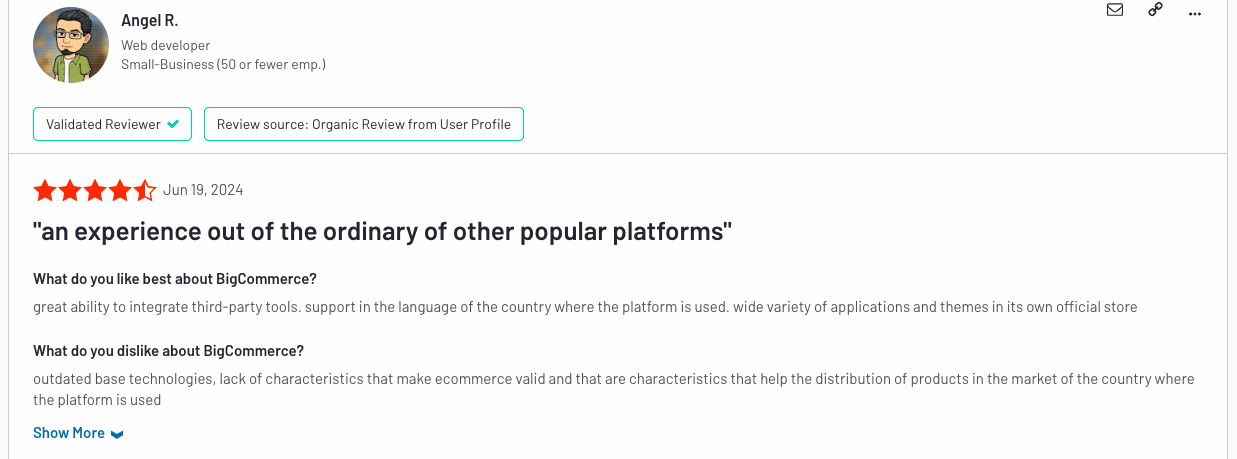
Source: G2
2. Etsy Seller App: List and sell items while on the go
Source: YouTube
The Etsy Seller App is one of the mobile retail apps that helps you run your shop from anywhere. It keeps you connected at home, in the studio, or on the go. You can easily respond to customers, manage listings, and track sales in real time—all without a desktop.
- Starting price: Free to use; Etsy Plus starts at $10 per month
If you’re starting small, you can use the free version of this app. Here are some useful features:
- Add and edit listings. Upload, crop, and rotate photos and videos from your phone to show off your products.
- Share product listings on social media. Promote your items by sharing listings on social media apps Pinterest, Instagram, and Facebook to get more eyes on your shop.
- Buy and print shipping labels: If you’re in the US, you can buy and print shipping labels from the app, saving time and ensuring quick delivery.
Why do I think this retail app will help you sell more? Whether you’re selling merchandise items or digital products, Etsy makes listing a breeze. It’s a great retail app if you’re just starting out because it simplifies listing various products while on the go. And it’s free to use.
While this retail app is free, there are some relatively negative reviews about it. Check out the one I found on Reddit so you can better evaluate your options.
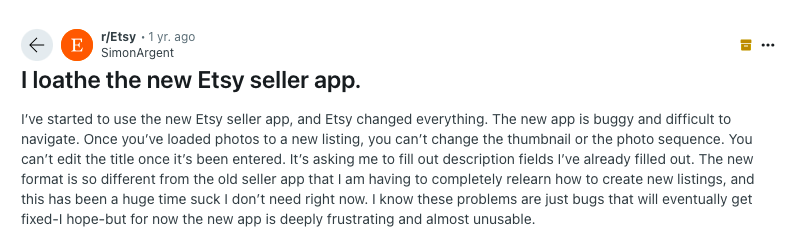
Source: Reddit
3. Shopify: Build an online store using an intuitive drag-and-drop editor
Source: YouTube
Shopify is a popular e-commerce platform that helps businesses of all sizes build and run online stores easily. As of this time, $9.3B in sales were collectively generated by Shopify merchants. That’s why it’s one of the go-to platforms for businesses. Known for its easy-to-use app interface and rich customization options, it lets you create stylish, professional stores without needing tech skills.
- Starting price: $1 for a one-month trial; $25 per month billed monthly
Whether you’re starting a new online store or moving from a physical one, here are some of the noteworthy features worth checking out:
- Take advantage of its user-friendly interface. Create and customize your storefront. Choose from many templates to design a website that fits your brand.
- Integrate other retail mobile apps. With over 3,500 retail mobile apps available, you can enhance your store with tools for marketing, inventory management, and customer service.
- Sell items across channels. Sell everywhere you want. Integrate all sales, customers, products, and data into one platform. You can add social media channels like Facebook, Instagram, Amazon, physical stores, or mobile sales.
Why do I think this retail app will help you sell more? I set up a Shopify mobile app and tried its dropshipping features. The straightforward interface made it simple to update and upload products from various dropshipping merchants.
Overall, it’s user-friendly and reduces the hassle of selling online. Even if you lack technical skills, you won’t get bogged down as you upload items, accept payments, and customize the store.
Despite Shopify’s high points, it has some downsides. I found an unbiased review about Shopify customer service. Take this into consideration as you weigh the retail app’s pros and cons.
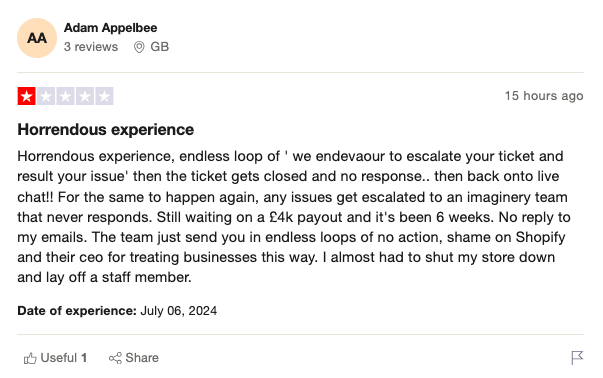
Source: Trustpilot
4. WordPress: Start lean with the most flexible CMS for your online store
Source: YouTube
WordPress is a popular content management system (CMS) known for its flexibility and ease of use. It started as a blogging platform but has become a powerful tool for all kinds of websites, including eCommerce. You can use the WooCommerce plugin, which is packed with features for online stores.
- Starting price: free to use; additional charges apply for your hosting and domain name
Here are some key features for retailers using WordPress CMS:
- Build an online store with open-source CMS. It’s free and open-source, making it a cost-effective way to create a professional store without high costs.
- Increase your online presence with SEO capabilities. Take advantage of SEO-friendly features and use plugins like Yoast SEO to improve search engine visibility. This helps attract potential buyers and drive sales for online shopping.
- Scale as your business grows. WordPress allows you to scale your business, handling more web traffic and sales. You can use different payment gateways, such as Stripe, PayPal, credit cards, and various shipping methods, making it convenient to process transactions.
Why do I think this retail app will help you sell more? I’ve been a WordPress user since 2011, and it offers limitless options to create unique features that will help you sell more, whether digital products or merchandise. One key feature to consider is the mobile responsiveness that most themes support, ensuring you have a mobile-friendly online store that’s easy to navigate for your customers.
However, using a self-hosted WordPress CMS does come with its challenges. You’ll need to purchase your own web hosting and domain name, and you or your team will be responsible for maintaining the site, including updating plugins and features.
Here’s what a web developer shared about WordPress on a Reddit thread.
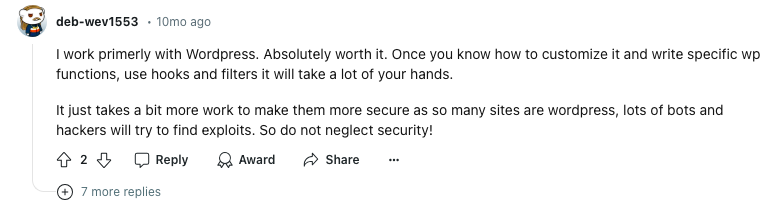
Source: Reddit
5. Mobiloud: Convert your website into a mobile app
Source: YouTube
Mobiloud is a cloud-based platform that helps businesses turn their websites into native mobile apps. It’s especially popular for streamlining the app development process, making it quicker and more cost-effective if businesses need a functional mobile app in just a few days.
- Starting price: $499 per month; plus a $1,500 one-time fee for full-service set up
Here are some of the key features you can do with it.
- Integrate with WordPress. You can connect your WordPress eCommerce site, making converting online stores into mobile apps easy without extensive rework. Mobiloud’s mobile app makes the process seamless, enhancing user experience by offering convenience and efficiency.
- Ask for help from responsive customer support. The Mobiloud team is known for its responsive and helpful customer service, assisting you throughout the setup and customization process.
- Add store features to improve customer experience. Personalize your app design and features to align with your brand. Add push notifications to engage customers with timely updates, promotions, and alerts.
Why do I think this retail app will help you sell more? If you’re an online seller and want to focus more on mobile app experience, Mobiloud can do that for you. After all, shoppers are willing to spend 50 hours in a shopping app, which gives you a valid reason to offer a stellar shopping experience.
Although Mobiloud excels at customer service, some users have mixed positive and negative insights about it. Here’s what a CEO and founder of a SaaS company said.
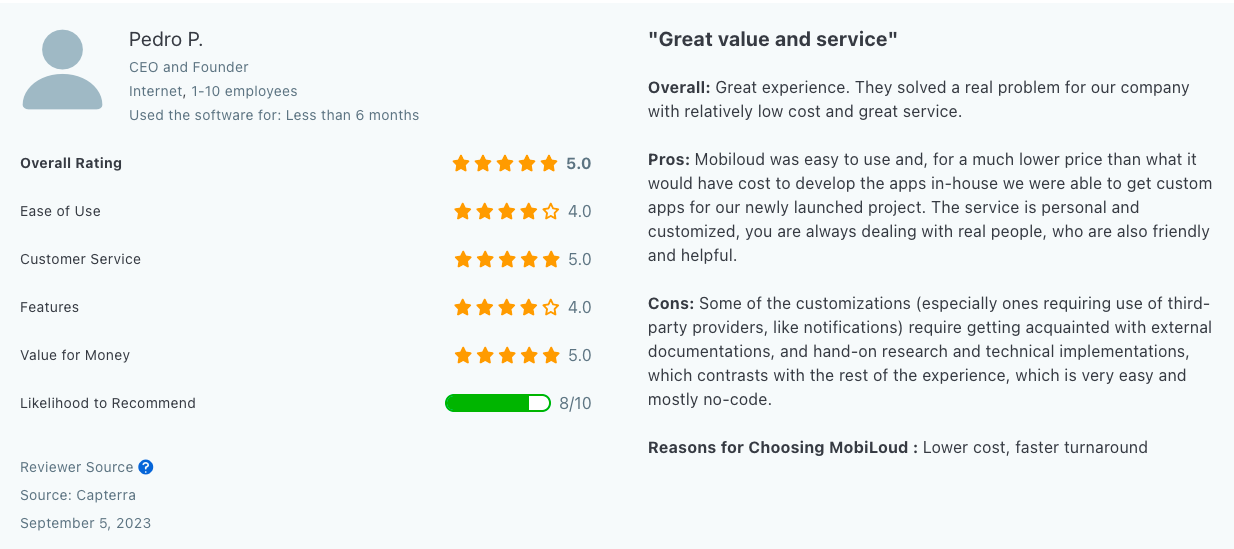
Source: Capterra
6. Shopify POS: Improve the omnichannel retail experience and seamless payment integrations
Source: YouTube
Do you have a brick-and-mortar store and want to expand your business online?
Then Shopify POS might just be the right retail app for you.
Shopify POS (point-of-sale) system is a comprehensive retail app that links in-store and online sales. It’s great for businesses wanting a seamless shopping experience across channels that already have eCommerce stores.
As part of Shopify’s e-commerce app, it helps you manage inventory, sales, and customer data all from one dashboard.
Starting price: $25 per month billed monthly
Here’s what you can do with Shopify POS as you grow your online store:
- Establish an omnichannel strategy for your retail business. With Shopify POS, you can provide a seamless shopping experience in both physical and online stores. Customers can buy online and pick up in-store or make purchases in-store and have them shipped directly.
- Improve inventory management. Keep your stock levels updated with real-time inventory tracking across all channels. Get low-stock alerts, create purchase orders, and track inventory status easily.
- Enjoy a flexible and intuitive checkout experience. Customize receipts, manage shopping carts, and accept various payment methods, including credit cards, mobile payments, and cash. Frontload your branding and identity even in the tiniest details of the checkout process.
Why do I think this retail app will help you sell more? The app builds detailed customer profiles with purchase history and contact info. This lets you create personalized marketing and loyalty programs. You’ll have the data to guide you, helping you serve customers better, whether online or in physical stores. Happy customers are more likely to stay and buy more.
Though many users are happy with Shopify POS features, its price can be a dealbreaker for some. Here’s what a current Shopify POS user said about her experience.
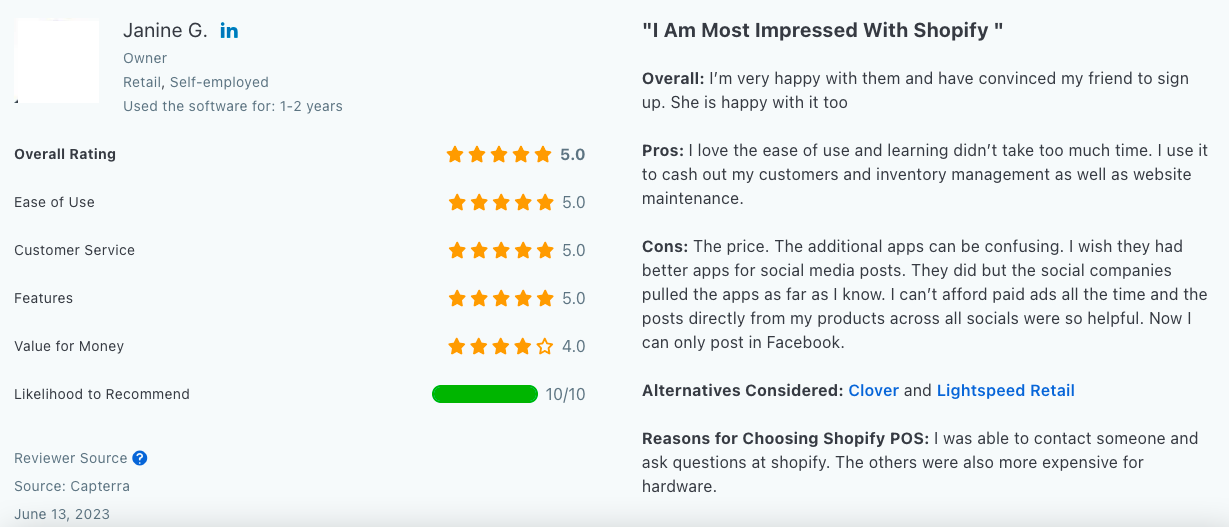
Source: Capterra
7. Square: Strengthen in-store shopping experience to get more sales
Source: YouTube
Square lets retail businesses accept card payments even without an internet connection, so your sales never stop. Its basic POS system is free, with no monthly fees unless you add services like payroll or loyalty programs.
If you manage physical stores and restaurants, it’s a great tool for tracking all transactions without paying for extra monthly subscriptions.
- Starting price: Free; processing charges apply $2.6% per transaction + $0.10
If you’re running a physical store and starting out, Square is an excellent tool to consider. Here are some of the key features to check out:
- Accept major credit cards. Square accomodates all major payment types, including contactless and Afterpay, both in-store and online, with automatic sales tracking.
- Sell online and connect your store. Integrate your POS with Square Online—an eCommerce platform with a free website builder—to upload your products online, manage orders, sync inventory, and sell on social media like Instagram and Facebook.
- Keep tabs on inventory and transactions on the dashboard. Square also provides you with detailed sales, inventory, and vendor reports, helping you make smart, data-driven decisions.
Why do I think this retail app will help you sell more? For small and medium businesses, cost matters. Having a free tool that charges only per processing order helps start-up retail stores and mom-and-pop shops grow their business. Square POS offers a free basic plan with no monthly fees, making it budget-friendly. Even the free plan comes with many features to boost your sales. If you need more, you can avail of the plan later on.
However, some users who are using the free version express dismay at its poor customer service. Here’s one from Trustpilot.
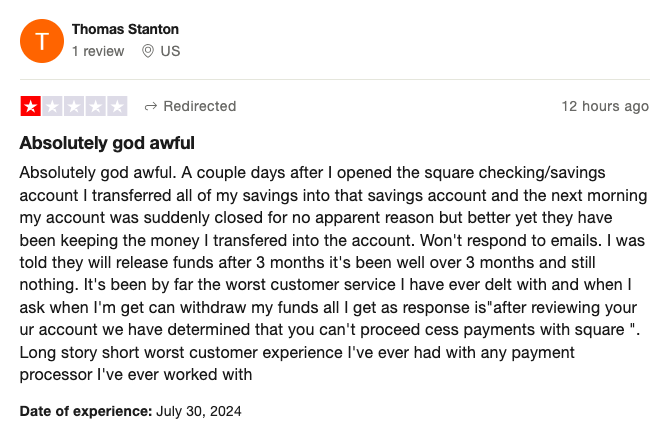
Source: Trustpilot
It’s vital to note, however, that customer service competence is pretty fluid. By the time you read this article, Square may have already implemented strategies to address this weak point. But the Trustpilot review above is just something to consider as you zero in on the right retail app for your business.
8. Stocky: Stay on top of inventory management
Source: YouTube
Stocky is a retail app that helps businesses manage their inventory for shopping apps on Shopify. Retailers can keep track of stock, create orders, and predict what their customers need to order next. It works perfectly with Shopify online stores, making it a great tool for business owners running online and physical stores.
- Starting price: Free to use and install if you’re subscribed to Shopify POS Pro at $89 per month
Here are some Stocky features you should know if you want to use it on your Shopify stores.
- Sync your inventory online. Stocky works hand-in-hand with Shopify, so your inventory data syncs smoothly.
- Automate processes to reduce errors. Stocky automates many tasks, so you don’t have to do them by hand. This helps reduce mistakes.
- Get seasonal sales insights. It also gives you tips based on seasonal sales to help you make smart inventory choices that match your customers’ demands.
Why do I think this retail app will help you sell more? One of Stocky’s best features is its ability to predict what you’ll need to sell next. It looks at past sales and market trends to make smart predictions about future demand. This helps you keep just the right amount of stock, not too much or too little. You save more money from advanced orders and reduce extra stock and missed sales.
While I think Stocky’s strength in data analytics is an asset for retailers, some users think otherwise. Here’s what I found from the reviews section of Stocky on the Shopify site.
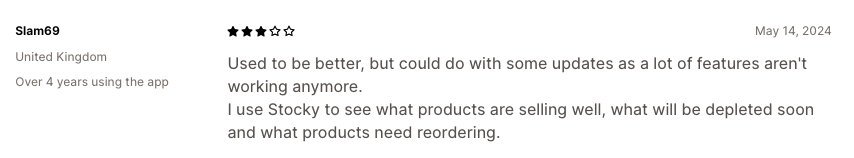
Source: Shopify
9. Ordersify: Push restock notifications and engage more with shoppers
Source: YouTube
Ordersify helps you stay in touch with your customers about stock levels. It sends alerts to customers when items are back in stock so they can purchase them. It also warns you when stock is low, allowing you to reorder before running out. While its features are similar to Stocky’s, Ordersify focuses more on customer engagement through push notifications.
- Starting price: Free to use; paid plans are available
Here’s a list of what you can do with Ordersify if it’s integrated into your Shopify online store:
- Store unlimited contacts. Keep as many customer contacts as you want without needing to upgrade.
- Send 100 notifications per month. The free plan allows you to send up to 100 restock alerts monthly, which is perfect for small stores. You can upgrade to send more notifications as needed.
- Push email notifications. Email alerts help keep customers engaged and recover lost sales through mobile devices.
Why do I think this retail app will help you sell more? Ordersify helps you reach your customers in different ways. You can use email, push notifications, and Facebook Messenger. By offering alerts in the way customers prefer, you increase the likelihood of them responding and making a purchase. Ordersify is a prime example of leveraging customer experience automation through various channels—in the form of follow-ups.
Existing Ordersify users have mixed reviews about the app on the Shopify Store. Here’s a review of the customer support experience of a current user:
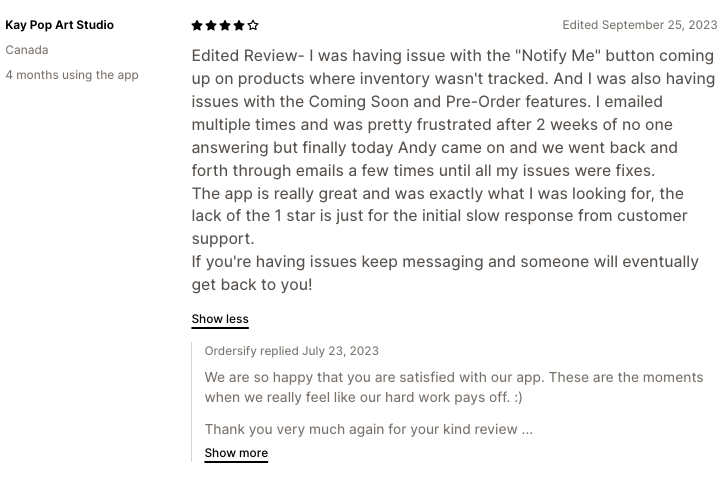
Source: Shopify Store
10. Vend by Lightspeed: Manage inventory with a cloud-based POS
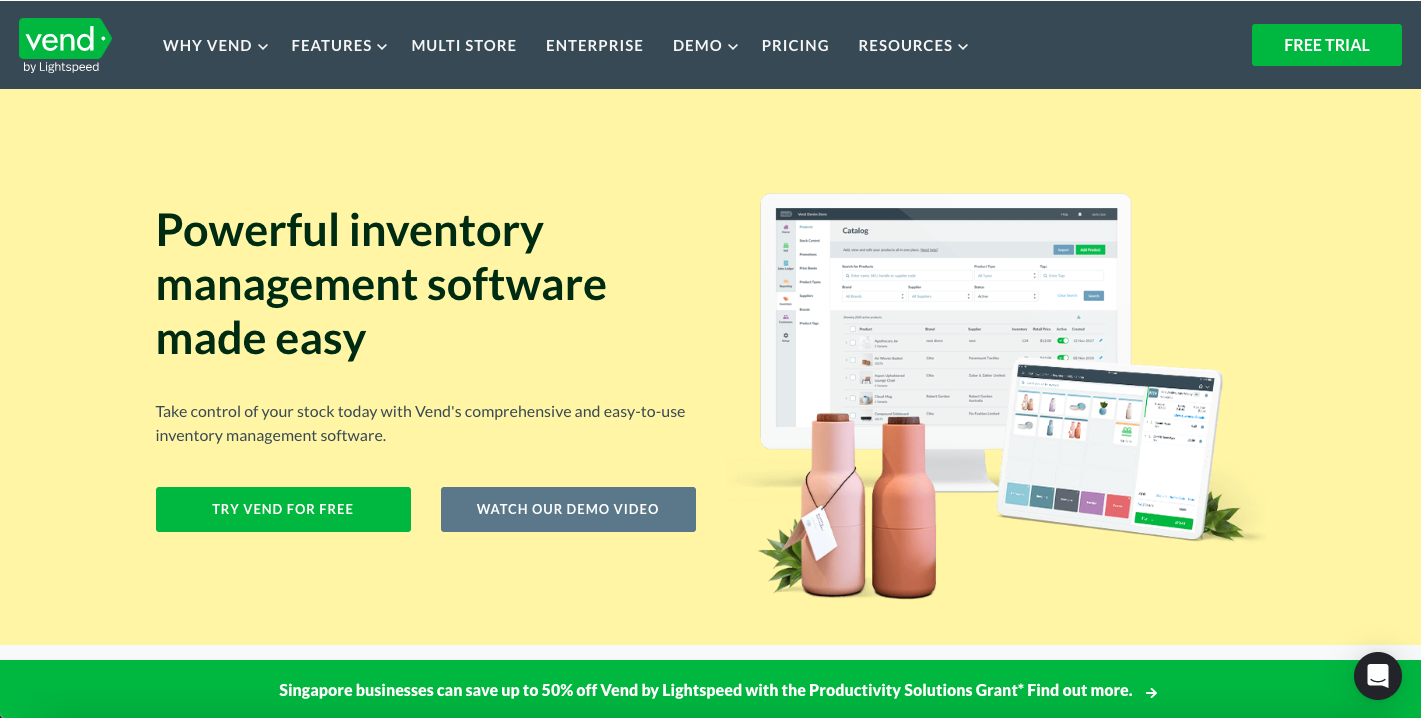
Source: Vend
Vend helps you manage your inventory with ease. Its retail-focused features make it a top choice for stores looking to boost sales across channels. In addition to being a go-to POS system, this retail app offers many tools to track both in-store and online transactions—all in one place.
- Starting price: $139 per month, billed monthly
If you’re considering alternatives to Shopify POS, Square, or Stocky, here are some key features of Vend that might interest you:
- Track your inventory. Monitor your stock levels and sales in real time. This helps you make informed purchasing decisions and avoid running out of items. Vend also provides reports to give you better insights into your sales and customer behavior.
- Set up easy payments for customers. Vend supports various payment methods, including cash, credit, debit, PayPal, and Apple Pay. This flexibility makes it suitable for all types of shops, whether large or small.
- Manage multiple stores. Handle multiple locations from one account. You can transfer stock between stores, review sales across all locations, and control staff permissions from a centralized dashboard.
Why do I think this retail app will help you sell more? Vend’s POS features are tailored for retailers, especially those with multiple stores. You don’t need separate accounts for each location to track sales; everything is managed from a single dashboard.
Curious about what existing Vend users have to say about the service? Here’s a review from Capterra.
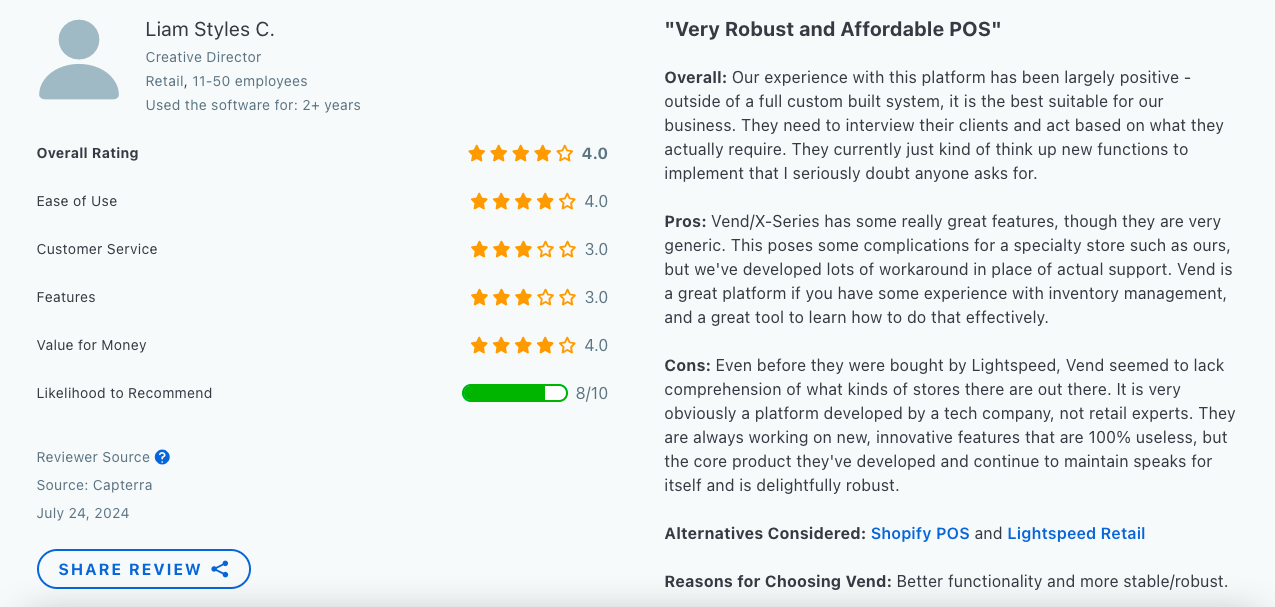
Source: Capterra
11. Zendesk: Deliver exceptional customer service
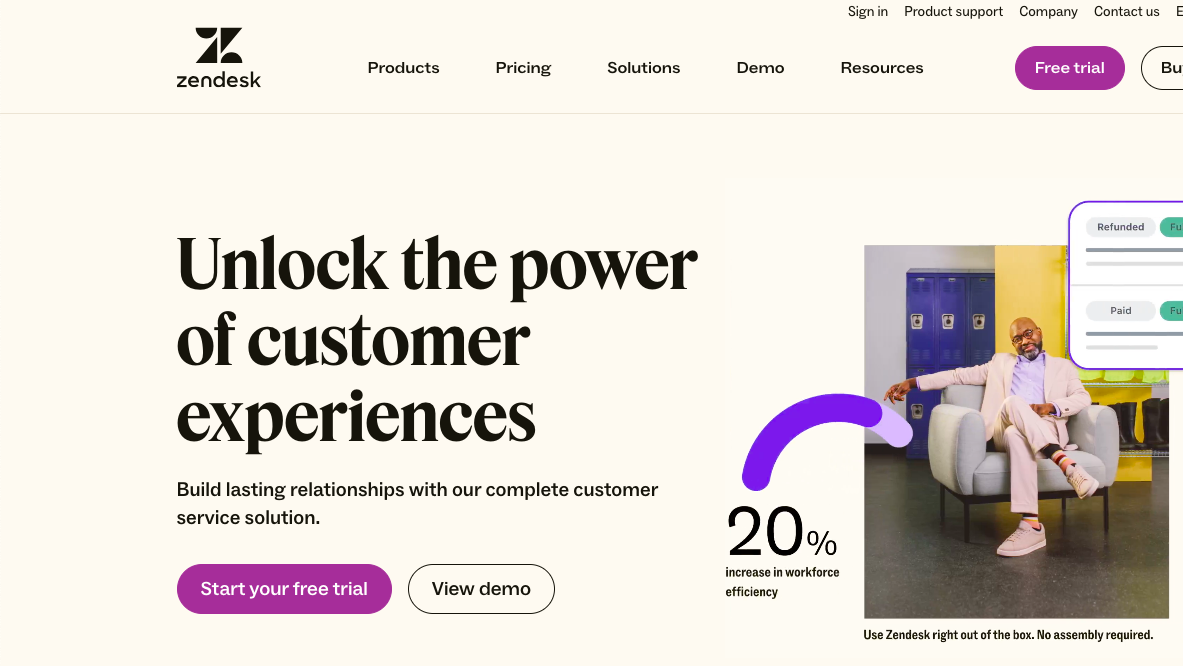
Source: Zendesk
Zendesk is a comprehensive customer service platform that has been helping businesses of all sizes deliver exceptional customer experiences since 2007. With a substantial customer base of over 170,000 companies worldwide, it has proven itself as an invaluable tool for businesses aiming to enhance customer experience automation (CXA).
With Zendesk, you can use tools like Help Center, ticketing, forums, messaging, and live chat. These tools help you answer customer questions quickly. Many companies, not just stores, have seen big gains, with some getting a 268% return on investment.
- Starting price: $25 per month; billed annually
Let’s check out the other key features below that will benefit your retail store.
- Access a comprehensive suite of reporting and analytics. Zendesk Explore enhances your ability to analyze customer service and sales data. Companies using this data achieve 36% faster resolution times, reduce customer wait times by 79%, and successfully handle four times more customer requests.
- Deep dive into your data to understand customers. Zendesk offers prebuilt dashboards with valuable insights on product metrics, agent activity, and more. The dashboards feature versatile widgets that include reports, images, text, and other essential elements.
- Manage requests and inquiries on the go. Zendesk’s mobile apps allow you to handle customer inquiries and support requests from anywhere, providing a convenient approach to customer experience automation on your mobile device.
Why do I think this retail app will help you sell more? Zendesk’s unified platform simplifies the management of customer queries. In fact, the retail app has been so effective at this that a highly successful eCommerce marketplace company has leveraged some of Zendesk’s customer experience management tools. Enter, MyDeal.
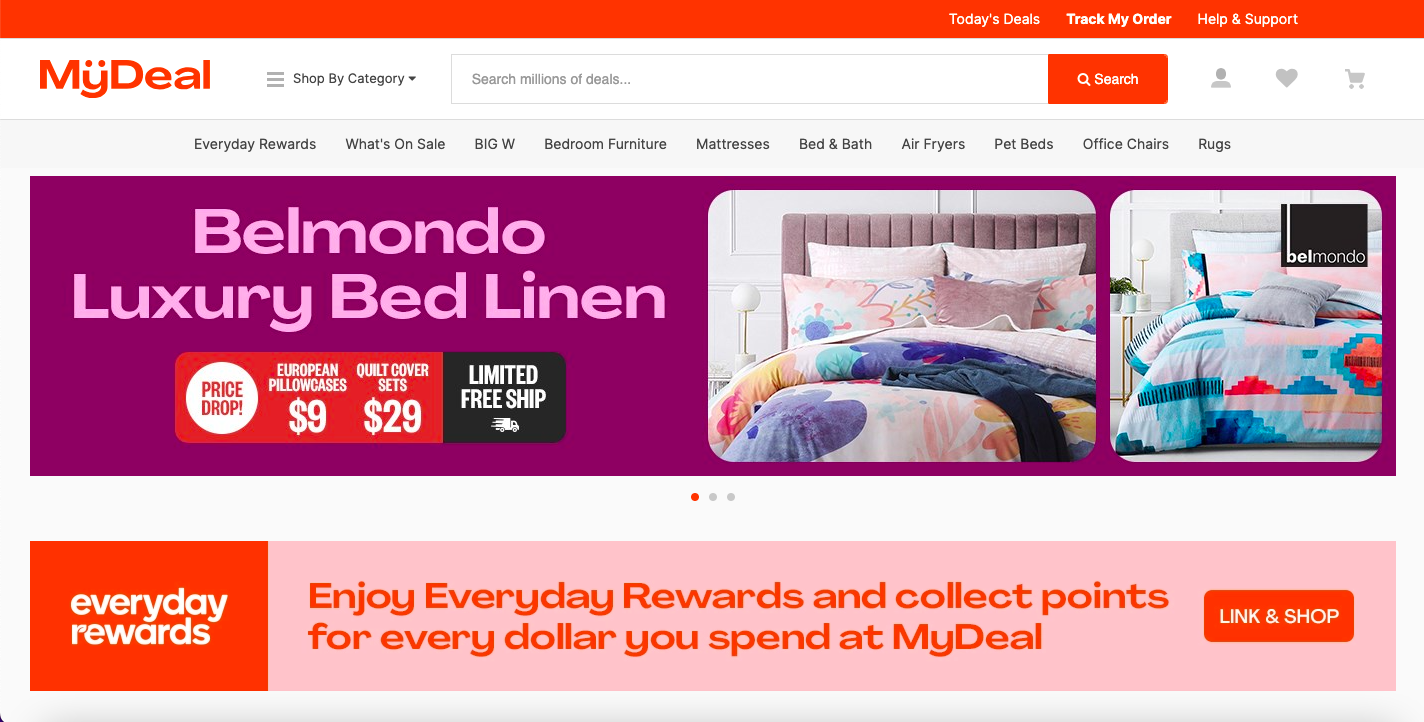
Source: MyDeal
This leading Australian retail online marketplace capitalizes on Zendesk services like the Help Center. Solving the loyal customers’ and sellers’ concerns is a gargantuan task, so they set up a Help Center with FAQs that cover queries on orders, shipping, and returns, to name a few.
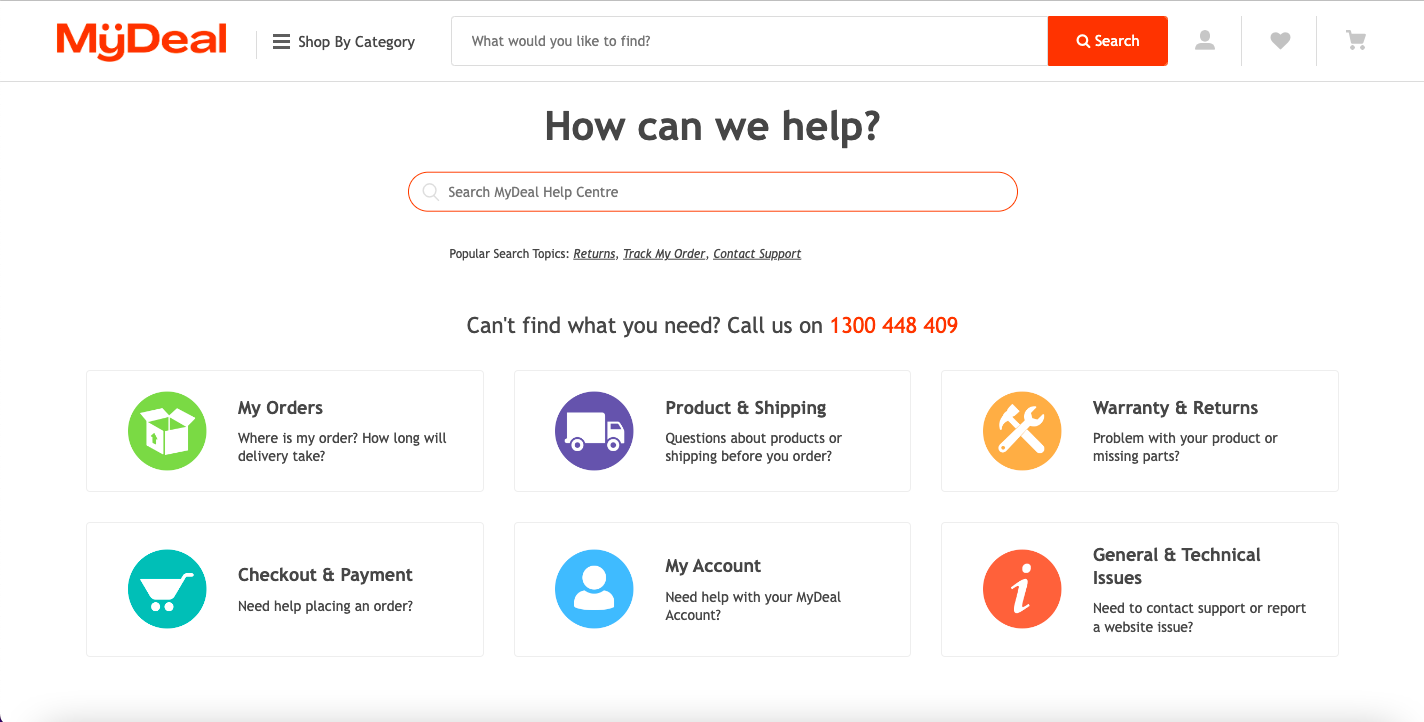
Source: MyDeal
MyDeal also managed to set up direct communication between customers and sellers through a ticketing system – all tickets are directed to the Zendesk platform, which solves issues as quickly as possible.
Serving more than one million active customers is no small feat, and we’re also fortunate to have been instrumental in MyDeal’s success. The founder of this company saw the changing trajectory of retail in the market, and it was clear that they needed a mobile app to capture the smartphone audience.
Read the MyDeal case study on how our mobile app became a key tool for the company to go public in 2020 – as it was listed on the Australian Stock Exchange.
12. Hubspot: Know your customers using a comprehensive CRM
Source: YouTube
HubSpot is a powerful platform that helps you manage customer data, marketing, sales, service, and operations all in one place.
With its Smart CRM, you get a complete view of your customers. Its marketing automation capabilities handle emails, social media, and ads, helping you find leads and close deals faster.
- Starting price: $20 per month/seat billed monthly
Here’s what a CRM can do for you:
- Take advantage of AI-powered tools. HubSpot’s AI assistant and ChatSpot features automate routine tasks and provide intelligent insights about your customers.
- Connect other existing retail apps. HubSpot integrates with numerous third-party apps, allowing you to unify all touchpoints related to customer interactions—from websites to social media to emails.
- Create customizable workflows. You can design custom workflows tailored to your specific sales and marketing processes.
Why do I think this retail app will help you sell more? I personally use HubSpot for customer relationship management, and its robust features provide a comprehensive view of how people interact with your website. This 360-degree perspective helps you make more data-driven decisions to enhance your sales process.
However, for those who aren’t very tech-savvy, HubSpot CRM might seem overwhelming. One marketer noted that while HubSpot is a good CRM, it’s not particularly useful for designing landing pages. Here’s what I found from a Reddit forum.
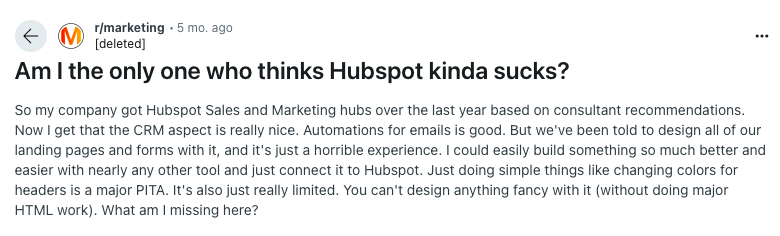
Source: Reddit
13. Meta apps (Facebook and Instagram): Promote to increase online presence
Source: YouTube
There’s no need to introduce these two social media apps. They are included in this list because they are ubiquitous in your customers’ daily activities. It’s still up to you whether you want to use paid advertising to drive traffic to your online store.
- Starting price: Free to use; budget for your ads varies
Here are some creative ways you can use Meta apps if you run an online store.
- Create “Shoppable Nostalgia” Collections. Make special groups of products that remind people of past times or fun moments. You can create album-style posts to show these collections. Each picture should link to the product page. On Instagram, use the “Collections” feature to group these nostalgic items. This lets people save and shop from these special sets.
- Use videos to engage with followers. Instead of traditional customer testimonials, create engaging content that shows real customers using your products in unexpected or creative ways. On Facebook, use the “Premiere” feature to schedule and promote live video unveilings of these customer spotlights, building anticipation and encouraging real-time engagement.
- Develop “Hyperlocal Scavenger Hunts.” Create excitement and foot traffic by organizing location-based scavenger hunts that blend online engagement with in-store experiences. Use Facebook Events to promote and coordinate these hunts, providing clues and updates to participants. On Instagram, use Stories to share real-time hints and showcase participants’ progress.
Why do I think this retail app will help you sell more? I don’t need to convince you to use these channels to get sales. They do work. But to be honest, Meta these days is actually prioritizing brands that pay money to get your eyeballs.
And even if you pay Meta to attract customers to your online business, results aren’t guaranteed. Check out the Reddit review below to see what I mean.
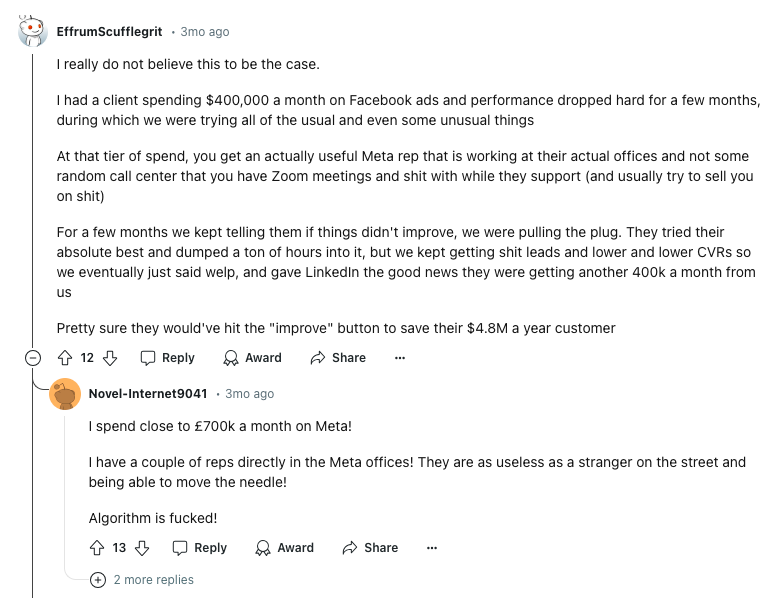
Source: Reddit
14. Google Analytics: Understand customer behavior through data
Source: YouTube
When it comes to tracking the traffic of your retail website or app, Google Analytics reigns supreme. As one of the most widely-used web analytics services, Google Analytics provides critical insights into user behavior, site performance, and more.
Retail websites make up around 6% of Google Analytics users. It’s one of the most popular tools among retailers for monitoring traffic.
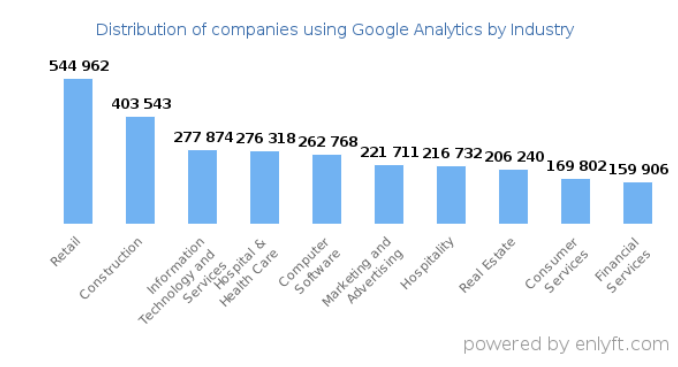
Source: Enlyft
But that’s not all.
Google Analytics also offers many features to help retail companies optimize their websites and apps for maximum success. Let’s look at some of its key features:
- Access customizable dashboard. This feature allows you to keep track of the metrics that matter and make informed decisions based on the insights you uncover.
- Get real-time data. Understand real-time data about what’s happening on your website or app. This feature is handy for retail companies that rely on flash sales, limited-time offers, or other time-sensitive promotions.
- Use ecommerce tracking. Track ecommerce transactions and revenue on your website or mobile app. Sneak into the valuable insights into your customers’ buying behavior, allowing you to adjust your strategy accordingly.
If you plan to set up pay-per-click campaigns, you can also access data on the dashboard to track your app conversation rate.
Why do I think this retail app will help you sell more? With a wealth of features, you can understand your customers’ purchasing habits with this powerful tool. I personally used Google Analytics, and I swear by its ability to give the data I needed to understand how people browse websites and where they often hang out.
The downside, though, is that for over a decade, Google has implemented many changes that can intimidate novices who are just starting to get their hands dirty on data.
If you are just beginning to navigate this tool, it may be overwhelming to use. Here’s a review I found from Gartner.
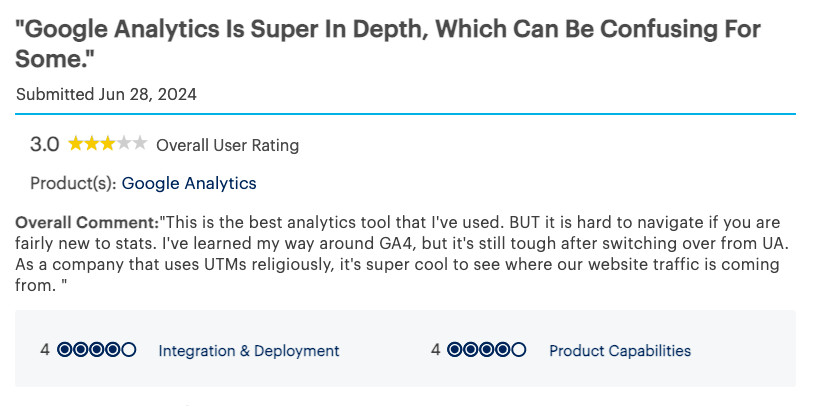
Source: Gartner
15. Klaviyo: Personalize your messages with push emails and SMS
Source: YouTube
Klaviyo is an email marketing automation tool for eCommerce brands. It helps retailers send emails and texts that feel personal, making customers happy and boosting sales. This platform works well with Shopify, Adobe Commerce, and WooCommerce, so retailers can easily connect their stores and manage digital marketing in one place.
- Starting price: free for up to 250 active email contacts and 150 free SMS credits
What can you do with Klaviyo email marketing automation:
- Maximize the advanced segmentation and personalization. Group your customers by what they buy, look at, or how they interact. This makes sure your messages fit each person just right.
- Automate workflows. Set up automatic tasks like weekly emails, abandoned cart reminders, and monthly newsletters, so you can save time and focus on bigger plans.
- Understand data at a granular level. Access detailed reports and mobile analytics to measure the effectiveness of your campaigns and make data-driven decisions.
Why do I think this retail app will help you sell more? Emails are the most powerful tool to sell anything. With Klaviyo, you can understand more about buyers and what they like to purchase or consider purchasing in the future.
I don’t have an eCommerce site, but I personally use Klaviyo for service-based offerings.
The price, though, can be a deal breaker for starting businesses, especially if you’re maxing out more than 1,000 contacts. That’s why you can also opt-in for Mailchimp, Mailerlite, and Omnisend if you’re only sending newsletters.
I found a decent comparison review of Klaviyo and Braze, another email automation tool. Here’s what I found.
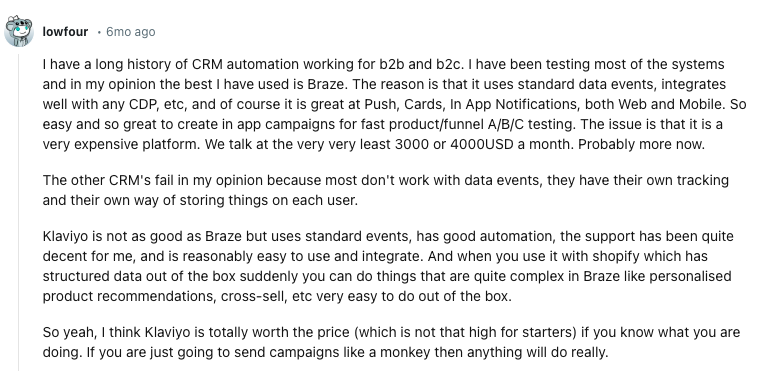
Source: Reddit
16. Stripe: Streamline your online payment processing
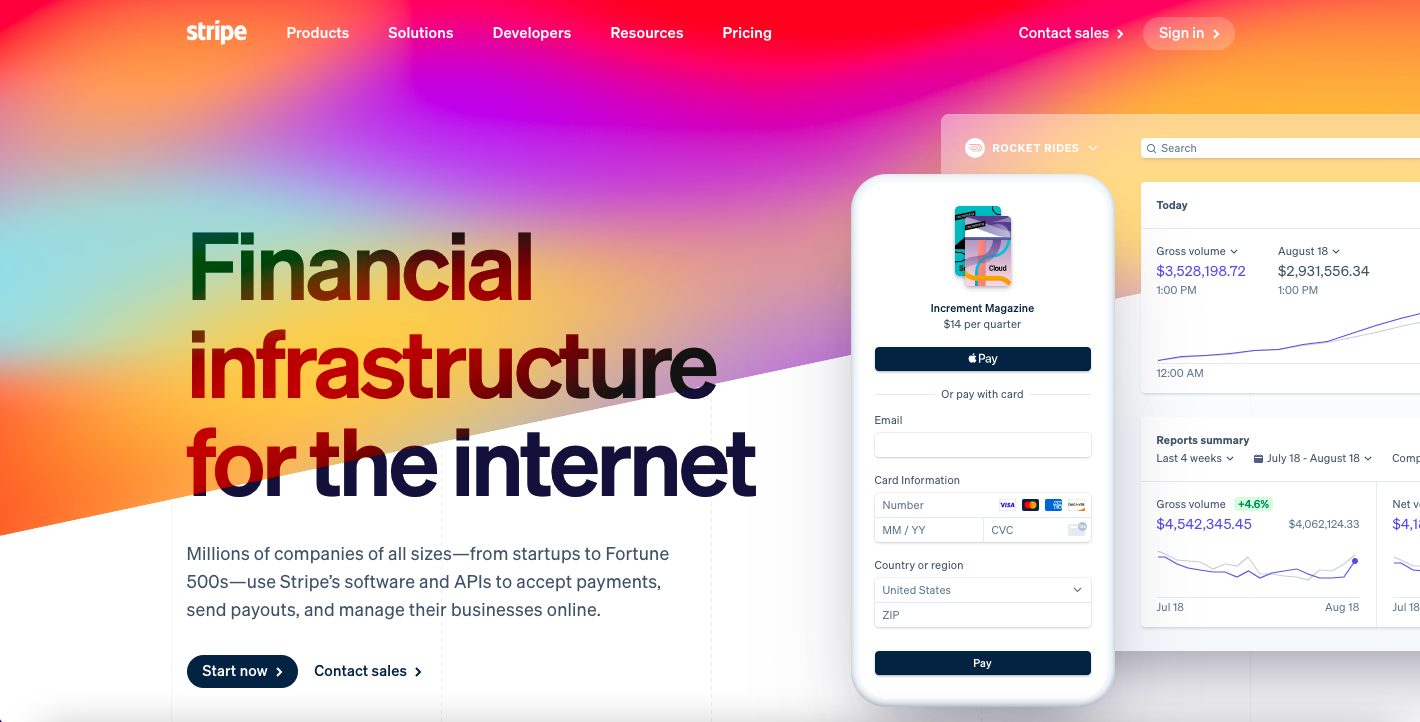
Source: Stripe
Stripe is one of the most renowned payment processing companies, trusted by leading brands like Etsy, Samsung, and ASOS. It makes online payment processing simple and manageable for businesses of all scales.
The retail tool has also earned a reputation for providing exceptional security and compliance measures to protect your business and its customers’ information.
Stripe’s list of features is extensive, catering to all business types and sizes. Still, I’d like to emphasize the following, which are most useful for retailers:
- Accept major card networks and mobile payment services. With over 135 currencies supported and easy set-up, you can accept payments from anywhere in the world, boosting your revenue considerably.
- Comes with an advanced fraud detection system. Stripe uses machine learning algorithms to identify and flag potentially fraudulent transactions, safeguarding your business’s reputation and finances. The fraud radar system is highly customizable, allowing you to tailor it to your needs.
- Supports other eCommerce platforms. Connect major eCommerce platforms like Shopify, Bigcommerce, and Adobe Commerce. This allows even non-techie merchants to easily set up online payment processing for your online stores with minimal effort.
Stripe doesn’t charge monthly fees and setup costs. It only charges retailers 2.9% + $0.30 per successful transaction.
Why do I think this retail app will help you sell more? The transparent pricing and transaction fees are pretty straightforward. You don’t need to pay for monthly subscriptions to use the service. Instead, you are only charged per active transaction.
Stripe may be all pump out with its features, but some existing users are not satisfied with their customer support team and responsiveness on concerns. Here’s a review I found on Trustpilot.
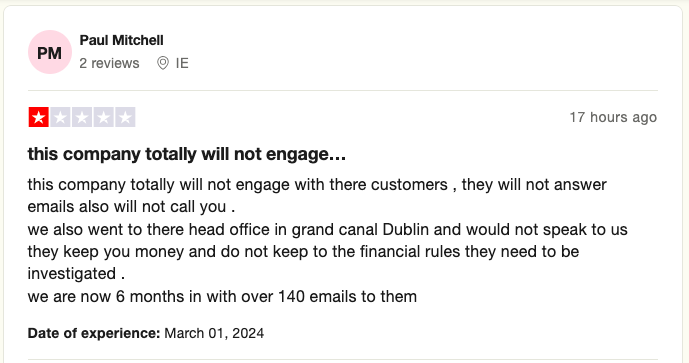
Source: Trustpilot
17. Xero: Track your sales with an accounting app
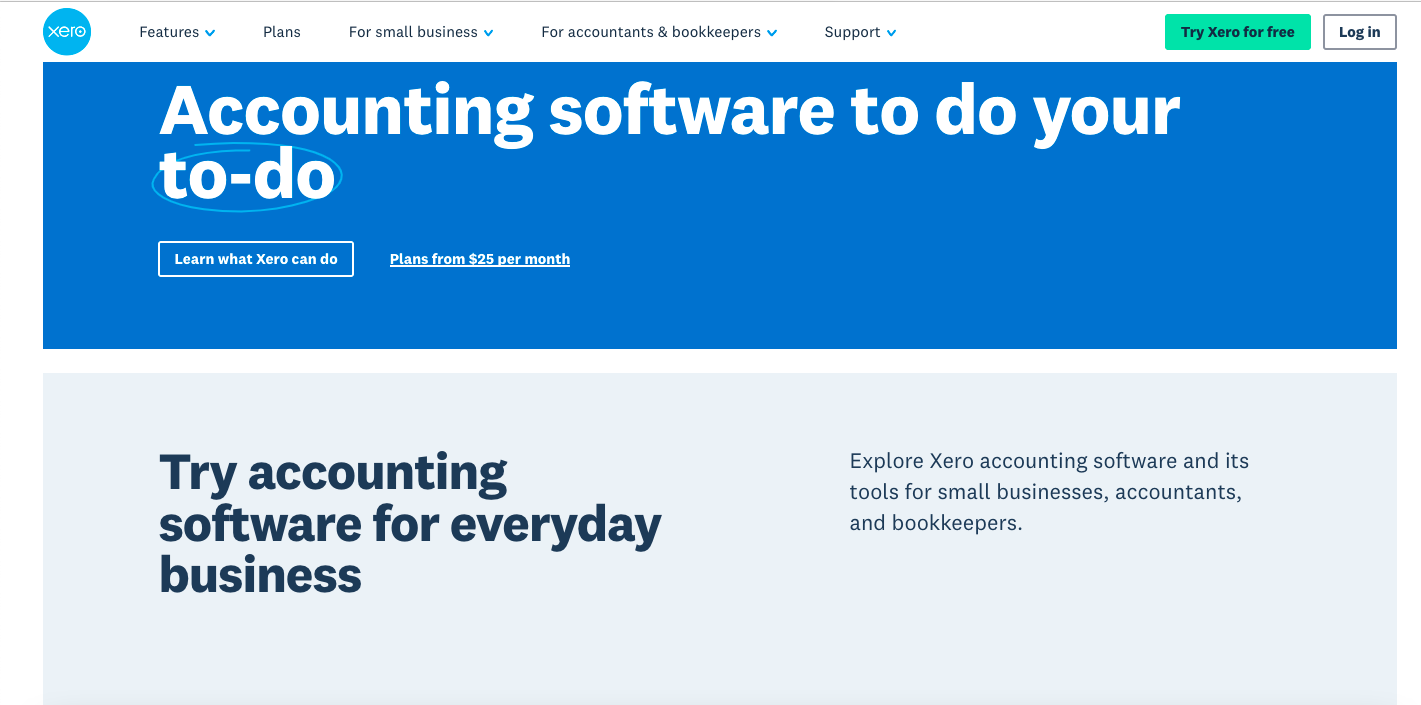
Source: Xero
Xero is an accounting tool that helps small and medium businesses manage their money easily. It tracks sales and expenses in real time, manages inventory, handles automatic bank feeds and reconciliations, and provides detailed financial reports and analytics.
Xero integrates well with other shopping apps, such as point-of-sale systems, e-commerce platforms, and payment gateways, making it a handy tool for many types of businesses.
- Starting price: $29 per month
Let’s look at what Xero can do for you:
- Streamline bank reconciliation. Xero imports and sorts your bank transactions automatically. This makes it easy to match your records with your bank accounts. This is great if you have more than one account.
- Stay on top of your inventory management. You can manage your stock levels, track what comes in and goes out, and get alerts when supplies are low. This helps you avoid running out of items and missing sales opportunities.
Why do I think this retail app will help you sell more? Xero works with many retail POS apps and top payment services. This lets you handle credit cards and other payments easily. Your sales data syncs automatically, so you do less work and make fewer mistakes.
While Xero does pretty well when it comes to accounting, some users have other negative sentiments about its rapid changes of some of its features. Here’s a straightforward, unbiased review of a Xero user that I found online posted recently.
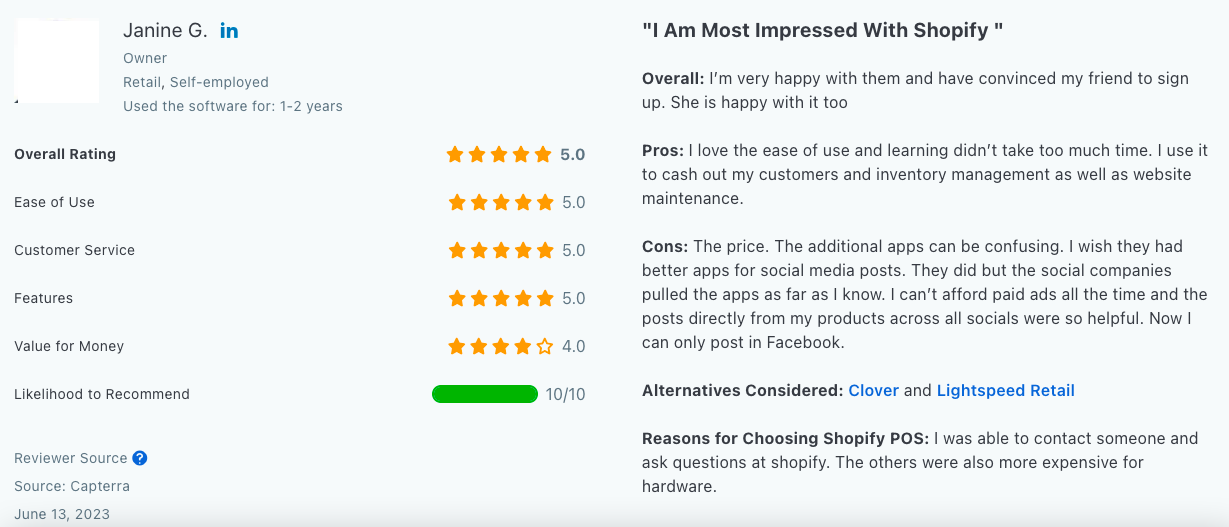
Source: G2
18. Zapier: Power up your sales with automation
Zapier is an automation tool that links over 7,000 apps, including Shopify, Xero, Mailchimp, and other retail apps listed above. It helps you automate boring tasks and make your work smoother without needing to code. By using Zapier, you can save time, make fewer mistakes, and focus on selling and making your customers happy and satisfied.
Starting price: free to use but can upgrade anytime for advanced automations
- Create customizable workflows. Build special workflows with triggers and actions that fit your business needs. For example, when a customer buys shoes from your Shopify store, you can create a zap to collect the order details. The details are added to Google Sheets, and then the email goes into your Mailchimp list for future newsletters and deals.
- Automate notifications. Set up automated alerts for various activities, such as new orders, low stock levels, or customer inquiries.
- Sync all data across your apps. Zapier automatically updates all information consistently and accurately across platforms and apps.
Why do I think this retail app will help you sell more? With automation, Zapier does the heavy lifting when capturing your leads and buyers. Because of the workflows with triggers and actions, you will understand the shopper’s journey and hopefully retain them with your offers. The free version will help you get started with basic automation.
Zapier, although has excellent features, falls short in customer support. While browsing through user reviews, most of them share the same sentiment. Here’s one from G2 reviews.
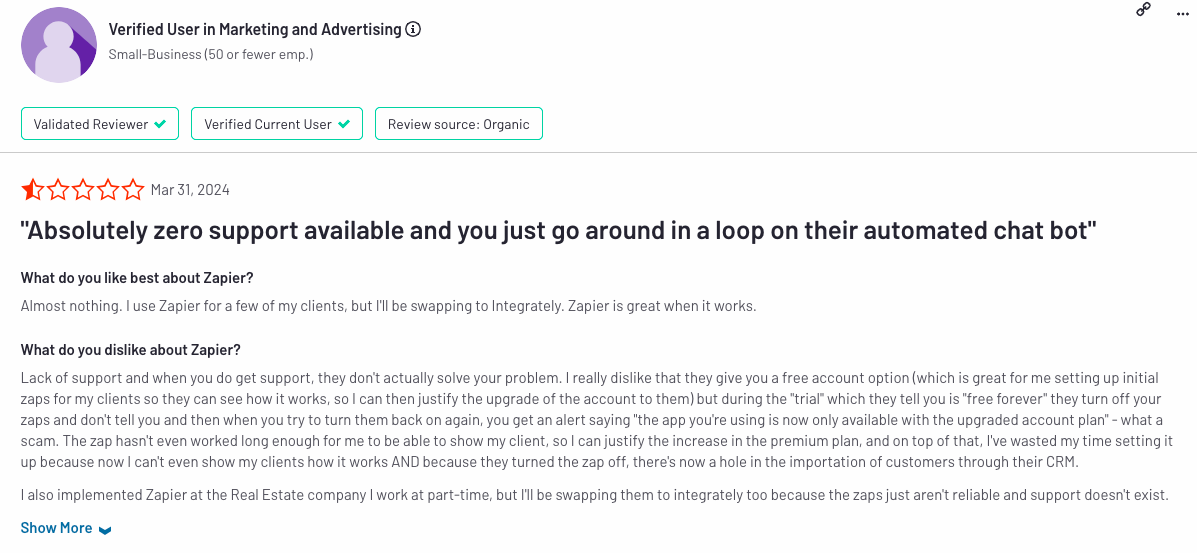
Source: Zapier
Build your online store and make it a money-making machine
Running an online store is like running a village. It needs constant care in areas like marketing, inventory, and customer service.
With the right retail tools, this can become more manageable and profitable. These 18 retail apps, if you use them at your advantage, will do wonders for your business.
But if you want to take your online store even further and reach mobile app users, consider what Appetiser has to offer.
With our track record of building successful mobile apps, we can help you grow sales, attract new customers, and strengthen your retail app and turn it into a money-making machine.
Let’s build something amazing together. Book a discovery call with us today!

Maria Krisette Lim is a Content Marketing Specialist with 14 years of experience producing web and print ad content. Krisette has a BSBA degree, major in Business Management and Entrepreneurship. When she’s not tinkering with words and punctuation, she’s either curled up with a book while sipping hot tea, playing with her toddler, or tinkering with website builders.


