How to Make an iPhone App: From Concept to the App Store

With the ever-increasing demand for mobile applications, iPhone app development has become a lucrative field for many.
Valued at approximately $206.85 billion in 2022, the global mobile application market is predicted to witness a compound annual growth rate (CAGR) of 13.8% from 2023 to 2030. And in this market, the Apple App Store segment emerged as the leader — capturing over 62% of the global revenue share.
This significant share can be attributed to the relatively higher monetization rate of iOS apps, which generate revenue through in-app purchases and premium apps. Additionally, iOS has a large and dedicated user base, particularly in regions like North America, Europe, and parts of Asia.
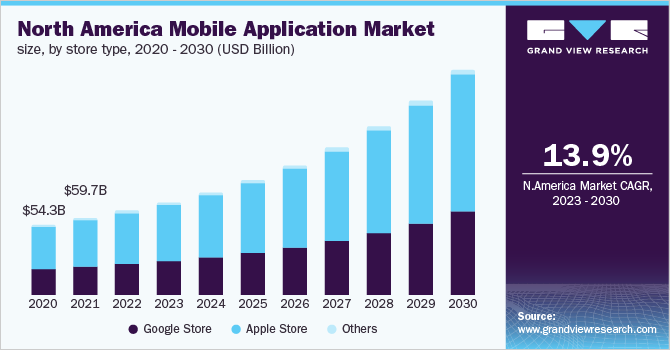
Source: Grand View Research
Indeed, the iOS platform offers unique opportunities. And if you want a slice of the pie, arming yourself with crucial insights into the iPhone app development process is a great first step.
In this guide, I will take you through the process of developing iOS apps, from conceptualization to publishing on the iOS App Store. Read on to start your journey to creating a successful and profitable iOS app today!
How to Make an iPhone App: A Step-by-Step Guide
#1 Define the purpose and goals of your iOS app
Before diving into the iOS development process, it’s crucial to define the purpose and goals of your app. This will help ensure that you stay focused throughout the development journey despite the challenges you might encounter when building apps.
Are you aiming to solve a specific problem? Identify the pain points or challenges that your target audience faces and determine how your app can provide a solution. Research shows that a staggering 99.5% of consumer apps fail.
Yes! Only 0.5% of consumer mobile apps succeed. Why? Because they fail to engage users consistently. By addressing a specific problem, your app can fill a gap in the market and offer value to users.
Do you want to generate revenue? This is a valid goal for many app developers. Creating iOS apps, even basic ones, cost a significant amount of money. And an app’s expenses don’t stop once it hits Apple’s app store. You have to invest in maintenance, updates, and iterations to drive consistent user engagement.
So, even if your primary goal for making an iPhone app isn’t to make money, your app still should have some room for a monetization strategy as early as possible to ensure sustainability.
Getting clear on the purpose and goals of your app will guide your decision-making process. It
It will help you prioritize features, tailor marketing messages, allocate resources effectively, and take other steps that boost your chance of building a successful app.
#2 Research your competition and target market
Understanding your competition is essential to identify gaps in the market and differentiate your app from existing offerings. This step helps you identify opportunities for improvement and innovation in your own iPhone app.
To research your competition effectively, consider the following tips from our developers and product strategists:
- Identify the key players in your industry. Make a list of those that develop iOS apps for your target market. You may explore the App Store, industry directories, technology forums, and other similar platforms.
- Try their apps. Pay close attention to the user experience, features, design, and overall quality. Take note of what they do well and areas where they fall short. This analysis can provide valuable insights into user expectations and help you create a better app.
- Analyze their branding. Identify their strengths, weaknesses, and unique selling points. This will help you refine your app’s features and differentiate it from competitors.
- Study their customer reviews and ratings. Identify common pain points or missing features that you can address in your app. Learning from others’ mistakes and successes will guide your app development process.
Conducting market research is equally important when researching. Gain a deep understanding of your potential users’ demographics, preferences, behaviors, and pain points. This information allows you to tailor your app’s features, design, and marketing efforts to meet their needs effectively.
To gather data about your target market, consider various research methods. Surveys, interviews, and focus groups can provide direct insights from potential users. Online forums, social media platforms, and app reviews are also valuable sources of information, allowing you to understand user sentiments and identify common challenges.
💡Remember that research is an ongoing process. As the app market evolves and user preferences change, continue to monitor your competition and stay connected with your target audience. Regularly evaluate the performance and feedback of competing apps to identify new opportunities and adapt your own iOS app to meet evolving user needs.
#3 Determine the essential features of your iPhone app
This step will help you plan your app’s minimum viable product (MVP).
The MVP represents the basic version of your app that includes the core functionalities necessary to provide value to your users. Focusing on the essential features allows you to launch your app faster, gather user feedback, and iterate on future updates.
Many thriving iOS applications today, including Facebook, started with an MVP. According to Mark Zuckerburg, it only took him a couple of weeks to develop the now multi-billion-dollar social media app we know today. But this was possible because he and his team managed to prioritize development efforts effectively.
So how do you prioritize your app’s features?
Core vs secondary features
When we build iOS apps at Appetiser, we always help our clients distinguish between core and secondary features.
Core features are the essential functionalities that directly fulfill the primary purpose of your app and provide value to users. Secondary features, on the other hand, complement the core features by enhancing the user experience or adding additional value.
Here’s how you can further identify the two:
- Go back to the primary purpose of your app. Consider the main goal or value proposition of your app. This primary purpose will guide you in identifying the core features that are necessary to fulfill that purpose.
- Identify must-have functionalities. Determine the features that are crucial for users to achieve their desired outcomes within your app. These features are the backbone of your app and directly align with its primary purpose. They are the key functionalities that users expect and rely on.
- Evaluate user expectations. Put yourself in the shoes of your target users and consider their expectations. Think about what features are considered essential in your app’s domain or industry. Conduct user research, analyze competitor apps, and gather user feedback to gain insights into the features that are commonly expected or valued by your target audience.
- Prioritize based on user value and impact. Assess the impact of each feature on the overall user experience and the value it brings to your app. Core features should be those that deliver the primary benefit or solve the core problem for users. They should provide the fundamental functionality that users need to achieve their goals within the app.
- Consider complexity and development resources. Evaluate the complexity and resources required to implement each feature. Core features should be feasible to develop within your timeline and available resources. Avoid including complex features as core features if they significantly increase the app development time and delay the release of your app.
💡Remember that the distinction between core and secondary features may evolve over time. As you gather user feedback and gain insights into user preferences, you may need to reassess the priority of certain features and make adjustments in future updates.
#4 Design an effective user interface (UI) and user experience (UX)
Effective UI/UX design focuses on creating an intuitive and user-friendly experience. It involves organizing content, navigation, and interactions in a logical manner.
More than a great-looking app, your goal for designing an iPhone app should focus on reducing the learning curve for your users, making it easier for them to accomplish tasks and achieve their goals within the app.
Designing an interface that aligns with your users’ expectations requires you to understand their mental models. To achieve that, you must invest time in UX research, wireframing, and prototyping. Let’s dig a little deeper into each process:
- UX research. UX research involves gathering qualitative and quantitative data about your target users. It helps you understand their behaviors, preferences, and pain points when interacting with similar apps so you can shape design decisions accordingly. Some popular forms of UX research are interviews, A/B testing, and heatmap tracking.
- Sketching. This early-stage design activity is where you create rough, hand-drawn sketches to explore different layout ideas and concepts. It allows you to quickly visualize and iterate on multiple potential design solutions without getting caught up in details.
- Wireframing. Wireframes act as a blueprint for your app, helping you organize content, define navigation flows, and establish the hierarchy of information. They serve as a communication tool between designers, developers, and stakeholders, enabling everyone to visualize and understand the app’s structure.
- Prototyping. This stage involves creating interactive, high-fidelity representations of your app’s interface. It allows you to simulate user interactions and test the usability and functionality of your design.
You can also use a prototype to gather valuable feedback from users and stakeholders, refine your design, and validate its effectiveness before proceeding to the development phase.
With a high-quality prototype, you can even raise funds for your app development. We’ve seen this happen for many of the Android and iPhone apps we’ve built, including Vello — a pioneering social app and the brainchild of AFL legend Ben Dixon.

When Ben approached us with his brilliant app idea, we knew it had the potential for greatness. The first step was to help him raise capital, and so we started by crafting app designs of the highest caliber. These designs seamlessly came together, forming an interactive prototype that became the centerpiece of his investor pitch.
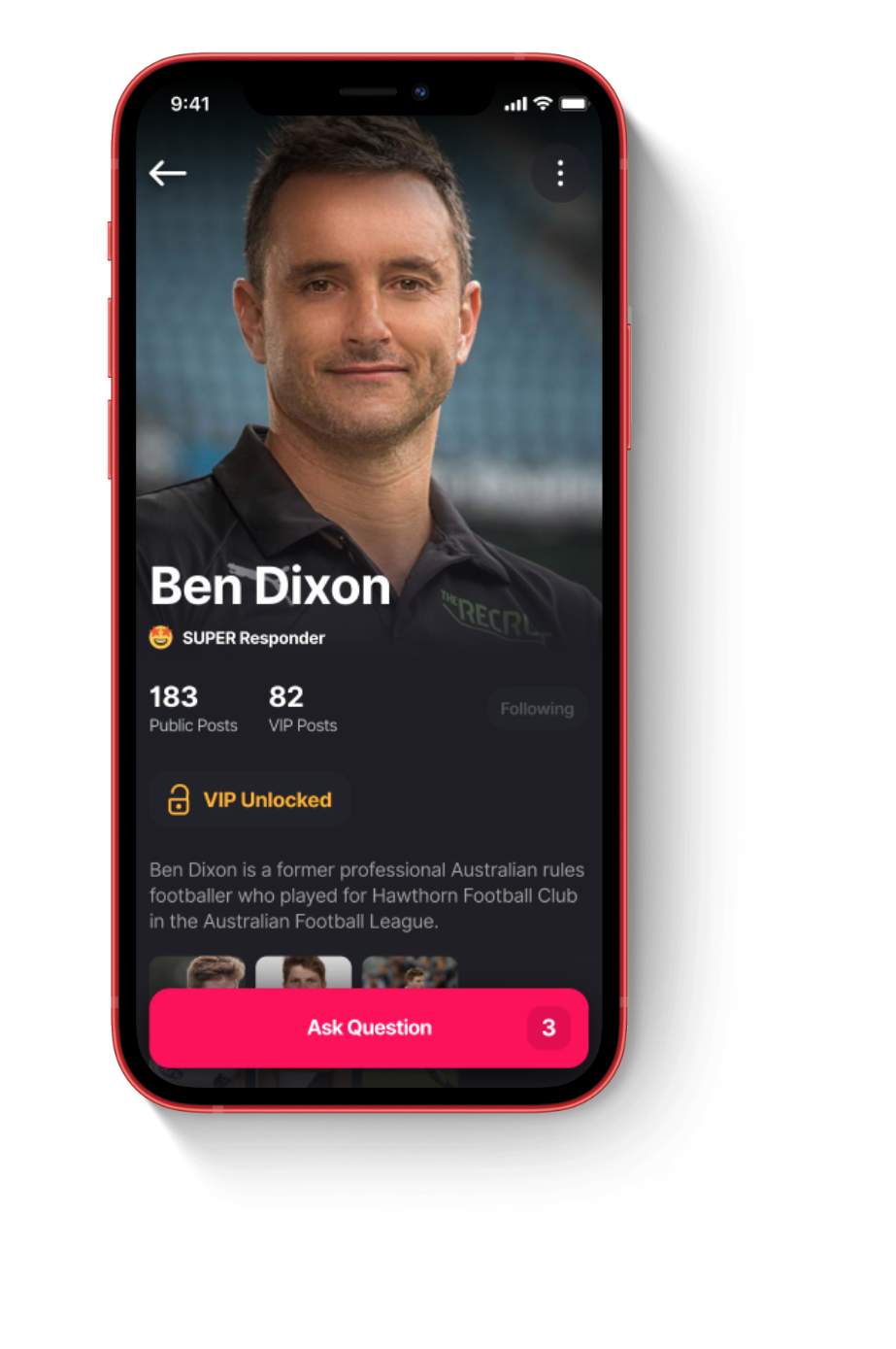
The results were astounding. Ben’s pitch attracted the attention of investors, securing over $1 million and paving the way for partnerships with more than 1000 high-profile celebrities, including icons like Ricky Ponting and George Calombaris!
I encourage you to read Vello’s case study to learn more about their exciting app journey.
#5 Develop your iOS app
Now, it’s time to bring your app to life by adding functionality. This phase involves implementing the core features that will enable users to navigate through the app, input data, and view relevant information.
Here’s an overview of what this stage typically entails:
- Setting up the development environment. This pre-coding step ensures that the necessary tools and resources are available. It involves installing Xcode, Apple’s integrated development environment (IDE), which provides a comprehensive set of tools for iOS app development.
- Understanding programming language. Swift is Apple’s programming language specifically designed for iOS, macOS, watchOS, and tvOS app development. It offers a modern and intuitive syntax, making it easier for developers to write clean and efficient code.
- Implementing core features. This includes setting up navigation within the app, allowing users to move between different screens or sections. It also involves typically the implementation of data input functionality, such as forms or user registration, to capture user information.
- Utilizing iOS frameworks. Exploring available frameworks and libraries that align with Apple’s app requirements speeds up development. Frameworks like UIKit provide a wide range of pre-built user interface components, while Core Data can help with data storage and management.
- Conducting third-party integrations. This could include integrating social media platforms, payment gateways, mapping services, or analytics tools. All integrations must align with your app’s purpose and enhance the user experience without compromising performance or security.
- Testing and debugging. Throughout the development process, regularly testing the app to identify and fix any bugs or issues is crucial. This step often involves functional testing to ensure that the core features work as intended, and UX testing to ensure a seamless and intuitive interface.
#6 Publish your iOS app
Before you can publish your app, there are several crucial processes that need to be completed. The App Store has a series of steps involved in submitting and releasing an iOS app to ensure that it meets Apple’s guidelines and standards for quality, security, and user experience before they are made accessible to the general public.
The process involves tasks such as:
- Creating an Apple developer account
- Preparing the app’s metadata and assets (such as icons, screenshots, and descriptions), uploading the app build for review
- Undergoing Apple’s app review process
- Releasing the app on the App Store
Now, if you think that all the work is done after, think again!
Publishing your iOS app to the App Store is just the first step. To increase the visibility and downloads of your app, your app must rank high on the app stores. Consider implementing the following strategies we often suggest to our partners:
- Create captivating visuals. App Store users are visually driven, so invest in creating attractive app icons, engaging screenshots, and compelling app preview videos. These visuals should effectively communicate your app’s value proposition and user experience, enticing potential users to download it.
- Gather positive reviews and ratings. Positive reviews and ratings play a crucial role in influencing users’ decisions. Encourage satisfied users to leave reviews and ratings by implementing in-app prompts or personalized messages. Respond to user feedback and address any issues promptly to maintain a positive reputation.
- Implement app store optimization (ASO) techniques. ASO involves optimizing various elements of your app’s store listing to improve its ranking in search results. This includes optimizing keywords, app title, and description, updating the app regularly, monitoring performance, and iterating based on user feedback and data.
- Leverage social media and online marketing. Utilize social media platforms and other digital or mobile marketing channels to create awareness and generate buzz around your app.
You may also check out our article on how to boost your app store rankings for more tips.
People Also Ask About developing iOS apps
1. How do I start making an iOS app?
At Appetiser, we always kick things off by helping you get laser-focused on your app’s purpose and goals. Are you solving a real problem? Who’s your target user? We guide you through market and competitor research, so you’re not just building an app—you’re building the right app for the right people. This upfront clarity is how we help our clients avoid the classic “feature bloat” trap and set a strong foundation for success.
2. What features should I include in my first iOS app?
We’re big believers in starting lean. Our team helps you map out your MVP (minimum viable product), zeroing in on the core features that solve your users’ main pain points. We’ll work with you to distinguish between “must-haves” and “nice-to-haves,” so you can launch faster, gather feedback, and iterate—just like we’ve done for clients who went on to raise millions and scale quickly.
3. Do I need to know how to code to build an iOS app?
No coding skills? No problem. Most of our clients come to us with a vision, not a technical background. You bring the idea, and we bring the expertise—handling everything from design and development to App Store launch. Of course, if you want to get hands-on, we’ll guide you on tools like Swift and Xcode, but our process is designed to make app creation accessible, no matter your experience level.
4. What’s involved in designing a great iOS app?
Design is at the heart of what we do. Our process starts with UX research, then moves into sketching, wireframing, and prototyping—so you can see and test your app before a single line of code is written. We’re obsessed with intuitive, beautiful interfaces that users love, and we’ve helped clients like Vello turn prototypes into investor magnets and real-world success stories.
5. How do I publish my app on the App Store?
We don’t just build your app—we help you get it live and thriving. Our team walks you through creating your developer account, preparing all the visuals and assets, and navigating Apple’s review process. After launch, we’ll show you how to boost your app’s visibility with App Store Optimization (ASO), gather reviews, and keep users engaged. Think of us as your launch partners, not just your developers.
Unleash the power of exceptional iOS user experience
Remember, the most successful apps are those that solve problems, engage users, and deliver an exceptional experience. Keep your users at the forefront, listen to their feedback, and continuously iterate to make your app even better. By maintaining an active presence and delivering value through updates, you can retain existing users and attract new ones.
Best of luck on your iPhone app development adventure! And if you need a team of experts to accompany you in your journey, reach out to us at Appetiser Apps.



